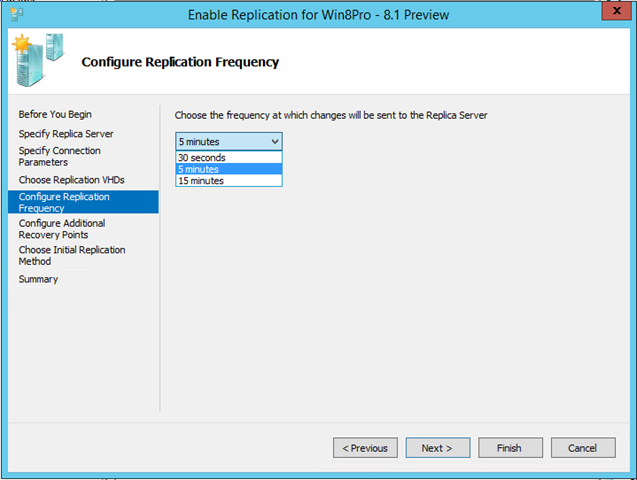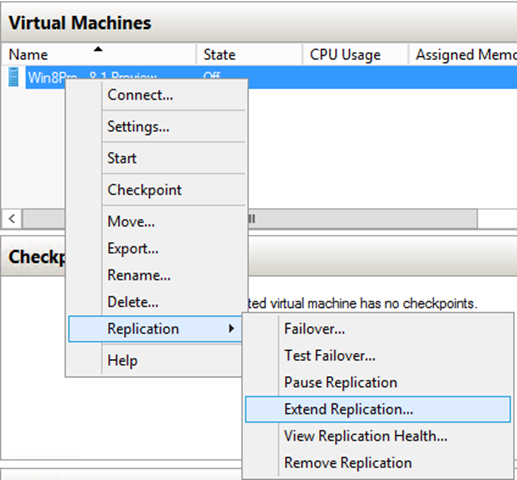New Improvements in Hyper-V Replica coming with Windows Server 2012 R2
|
Rob Waggoner |
 |
You know I’m a huge fan of Hyper-V Replica and now that I’ve had a chance to take a look at the Windows Server 2012 R2 Preview, I wanted to share two huge improvements in Hyper-V Replica. Don’t worry, there are more than two, stay tuned!
1. You can now change the frequency at which changes will be sent to the Replica Server. You can now replicate a VM every 30 seconds if you have the bandwidth, or you can stay with the standard 5 minute replica, OR you can choose to replicate your VM every 15 minutes (less frequently). Keep in mind that these changes in the replication frequency will have an impact on bandwidth, so be sure to plan. If bandwidth is not an issue, a replication frequency of 30 seconds will really be nice for a near real time replica. While the 15 minute replication cycle will also be nice from a frequency perspective, of course each replica will probably be much larger.
2. You can now extend a Hyper-V Replica to a third server. Now you can have two replica’s of your VM, not just one. You can only have two replica’s, but two should be adequate, don’t you think? You can have your original VM that just keeps running while you can now create two replica’s. The new (second) replica is created off of the first replica (not the original VM), think of them as chained together. You can also define the replication interval between the first and second replica (either 5 mins or 15 mins).
We just announced the Preview of Windows Server 2012 R2, so these new capabilities are not ready to be deployed, but I wanted to make you aware of what is coming…
Until next time,
Rob
del.icio.us Tags: Hyper-V Replica,Interval frequency,Extend Replication,Hyper-V 2012 R2 Preview
Technorati Tags: Hyper-V Replica,Interval frequency,Extend Replication,Hyper-V 2012 R2 Preview