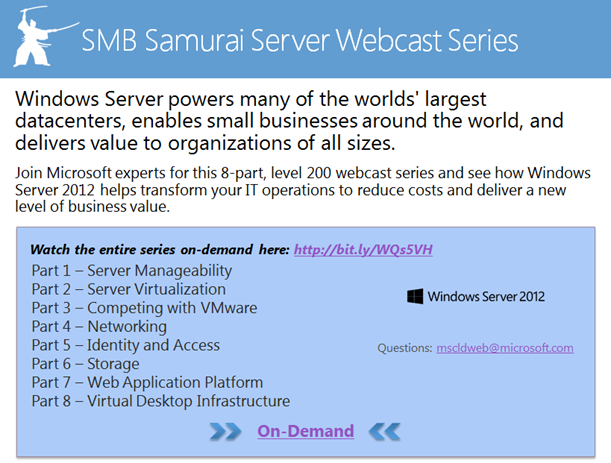SMB Samurai Server 2012 Part 8–VDI Q&A
B V A
As a follow up to our final SMB Samurai Server 2012 webcast, I wanted to post the Q&A log as we had Adam Carter from Microsoft helping out with Q&A for this Virtual Desktop Infrastructure – VDI Configuration session.
Question: VDI is strictly related to a brokered connection to a virtual desktop I would assume that you have to use 2012 as your broker
Answer: generally correct, though 2008R2 RDS broker could be used for VDI as well.
Question: I am working with a customer of mine on a 3000 user Citrix VDIXenDesktop solution. Can this solution from Microsoft replace Citrix for my customers 3000 user environment?
Answer: really depends on the features of Citrix that you are using. If you have non-windows endpoints, a mix of older OS versions, or complex management/admin requirements, Citrix will probably be required.
Question: Will this session cover an overview of hosting Windows desktops on a cloud infrastructure like Azure, ECS or Rackspace?
Answer: I believe Bryan's presentation is largely focused on on-premises deployments. Generally speaking, other than licensing, the same principles should apply to cloud solutions.
Question: How is authentication and SSO handled? is AD required?
Answer: RDS/VDI in Server 2012 does have to be domain joined. We support pluggable authentication for SSO.
Question: So will VDI be available in Azure?
Answer: Nothing to announce today.
Question: Wow...such an honor! I continue to think of the Jumpstart program you did...could it have been on Office 365 or perhaps Windows Phone?
Answer: yep, I did an Office 365 one a couple years ago, and just did a VDI one last week that will be up on MVA soon. Glad you got value from it - they are a lot of fun.
Question: Will this support XP as a VDI workstation OS?
Answer: The Server 2012 solution allows Win8 and Win7SP1 guest OSs. If you need XP, then you'll need a solution from another vendor, like CitrixXenDesktop or Dell/Quest vWorkspace.
Question: As a small business I have a single Windows 2012 server. Can I turn on VDI on that server to offer some Windows Form applications to a few Surface RT users that cannot run normal desktop applications on their computer. Does the Server 2012 license give me everything I need to buy from Microsoft or is there other things? If so how do I find the names of the extra parts and the cost?
Answer: You will need RDS CALs for the users, if you can deliver the forms via Session Host. If you need to do vm-based VDI, then you also need VDA or SA licenses for the virtual OS.
Question: When storing VDIs on the host, is the path it's stored on configurable?
Answer: Yes, you can configure the path to the gold/master VM, the differencing disks, and user profile disks. those can be local, SAN, or SMB shares.
Question: How can these OS be managed when using pooled?
Answer: You keep a gold/master image, make your updates to that, then use the admin console to rebuild the pool using the latest version of the master image.
Question: So I presume roaming profiles or mandatory roaming profiles are now obsolete?
Answer: Not at all. the User Profile Disk only works within a single pool. If users sometimes roam to physical machines, or between multiple pools or RDSH servers, you'll need Roaming Profiles or something like UE-V to roam the user settings.
Question: Does the User Profile Disk feature support Outlook client integration w/ Office 365? Thinking of support for the index.dat file for Outlook and offline caching. I believe Citrix's user desktop solution does not support these. Does Microsoft's VDI support this?
Answer: The UPD gets merged into the VM at login, and appears to be local storage to the guest OS. I'm not familiar with the O365 limitations on offline caching. They should work, but you may be creating tremendous extra CPU and I/O load by having indexing running.
Question: Can VDI be used to provide secure desktops to users using their own hardware and are external to the office Lan? If so how can we find out about that?
Answer: You can deploy a Remote Desktop Gateway at the edge of your corpnet and it will put the RDP traffic on an SSL connection so that users can connect from any internet connection.
Question: Is Fair Share customizable like Windows Resource Manger was?
Answer;: You can use policy to enable/disable FairShare, but you shouldn't have to. It pretty much Just Works.
Question: What is the update process of the gold image
Answer: You can use powershell to automate it.
Question: How does it handle memory? example I want to have 10 users, each requires 4GB to run the applications do I need 40GB of ram?
Answer: Potentially. Dynamic Memory, a feature of Hyper-V, may allow you to run with a little less RAM, and will hot add/remove RAM from guest VMs as needed. Will your applications run on a Session Host/Terminal Server? We typically see twice the user density with Sessions than with VMs.
Question: There has to be an IOPS and performance penalty when you update the master image and redeploy to the group. I know for citrix and their similar approach using Machine Creation Services anything over 1500 machines they do not recommend using MCS.
Answer: We provide a few configuration options for spreading the update out over time, or scheduling it for off hours.
Question: Have you a tool to evaluate the iops (drive throughput) of a solution?
Answer: LoginVSI is pretty much the industry standard for this: www.loginvsi.com
Question: I have to learn more. Sessions is what I think for a Dental office with 10 rooms.
Answer: Totally agree - unless you have specific app compat issues, or need users to be admins on their desktops, Sessions will probably do what you need.
Question: When using a sofware GPU is there any way to tell that it is working and what the effect is and is it enabled by default?
Answer: There are some perf counters you can track. It's on automatically.
Question: So no video card? What does that do to the hardware requirements of the server?
Answer: We simulate the GPU on the CPU, so if you are running GPU intensive apps, you'll spike the CPU, which may effect your density of users/server.
Question: Do users need a modern (post-XP) client device to utilizeRemoteFX?
Answer: For the full set of features, you need Win8 or Win7SP1 (with the 8IP update applied).
Question: What are the licensing requirements for Windows 7 VDI?
Answer: There are 2 licensing components - the license to access the infrastructure (this is the RDS CAL in a pure Microsoft solution), and the license for the virtual copy of Win7. there are 2 ways to license Windows 7/8 in a VM: if you have Software Assurance on your desktops, the virtualization right is included. If you don't have SA, or your clients are thin clients or other non-Windows devices that you can't buy SA for, then you need to buy a VDA license for each device. Windows Intune has an option for SA,which would be an alternative method for licensing your VM’s
Question: The VM pricing for Win7 any different/cheaper than physical?
Answer: It's licensed in a different way. to access a Windows Client OS in a VM, you need to license it either with Software Assurance, or purchase a VDA license.
Question: I'd like to explore VDI with Windows Azure. Is it realistic to think that I can operate a pure-cloud capability?
Answer: Now that Azure IaaS is available, we're reviewing the Azure licensing to allow RDS. Lots of customers are asking, so hopefully we'll have something to share soon.
For more information and to watch the series offline check out: SMB Samurai Server 2012