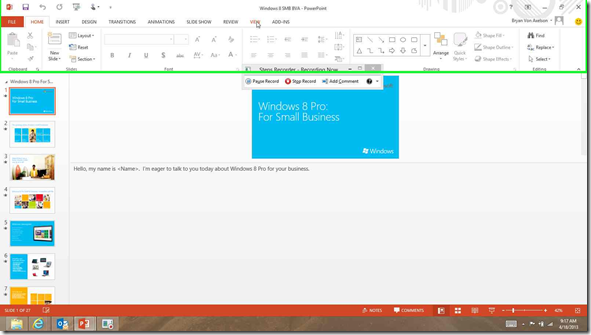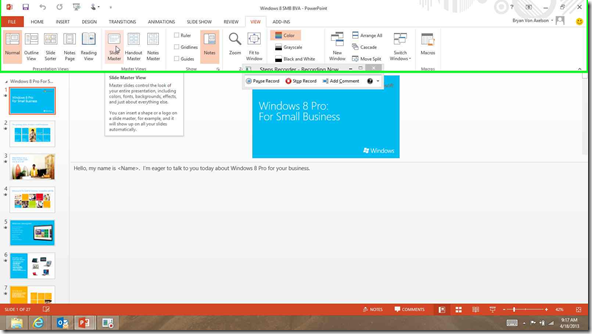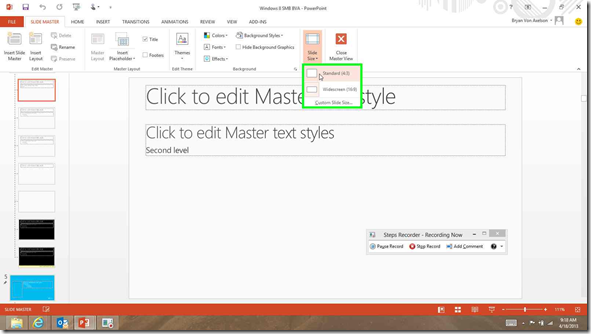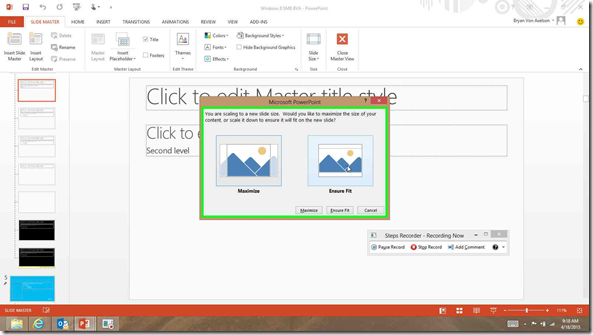Auto Resize Slides in Microsoft PowerPoint 2013
B V A
I wanted everybody to be aware of one of my favorite new features, but not on any top list that I have found in PowerPoint 2013. Many times in the past I have had to re-format a slide deck based on the Projector or High Definition, commonly referred to as 4:3 or 16:9 ratios. Mainly in the past I was getting 4:3 decks and needed to update to a 16:9, lately it seems all I get are in the 16:9 format, and sometimes need to go back to 4:3. In the past this has caused a lot of frustration, formatting, and of course TIME to make the changes.
Now with the 2013 edition of PowerPoint, there is an easy and pretty effective method for automatically scaling the changes, while some have been 100%, a couple of times I have had to adjust 1 or 2 slides. Regardless this has been an uncovered treasured feature in my core job responsibilities.
Here is the “How to”
Click View:
Click Slide Master:
Click Slide Size – Standard 4:3 or Widescreen 16:9, or even Custom Slide Size:
Choose your Scaling method – Maximize of Ensure Fit:
Hope this feature helps you save some time the next time you need to change the slide size format.