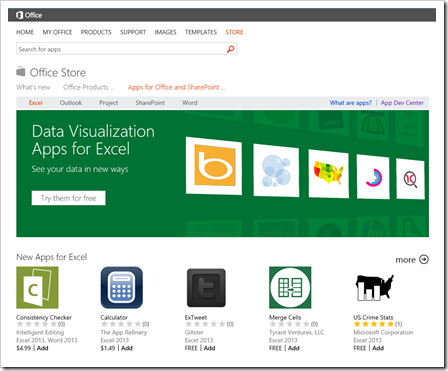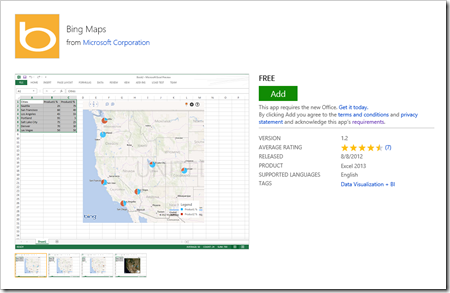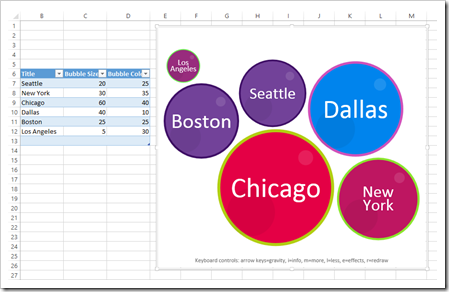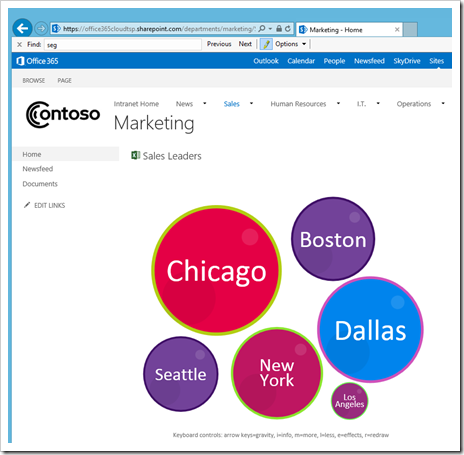Time to think about Apps for Office and SharePoint
Michael Kophs – Cloud TSP
On my company’s SharePoint Online intranet site, I want to post our branch office quarterly sales progress for everyone to see. I want an eye-catching visual representation of year-to-date sales per office to get each rep’s competitive juices flowing! I need a quick solution as I do not have time to spend building a custom solution from scratch. Time to search the Office & SharePoint App Store!!!
Because I’m looking for a data visualization type solution, I’m going to start my search in the Excel App Store. A few apps immediately catch my eye (all of them free). First I click on the Bing Map app:
After a few clicks, I am able to insert this app to my Excel 2013 workbook and plot my different branch office locations, along with the year-to-date sales values. Nice app, but not quite enough wow factor.
Instead I download the Bubbles app, which looks pretty cool. After a few clicks, I have an interactive visual representation of my branch office sales in the form of bubbles!!! My users can click and drag the bubbles around, bounce them off each other and have some fun with the app.
Now that I have my app showing my sales data, I want to post it on my SharePoint Online intranet site for everyone to see. I upload the Excel spreadsheet to a SharePoint Online Document Library, then go to the page where I want my chart to be displayed. I click to edit the page then insert the Excel Web Access web part. I choose to display only the “App” in the web part controls, mess around with other display settings (title and borders) and its ready to go:
Now when my users go to the Marketing site on our SharePoint Intranet, they have a fun and interactive visual of the sales performance of each branch office. They can click and drag the bubbles around right on the SharePoint Site, they don’t even need to open Excel! The best part is this entire process took me 20 minutes!
Above I showed you an Office App ( in Excel) and how easily it can be displayed on SharePoint Online. You can also install Apps directly to SharePoint Online from the SharePoint App Store. SharePoint Apps will be the subject of my next post!
Here are few links to get you started in your App evaluation:
Office and SharePoint App Store
Development Center for Office and SharePoint Apps
Technorati Tags: Apps,Office Apps,Excel Apps,SharePoint Apps,Office App Store,Office 365