Explaining SkyDrive Pro; Cloud Storage for the Business User
Michael Kophs
I talk to Microsoft cloud partners everyday and one of the most frequent questions I have received over the past couple of years is “when will Microsoft/Office 365 offer a cloud storage solution like SkyDrive (which has always been a consumer cloud storage solution) for the business?”
Answer: SkyDrive Pro, which will be included with most Office 365 subscription plans (after the 2013 update coming in the first half of the year)
Since we announced SkyDrive Pro earlier in 2012, there has been a lot of confusion on how the service actually works and how SkyDrive Pro differs from its cousin SkyDrive. Here are a few clarifying bullets for you:
SkyDrive Pro runs on the newest SharePoint Online (currently in Preview) and SharePoint 2013 on-premises (going forward, I’ll only focus on Cloud solutions). Basically, SkyDrive Pro replaces SharePoint MySites. The SkyDrive consumer service does NOT run on SharePoint Online and does NOT have the rich content management features that SharePoint Online provides SkyDrive Pro (i.e. document versioning, alerts, document quick preview, Office integration etc).
Each SkyDrive Pro user gets 7 GB of personal storage. This is a huge improvement over the 500 MB of storage that SharePoint Online MySite users receive today. Each user’s 7 GB is still separate from the overall SharePoint Online pooled storage.
Here’s why you should be excited about SkyDrive Pro: If you’re running the latest version of Office (2013), SkyDrive Pro offers built in sync capability, creating a local copy of your SkyDrive Pro documents. Previously you needed SharePoint Workspace 2010 for this sync functionality. Now its baked into Office/SharePoint Online! Additionally, not only can you sync your SkyDrive Pro to a local directory, you can sync ANY SharePoint Online document library locally as well!!!
Here’s a screenshot of my synced SkyDrive Pro and SharePoint libraries in Explorer:
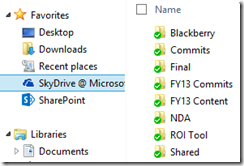
For more information on SkyDrive Pro, check out the following links:
5 Questions about SkyDrive Pro!
Info in Preview Help for SkyDrive Pro
Technorati Tags: SkyDrive Pro,Office 365,Office 2013,Sharepoint Online,SkyDrive,Cloud Storage
