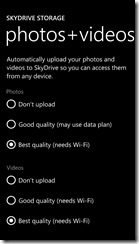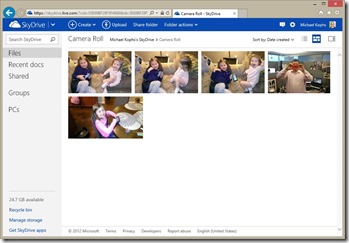I Love My New Windows Phone!
Michael Kophs, Cloud TSP
To follow up on Tim Tetrick’s last mobile themed post Office 365 Mobile Device Support, let me share with you my awesome experience on my new Windows Phone 8! I would not call myself an extreme smart phone power user (like so many of my colleagues), but rather an average user that engages in common activities like consistently checking email, catching up on news, sending texts, taking calls, and occasionally posting to Facebook, browsing the internet and of course, wasting a bit of time on games and apps (OK, certain readers may consider that Power User status, like my dad for example, who still has unread texts on his phone from a year and a half ago. He also turns his phone off when he’s not using it. He’s old school.)
Here’s why I’m so excited…
New Home Screen
The most obvious new feature is the cool layout of the WP8 home screen. I can now fit way more tiles on my home screen. Rule of thumb, if it’s a “Live Tile” (displays changing content in the tile) then I make it medium or large sized. Anything else goes small so I can fit more on my home screen:
Office Hub
The Office Hub, which is installed by default on any WP8, is really cool. When I set my phone up for the first time, I signed in with my Microsoft Account (formerly called Live ID), then I setup my Exchange business email. After working in email for a few days, I finally got around to tapping on the Office Hub and all of my business and personal documents were displayed. I didn’t have to enter any credentials or browse to any sites. My SkyDrive and Microsoft SkyDrive (Internal SharePoint Site) were automatically configured and displaying all the content that I’d been working on over the past week. Pretty amazing! From the Office Hub I can open my Office Docs, view, edit and save them, all with a simple tap!!!
Pictures to SkyDrive
My WP8 device of choice was the HTC 8x. It has a 2 megapixel front and 8 megapixel main camera that takes fantastic photos. Because I chose the “online backup” option when configuring my device for the first time, all of my pictures are automatically uploaded to my SkyDrive! Though this feature was available on WP7, you can now upload hi-res photos AND videos, which is a must since quality of mobile device cameras is much better now.
WP8 + Office 365 = Best Productivity Experience on a Mobile Device
Any WP8 device is a perfect match for Office 365 users. Users can seamlessly connect to Exchange Online, quickly access SharePoint Online documents and lists in the Office Hub, download the Lync Mobile client allowing chat and conference join capabilities (see Tim Tetrick’s previous post for a demo), and work on important Word, Excel, PowerPoint and OneNote documents, right from their device!
Conclusion
Above are just a few of the WP8 capabilities that I’ve experienced in my 7 days since getting my device. Here is a link to many more great features: https://www.windowsphone.com/en-us/features/all. If you’re looking for one device that meets all of your business and personal requirements, then you should definitely check it out!
Michael
del.icio.us Tags: Windows Phone 8,WP8,Office 365,Exchange Online,SharePoint Online,Lync Online,Office Hub,SkyDrive