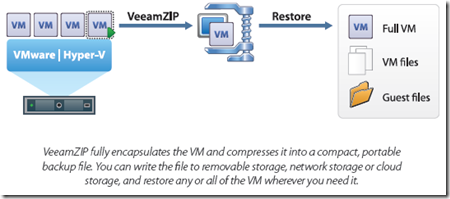Veeam Backup and Replication now FREE
B V A
Veeam introduced a new free version of its award-winning Veeam Backup & Replication™ software. The free version, Veeam Backup™ Free Edition, provides a subset of the functionality in the full (paid) editions of Veeam Backup & Replication.
One of the coolest utilities in Veeam Backup™ Free Edition is VeeamZIP™. With VeeamZIP, you can backup a VM on-the-fly. Ad-hoc backups with VeeamZIP are:
- Easy: No complicated configuration, and no need to power off the VM.
- Compact: Compression, deduplication and swap file exclusion make backups small.
- Portable: Captures all the virtual disks and configuration files needed to restore the VM on any host.
Use VeeamZIP whenever you need to:
- Backup a VM: (for example, before making changes to it). An ad-hoc backup with VeeamZIP is easier to configure than with your regular backup tool. And you can restore whatever you need from the backup—whether that’s the full VM or individual files.
- Archive a VM: (for example, before decommissioning it). VeeamZIP removes unnecessary blocks and compresses and deduplicates the rest to create the smallest possible backup. It can write the backup to any storage accessible to your workstation, including a USB stick.
- Copy a VM: (to your test lab, training center, to give to a client, etc.). VeeamZIP encapsulates all virtual disks and configuration settings for easy transfer of the VM. And backups are completely self-contained, with no dependency on a backup database or catalog.
Other features include:
- Instant File-Level Recovery: Veeam Backup Free Edition comes with a full range of restore options, including Instant File-Level Recovery (IFLR). Not only can you restore the full VM or individual VM files—you can also look inside the VM and restore individual guest files.
- File Manager: Veeam Backup Free Edition includes powerful file management capabilities.
- Browse: Browse VM and host files in a familiar Windows Explorer-like graphical interface.
- Copy between hosts: For example, copy VMs and templates between datastores.
- Copy between a host and Windows/Linux: For example, deliver ISO files to hosts.
Best Feature of all – Upgrading to Standard Edition: The free and full editions use the same download and install, with functionality controlled by the presence of absence of a license key.
- The software operates in free mode when no license key is present, or when an expired license key is present. There is no limit on the number of hosts, sockets or virtual machines (VMs).
- The full editions require a valid (unexpired) license key, and are limited to the number of host CPU sockets specified in the license key for each hypervisor (VMware or Hyper-V).