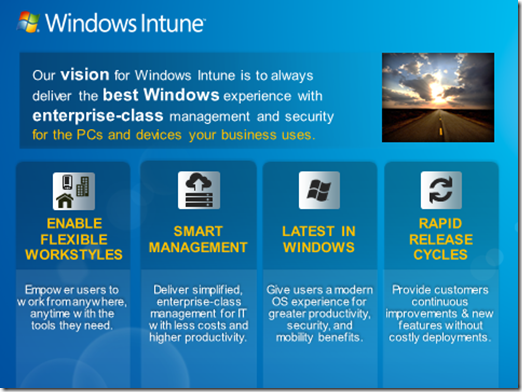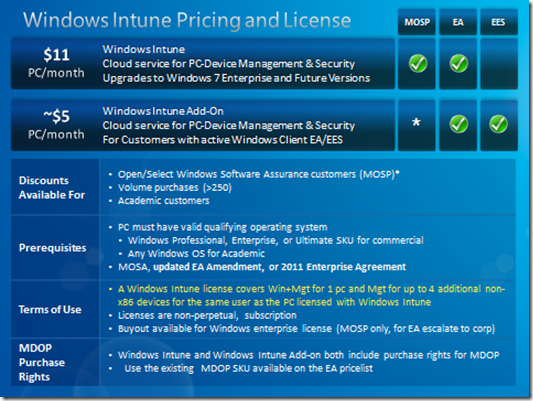Windows Intune June 2012 Release Available Today
Josh Condie – Employees are becoming more and more tech-savvy and demanding greater flexibility with their work style, where and how they access information and what devices and computing platforms they use. An increasing number of employees are mobile or home-based today and need to work from anywhere, at any time, and they expect their PCs to be up to date and protected from malware so that they have the tools they need to be productive. But this can be a significant challenge for IT Professionals given the complexities surrounding an organization’s PC infrastructure and network design:
- Workers in many locations with intermittent access to the corporate network
- PCs running multiple configurations, versions, and licenses
- Lack of insight to all PCs to efficiently identify and resolve issues.
- High upfront infrastructure investments – in both technology costs and deployment time – to configure on-premise solutions.
Windows Intune, with the June 2012 Release available today, is continuing to evolve its cloud-based functionality for the SMB by enabling the Consumerization of IT movement to become a reality. With Windows 8 around the corner, Windows Intune will be a key piece of Microsoft’s management strategy, with new features such as:
- Mobile device management – a solution which analysts have credited Microsoft for acknowledging the “Bring Your Own Device” trend.
- Integration with Active Directory Domain Services
- A new user-centric approach that enables IT Professionals to target key management functions for user accounts. These user accounts are based on the Windows Azure Active Directory, the same online directory service used for other Microsoft Online Services such as Office 365.
For more information, please reference these resources:
- What’s New in Windows Intune - https://technet.microsoft.com/en-us/library/hh452635.aspx
- Check out our “Experience“ videos to see how Windows Intune works - https://www.microsoft.com/windows/windowsintune/windowsintune-experience.aspx
- Intune Partner Hub - https://msintunepartnerhub.com/
- Technet InfoPortal for Intune Deployment and Administration - https://technet.microsoft.com/en-us/windows/intune.aspx
The following list summarizes the enhancements that are available in this release of Windows Intune:
Windows Intune Core
- Updates to the Windows Intune administrator console and a new Windows Intune account portal improve usability and performance.
- Disable or configure a single or multiple alerts at one time directly from the System Overview page or the Alerts Overview page.
- Easier identification of top alerts and improved sorting and filtering of alerts.
- New policy templates with recommended settings, which make it easy for you to create and deploy policies that implement best practices.
- New remote tasks that let you refresh a policy on a computer and refresh the Windows Intune inventory on demand.
- Support for the peer distribution platform to optimize bandwidth utilization for software application and software update downloads.
People-Centric
- Make software applications available for users to download to their computers and deploy policies to users.
- Enable users to add PCs that need to be managed by Windows Intune, remove PCs and mobile devices that they do not need to be managed by Windows Intune, and to perform other common tasks, without the need to contact your organization’s IT Help desk.
- Create groups that have dynamic membership queries. When you create a dynamic membership query, you define the criteria that determines the query that Windows Intune runs to retrieve the list of group members. The group is automatically updated with groups that meet the criteria whenever changes occur.
- If Active Directory Federation Services (AD FS) 2.0 is deployed in your environment, users can sign in to Windows Intune by using their existing on-premises Active Directory credentials.
Mobile Device-Enabled*
- Automatically discover mobile devices that access corporate data through Microsoft Exchange Server. Mobile devices are automatically linked to users during the discovery process.
- Define mobile device access rules to govern which mobile devices can access Exchange Server.
- Let users access and install internal line-of-business software applications that you make available for their mobile devices.
- Deploy policies to users to help secure the corporate data that is stored on their mobile devices.
- Wipe data from lost or stolen mobile devices, or let users perform this task.
- Remove mobile devices from Windows Intune and Exchange Server, or let users perform this task.
* The full list of supported features is dependent on the capabilities of the mobile device.
Best Regards,
Josh C.
Technorati Tags: Windows Intune,Refresh,Windows 8,Windows 7 Enterprise Edition,SA,Cloud,MS Online Services,PC Management