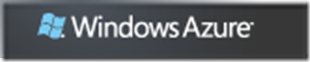Windows Azure announces Durable Virtual Machine
B V A
Windows Azure has been providing great Cloud based PAAS with compute, storage, and database for several years now. One consistent ask I have heard came to fruition last Friday June 8th 2012, as the Windows Azure team announced some “NEW Services” as well as updates to the platform. I am really excited that we have finally added this missing piece to the Cloud puzzle; not only can you run Microsoft O/S, but even some Linux as well. It is also 2 way transfer; meaning you can upload your own .vhd files to your blob storage and run your own virtual machine, as well as, copy down your .vhd files from the cloud and run it locally on your own server’s.
New Services:
- Windows Azure Virtual Machines— Virtual Machines give you application mobility, allowing you to move your virtual hard disks (VHDs) back and forth between on-premises and the cloud. Migrate existing workloads such as Microsoft SQL Server or Microsoft SharePoint to the cloud, bring your own customized Windows Server or Linux images, or select from a gallery. Compatible operating systems and images available in the online gallery include;
- Windows Server
- Windows Server 2008 R2
- Windows Server 2008 R2 with SQL Server 2012 Eval
- Windows Server 2012 RC
- Linux:
- OpenSUSE 12.1
- CentOS 6.2
- Ubuntu 12.04
- SUSE Linux Enterprise Server 11 SP2
- Windows Server
Virtual Machines can be accessed in the new Windows Azure Management Preview Portal or through Powershell, using the new Windows Azure SDK (June 2012). Command line tools are also available for development on a Mac or Linux.
- Windows Azure Virtual Network— This new service provides you a simple way to create a private environment (called a virtual network or VNET for short) in Windows Azure and optionally connect it to your on-premises network using a VPN gateway. Within the virtual network you create, you have control over the network topology - for example, you can configure IP address ranges for the Virtual Machines or even specify your own DNS. For creating a secure connection with your corporate VPN gateway, the industry-standard IPSEC protocol is used.
- Windows Azure Web Sites—Build web sites and applications with this highly elastic solution that allows you to easily deploy with a few clicks.
To start using Virtual Machines, Windows Azure Virtual Network, or Windows Azure Web Sites; request access on the ‘Preview Features’ under the ‘account’ tab, after you log into your Windows Azure account. Don't have an account? Sign-up for a free trial here.
Also announced were improvements to existing services: SQL Reporting, Caching, Storage, and Compliance, as well as updates to Tooling, Management Portal, Languages, and SDK – Check out the full announcement on the Windows Azure Blog.
I also wanted to give more information – Michael Washam, Windows Azure Technical Evangelist did a great post capturing the information so here is a link to his post.
And for more information on pricing details check out the Windows Azure page.
Technorati Tags: Windows Azure Durable Virtual Machine,IAAS VM with Windows Azure,New Windows Azure Services Announced