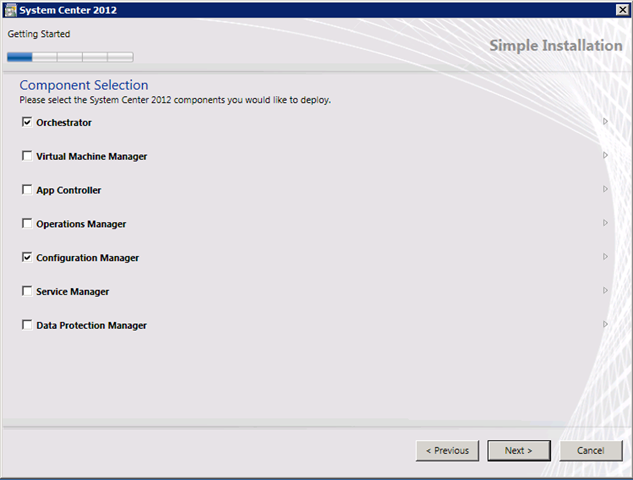System Center 2012 Unified Installer
 |
On January 17th we announced the new System Center 2012 lineup. One of the improvements we made to System Center hasn’t received a lot of attention… yet. That’s the new Unified Installer. While you’ll only use the Unified Installer once, you will love the power and ease it provides. One of the problems with installing the prior versions of System Center components was always around the pre-requisites, and getting everything just right. The Unified Installer solves that problem by providing one User Interface to install all or some of the System Center components.
The User's Guide for Microsoft System Center 2012 – Unified Installer provides information about using the Unified Installer as a single installation experience for the following components:
- System Center 2012 - Orchestrator RC2
- System Center 2012 – Virtual Machine Manager (VMM) RC
- System Center 2012 - App Controller Beta
- System Center 2012 – Operations Manager RC
- Microsoft System Center 2012 Configuration Manager RC2
- System Center 2012 – Service Manager RC
- System Center 2012 – Data Protection Manager (DPM) RC
The User's Guide for System Center 2012 - Unified Installer is located here.
The Unified Installer let’s you choose which System Center components you want to install and the destination for each component. Take note that the Unified Installer will not allow more than one System Center component installation per computer (or VM), but it makes the installation of the System Center components much easier.
As you take a look at the Release Candidate of System Center, be sure to give the Unified Installer a close look.
Until next time,
Rob
Technorati Tags: System Center 2012,Unified Installer
del.icio.us Tags: System Center 2012,Unified Installer