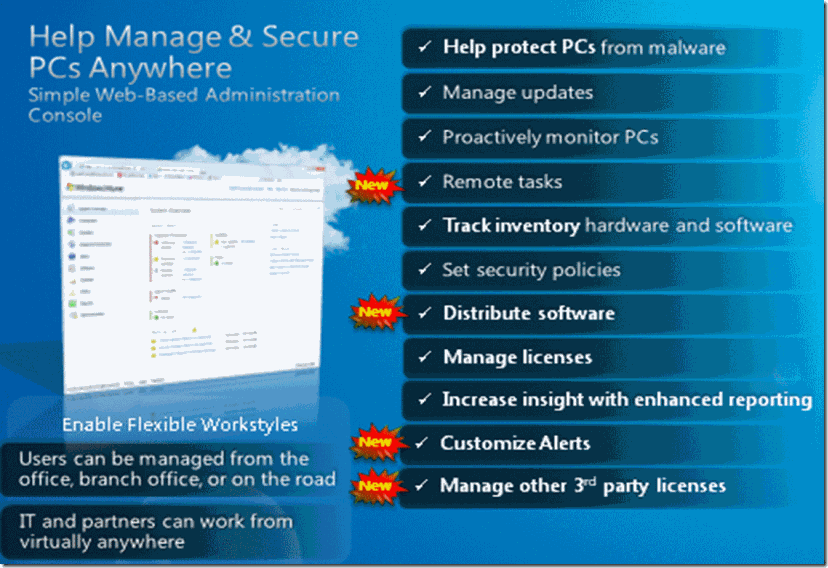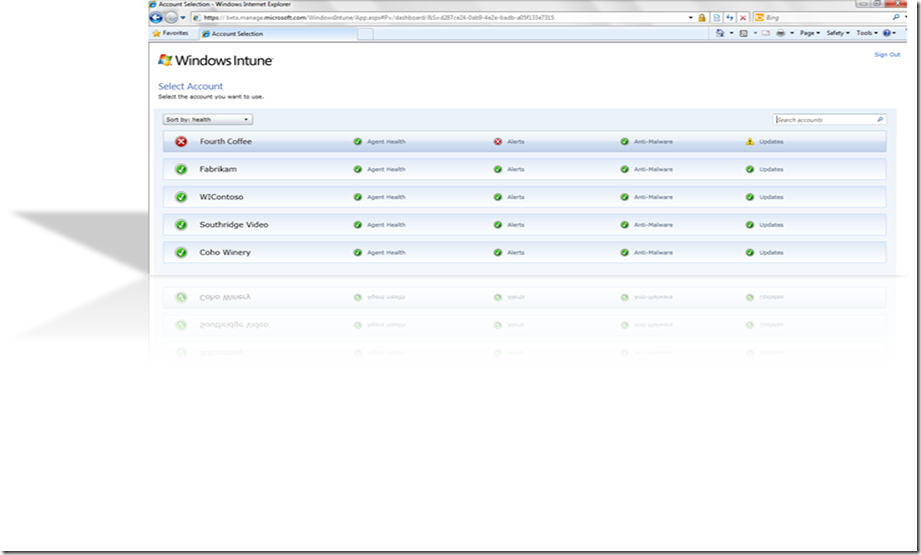Next Rev of Windows Intune Is Now Available
Josh Condie – Last Monday, Microsoft announced that the next release of Windows Intune is now available (as of 10/17/2011). With this update, we are delivering on our promise of frequent updates to address top customer feedback and enable new scenarios. While the core architecture of Windows Intune remains unchanged, we’ve added a few of the top feature requests and usability improvements to further help IT professionals and partners deliver proactive PC management and security to end-users virtually anywhere - in new ways but with less costs and higher productivity. We’ve highlighted a few key features and benefits below:
o Software Distribution: Deploy Microsoft, 3rd party, or line of business applications and updates to Windows Intune managed PCs through the cloud.
o Remote Tasks: Remotely perform the following tasks on Windows Intune managed PCs from the administration console - Full malware scan, Quick malware scan, Restart, Update Malware Definition.
o Read-only Access: IT pros and partners can grant select administrators read-only access to the administration console so that they can view PC information as needed, but not perform any tasks.
Each new update builds upon the prior version, so regardless of when Windows Intune customers purchase the service, they will automatically get the latest and greatest features available. Additionally with Windows Intune, customers receive the rights to the following:
o Windows 7 Enterprise Upgrade Rights with Software Assurance (SA): An easy and inexpensive way to standardize you client operating environment and upgrade from Windows XP, yet still retain the rights to move to Windows 8 when it is released.
o Intune Endpoint Protection: Anti-virus and anti-malware software for each managed client under the Intune subscription, with powerful administration capabilities directly within the Intune administration console.
How will customers and partners get this latest version?
Depending on where you are in the process, please follow this guidance to receive the latest release.
· Current Subscribing Windows Intune Customers: We will begin updating your account to reflect the new features and improvements in the following weeks and anticipate all updates will be completed before the end of the calendar year. No action will be required of you. Two weeks prior to your upgrade date, you’ll see an alert displayed in the Windows Intune administration console indicating the exact date and time when your subscription will be upgraded. You will continue to go to https://manage.microsoft.com to log in to the administrator console.
· Windows Intune Beta Customers: The beta service will conclude on November 17. After this date, you will not be able to access your beta account and all account data will be deleted. We highly recommend that you remove the client software and restore computers to their pre-beta state. We encourage you to sign up for this next release and become a Windows Intune customer.
· New Windows Intune Customers: Sign up here to try or buy the latest version immediately. If you’d like to get in touch with a Microsoft partner to help navigate the Windows Intune waters for your business, visit the Microsoft Pinpoint site for a full list of partners in your area. If you signed up for a trial before October 17th, your trial will not be moved to the new service. In order to experience the new features and updates, please sign up for a new trial of this latest release. We encourage you to uninstall any previous trial clients you have deployed.
The Multi-Account Console built with managed services partners in mind:
Best Regards,
Josh Condie
del.icio.us Tags: Windows Intune,version 2, MS Online, Systems Management, Desktop Management, Windows 7 Enterprise
Technorati Tags: Windows Intune,version 2, MS Online, Systems Management, Desktop Management, Windows 7 Enterprise