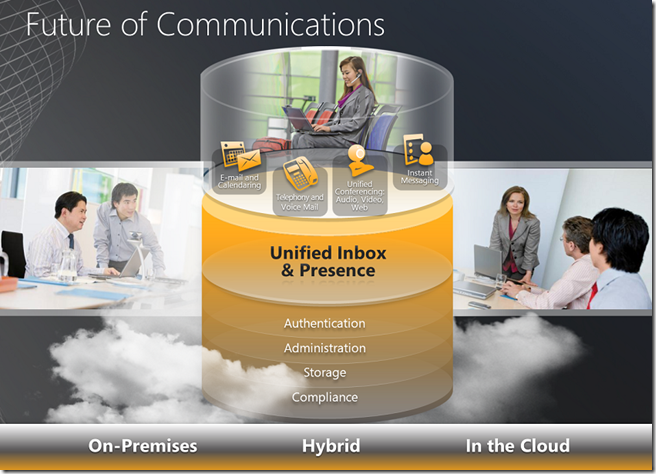The Unified Communications Customer Conversation for SMB, Part 2: understanding Unified Communications as a solution and the extraordinary value of Microsoft’s UC stack
OK, so last post I laid the foundation of “productivity” as the underlying theme on which we can then layer the messages around Unified Communication AND Collaboration. The Collaboration component of UC&C is built around our rapidly growing SharePoint technologies; and as JJ also alluded to in the opening of his Lync post, it is one of the more well known components of UC&C along with Exchange, so we won’t spend time on SharePoint in this series. It is worth mentioning, however, that the full UC&C solution incorporates not only the Collaboration subcomponent but Unified Messaging (UM) which is enabled by our Exchange server platform along with the Outlook client. So before I move into the full UC story, let me take a minute to explain the piece that we call Unified Messaging.
UM, as stated in the Adopting UC whitepaper, is “A piece of UC, [offering] a way to use a single mailbox to handle each of your communication and collaboration tools, such as voice, fax, and email. In an era of communications and media overload, combining Unified Messaging with UC provides a critical means for increasing your productivity.” (italics mine) So UC, in essence, builds on the UM foundation provided by Exchange/Outlook. Now, let’s move on the overall UC solution story, but remember, for your customer to take maximum advantage of the benefits of UC they should have the UM component in place and layer on UC. Specifically, it’s really important to have Outlook 2010 as the consolidated and highly integrated client piece.
Historically, true UC was not really considered an SMB play because it was a very complex solution that typically required a substantial amount of integration, not to mention hardware and other infrastructure expense. But, as we noted in the previous post, we find that SMBs can use and need the technologies incorporated within UC to be competitive in today’s business environment. And, if you didn’t already know, you’ll in this series how Microsoft brings a world-class total UC&C solution to the SMB space in an affordable and flexible way that no one else can match.
UC then, again referencing the Adopting UC whitepaper, is “a set of programs and protocols that allows users to contact each other using a range of different media platforms at any given time. It brings together diverse communication devices, from mail programs to video conferencing and telecommunications, to establish streamlined connectivity between users.” (again, italics mine, as the idea of streamlined, more efficient, communications between users is the heart of the UC selling story) [Btw, I’ve also seen the term Integrated Communications used to describe this solution as well, so, as far as I know, these are essentially the same if you happen to run into that term.] Some of the key drivers for choosing UC solutions are: facilitate real-time communications (especially conferencing), increase operational efficiency (including reducing travel), and enhance collaboration; these are common across businesses of all sizes. UC benefits that help businesses meet those criterion are: faster and more versatile message handling, lower telecom charges (especially long-distance), as well as elimination of 3rd-party conferencing costs, and a reduction in travel (for meetings), and, in some cases, savings due to more efficient remote working enabling increased telecommuting.
So some of the conversation starting questions you could ask your customers are:
- do they use a public IM solution for their business communications (and do they know if it’s secure),
- are they familiar with “presence” and how it can facilitate and streamline communications,
- do they leverage any audio or video or web conferencing solutions (if so, which ones and how well do they integrate with their mail and IM solutions),
- can their voice mail and email be efficiently accessed in a single UI across a range of devices,
- and many others in line with the drivers and benefits listed above.
You could even begin by asking more collaboration focused questions such as: would they to get more functionality/value out of Office, and how do they distribute and collaborate on documents and projects currently (e.g. can they leverage presence and integrated conferencing to facilitate and streamline the document collaboration and management process).
The real problem (aka pain point) for many of your SMB customers is that they have likely incorporated point solutions to address all these needs (see graphic below). As is depicted below, each of these individual UC&C components likely have their own infrastructure to have to deploy, maintain, and integrate; e.g. in most cases their conferencing, phone, IM, and mail solutions won’t be leveraging the same user database meaning each may have it’s own login, as well as storage and administration needs. And, of course, this also means that integration is a huge IT issue and potential hidden cost. One of the points that should be made here is that even though they may using what they call a “free” solution for some of these capabilities, the price of integration and maintenance of those solutions are anything but free and, in most cases, amount to costs that are significantly higher over time than any upfront licensing costs they may incur.
Which bring us to the real Unified Communications solution question and opportunity that you want to offer your customers. So that question is: “What if I could bring all those different components (email, telephony/voicemail, IM, and audio/video conferencing) together over a single, highly-integrated and efficient infrastructure (single sign-on and user admin) and reduce your client needs to Outlook (which they probably already use) and a single UC client (Lync) and allowing you the flexibility to deploy these as either on-premise or online solutions while maintaining the deep integration such as single-sign on integrated collaboration (document management)…would you be interested?”
Of course, it’s hard for me to imagine that anyone who understands the value of UC (as we pointed out above) wouldn’t be interested in a more cost effective and efficient way of providing those capabilities to their business. If your customer isn’t at least interested in finding out more at this point, then perhaps more foundation needs to be laid – I’ve also found that a live Outlook/Lync demo is worth way more than a thousand words in creating that interest. So, in the next installment we’ll start to look more specifically at the Lync part of the UC solution.
Cheers,
Ron
![ronaldg-001_thumb1_thumb[1] ronaldg-001_thumb1_thumb[1]](https://msdntnarchive.blob.core.windows.net/media/TNBlogsFS/prod.evol.blogs.technet.com/CommunityServer.Blogs.Components.WeblogFiles/00/00/00/81/45/metablogapi/1070.ronaldg-001_thumb1_thumb1_thumb_1B520B6A.jpg)