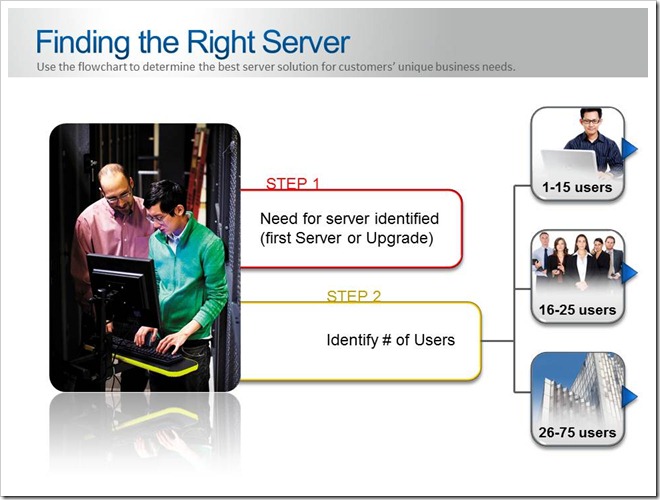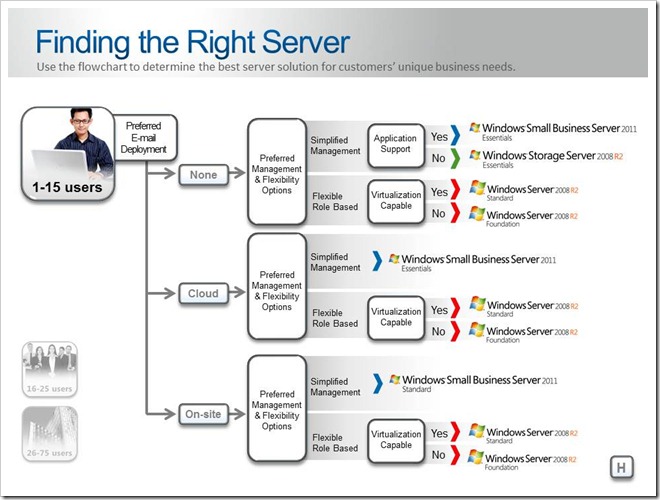Which Server is Right for My Customer?
Should they deploy Windows Server Standard, or Foundation, or should they deploy SBS? If SBS, which one Standard or Essentials? It makes me yearn for the days of Henry Ford when he said People can have the Model T in any color -- so long as it's black. Its funny that Henry Ford said that; because at that time the Model T was not being produced in black, the color choices were grey, green, blue and red! So I guess the days of one size fits all were never really one size fits all… now were they? Actually a few years later the Model T did go to just the single color black, but there were options then and there are plenty of options now.
These days, we have plenty of choices when it comes to deploying a server, I’ve included some of the logo’s above. How do you decide which server product is right for your customer? I ran across this great site, and slide deck, that I wanted to share with you because it helps with the decision making process. The slide deck actually contains a decision tree you can walk through to help with the discussion. Now I’ll be the first to admit that this tree is a good start, but it does not replace your knowledge of your customer, or your understanding of the business need. But it is a good place to start and helps you think through some of the common scenarios.
The site is here, the actual Which Server to Choose shortcut will take you to the meat of the Sales Readiness content, but it makes you jump over the slide deck that provides the actual decision tree. Which Server to Choose- Presentation to Business Decision Makers - .pptx 4.03 MB Is the actual slide deck that will help you find the right server. It starts by asking you to think about the number of users the server will need to support support, and then takes you on to some of the tasks the server must be able to perform.
I’ve included a few slides below; the thing I really like about this deck is that it is interactive. The blue triangles ( ) are active links that will take you to each section of the deck.
) are active links that will take you to each section of the deck.
Don’t worry, if you want to go back, you can always click on the Home Icon ( ) to return to the beginning of the deck.
) to return to the beginning of the deck.
At the end of your tour through this deck, it will offer a suggestion on the right server product to propose to your customer. Keep in mind that even though you’ve received a recommendation, you can always click on the Home Icon ( ) to return to the beginning of the deck and change your assumptions.
) to return to the beginning of the deck and change your assumptions.
I hope this helps you as you position the Windows Server products to your customers.
Until next time,
Rob
del.icio.us Tags: How to Choose which Windows Server,Choosing the right Windows Server,Windows Server 2008 R2,Standard,Foundation,SBS 2011,SBS 2011 Essentials,SBS 2011 Standard
Technorati Tags: How to Choose which Windows Server,Choosing the right Windows Server,Windows Server 2008 R2,Standard,Foundation,SBS 2011,SBS 2011 Essentials,SBS 2011 Standard