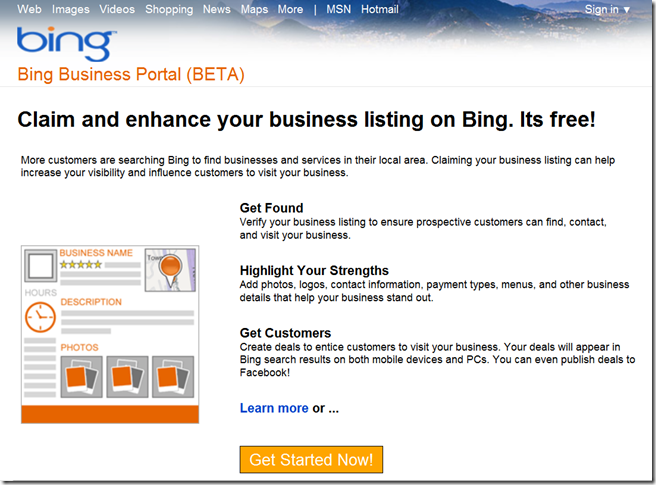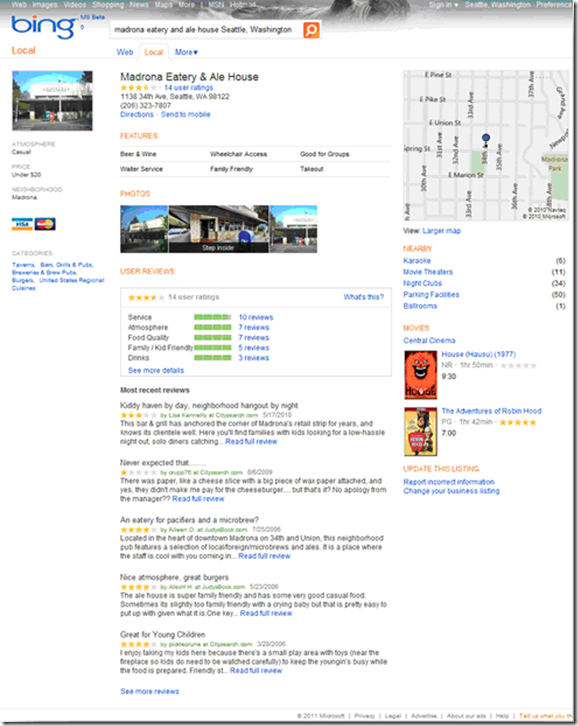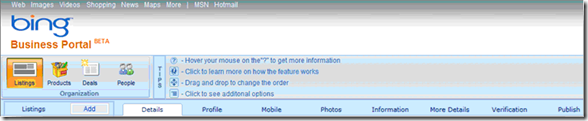New! Bing Business Portal
 By Ron Grattopp…..Here’s an opportunity for you to get more exposure for your business and your customers’ business. As most of you know, Bing is really gaining momentum as more and more customers are “binging” to find answers to their questions and get search results for information needs. As you can see, the Bing Business Portal (BBP) is currently in beta and thus is free, but you should be aware that the FAQ states: “There is currently no charge to use the Bing Business Portal…” which means that it may not stay free, so just wanted to be upfront with that. But regardless of cost, why would you, or should you, want to use the BBP? Well, as you see in the introductory page shown below, using BBP allows you (your business) to more easily “get found” by insuring your business info is complete, accurate, and current, and also allows you to “highlight your strengths” by adding additional specifics about your business to help it stand out from other listings, and finally, it helps you “get customers” by providing the opportunity to publish “deals” that will draw customers in and entice them to visit your business or use your services. So basically the BBP enables you/your business to establish and manage a rich, comprehensive online listing and presence that supplements and enhances the typical default Bing search results which should translate to a competitive advantage for your business in the online/mobile space. You should be aware that BBP is optimized for independent, locally-owned businesses where the business owner or manager is responsible for making local marketing and advertising decisions.
By Ron Grattopp…..Here’s an opportunity for you to get more exposure for your business and your customers’ business. As most of you know, Bing is really gaining momentum as more and more customers are “binging” to find answers to their questions and get search results for information needs. As you can see, the Bing Business Portal (BBP) is currently in beta and thus is free, but you should be aware that the FAQ states: “There is currently no charge to use the Bing Business Portal…” which means that it may not stay free, so just wanted to be upfront with that. But regardless of cost, why would you, or should you, want to use the BBP? Well, as you see in the introductory page shown below, using BBP allows you (your business) to more easily “get found” by insuring your business info is complete, accurate, and current, and also allows you to “highlight your strengths” by adding additional specifics about your business to help it stand out from other listings, and finally, it helps you “get customers” by providing the opportunity to publish “deals” that will draw customers in and entice them to visit your business or use your services. So basically the BBP enables you/your business to establish and manage a rich, comprehensive online listing and presence that supplements and enhances the typical default Bing search results which should translate to a competitive advantage for your business in the online/mobile space. You should be aware that BBP is optimized for independent, locally-owned businesses where the business owner or manager is responsible for making local marketing and advertising decisions.
The “new” Bing Business Portal replaces the Bing Local Listing Center. A local listing is essentially a page that shows your business details and is found in the Local Tab of Bing search results, an example of which is shown below…
Here’s a shot of the BBP UI to show you the range of customization options available…
it’s not obvious from the UI above, but with BBP you can create a mobile web site, and add a free QR code (a kind of bar code that can take mobile users directly to the mobile web site). You can also identify key search categories and create deals (essentially coupons) as well as add numerous customizations to your listing.
Your business may (in fact, will likely) already have a listing that may even include some customization, but, of course, the new BBP will allow you to insure that the listing has all, as well as the most accurate, information you want to provide to maximize the exposure and advertising/marketing results. You can even arrange to have your “deals” included in the Daily Deals on https://m.bing.com mobile site.
Here’s a link to the BBP FAQ where you can get more information as well as the steps for signing up. And here’s another link to a recent post on SmallBiz technology website that includes a nice overview of the BBP as well – if you’re not familiar with the SmallBiz technology site, perhaps you might find this a worthwhile resource as well.
Cheers,
Ron