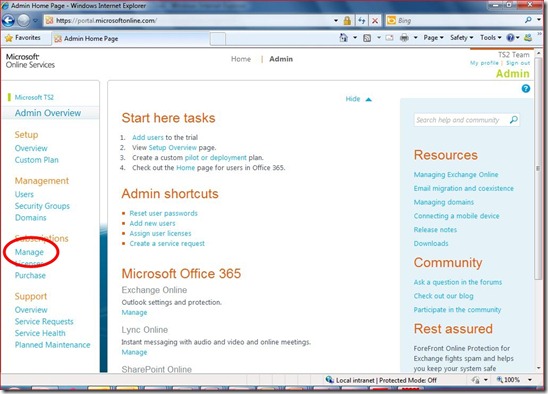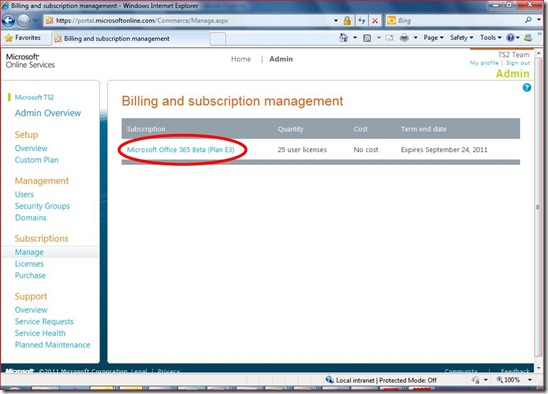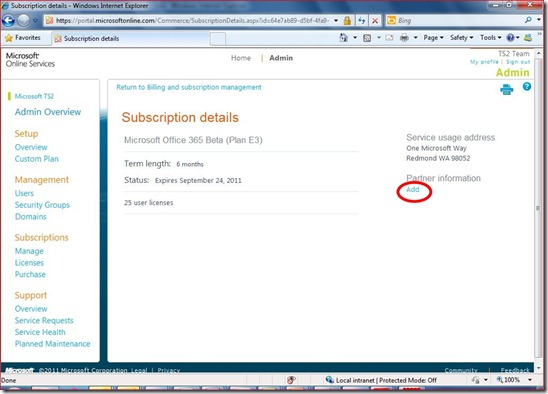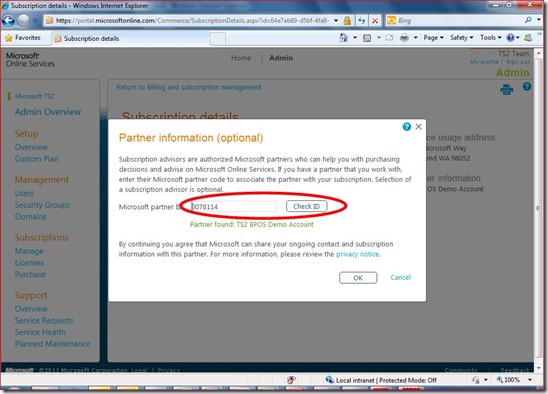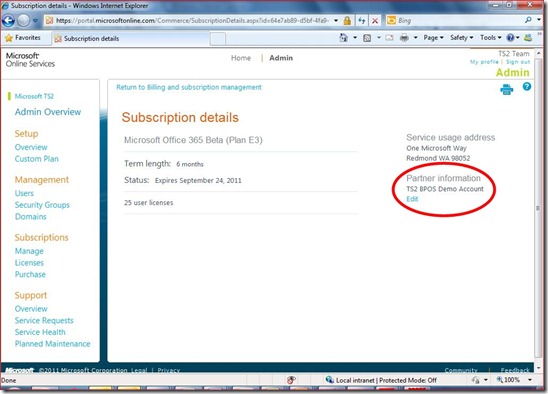How to Add the Partner of Record (POR) to an Office 365 Beta Account
J.J. Antequino
----------------------------------
As Bryan posted, the Office 365 Public Beta has just opened up! You may be having conversations with your customers about the value of Office 365 and we’ve provided some great guidance in some of our earlier posts.
However, I have been asked about whether or not the Partner of Record (POR) can be added to a beta account. The answer is yes!
Here are some screenshots to point you in the right direction.
1. First you will need to login to your customer’s Office 365 Beta Admin Portal and click on Manage (underneath the Subscriptions heading)
2. Click on the customer’s current Beta subscription offering
3. Under the Partner Information heading, click on Add.
4. Enter in your Microsoft Partner ID number and click on “Check ID.” Please remember that you have to sign the Microsoft Online Services Partner Agreement before proceeding. Once your ID has been found, click on “OK.”
5. You should now see your Microsoft Partner information listed!
![JJAntequino_thumb1_thumb_thumb_thumb[2]_thumb JJAntequino_thumb1_thumb_thumb_thumb[2]_thumb](https://msdntnarchive.blob.core.windows.net/media/TNBlogsFS/prod.evol.blogs.technet.com/CommunityServer.Blogs.Components.WeblogFiles/00/00/00/81/45/metablogapi/1307.JJAntequino_thumb1_thumb_thumb_thumb2_thumb_thumb_635F468F.jpg)