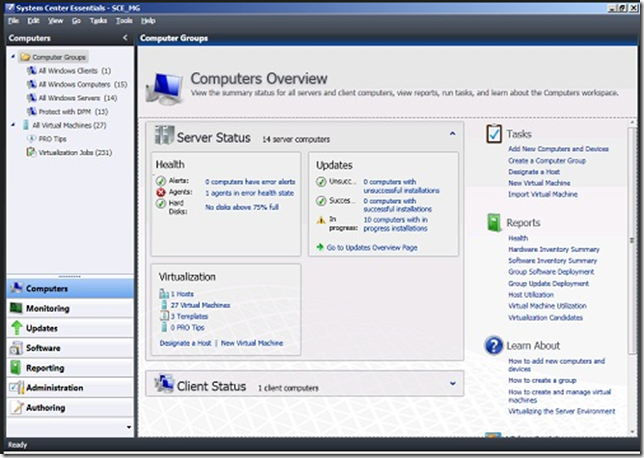System Center Essentials, The better way to manage your virtual environment…
I should have told you about System Center Essentials (SCE) before now, but better late than never, right? I just watched a video with Kory McCormick and Edwin Yuen discussing Virtualization in the SMB space and Edwin has some good insight into why some of our SMB customers are not using virtualization. It’s been too complex and too expensive. The video is about 5 minutes long and talks about the differences between the SMB virtualization offerings from VMware and our SMB offerings for virtualization. This is another case where Microsoft delivers considerably more value than VMware for a lot less cost.
The video is located on the main System Center Essentials page here, or you can go directly to the video from this URL:
https://ecn.channel9.msdn.com/o9/edge/6/7/7/2/1/SCEVMwareCompare_edge.wmv
Edwin does a good job at pointing out some of the differences between SCE and the SMB offerings from VMware, the biggest difference to me is that SCE coupled with our Microsoft Hyper-V Server (yes, the free one) gives you Live Migration. In fact, you do not need SCE to leverage Live Migration, that’s included as part of the Microsoft Hyper-V Server, but SCE makes the management of the Microsoft Hyper-V Server a lot easier.
SCE provides a lot more than just improved virtualization management, it also provides your small business with monitoring, patch management,and hardware and software inventory. I use SCE for a lot of my work because it is a lot easier to setup and manage than the full System Center suite. With SCE, there is one install on one server that provides all of the capabilities. The biggest difference between SCE and the System Center suite to me is that in SCE, virtualization management does not include the capability to manage VMware servers. SCE just provides the capability to manage Hyper-V servers. SCE also has a limit on the number of Servers (50) and Clients (500) that it can manage. If you need to manage both Hyper-V and VMware servers or you need to manage more Servers or Clients, then you need to go with the full System Center Suite.
We have a datasheet available for SCE here. This datasheet does a good job of detailing the capabilities of SCE 2010 and what it can do for your customers.
Until next time,
Rob
Technorati Tags: System Center Essentials 2010,SCE 2010,Hyper-V,Virtualization,Microsoft Hyper-V Server
del.icio.us Tags: System Center Essentials 2010,SCE 2010,Hyper-V,Virtualization,Microsoft Hyper-V Server