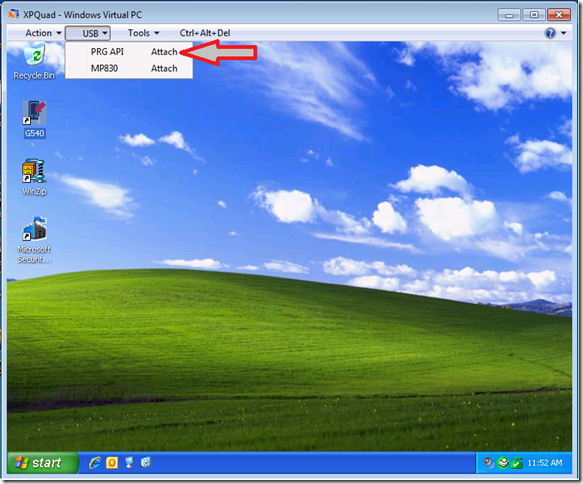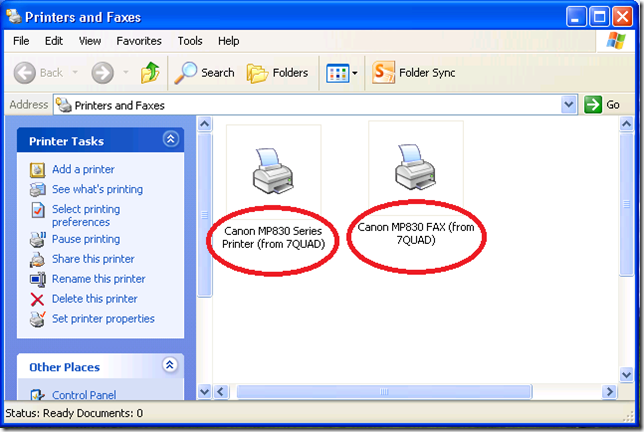Converting Windows XP to a VHD
Mark Russinovich and Bryce Cogswell released an application in October, Disk2vhd, that will convert a physical OS installation to a virtual machine. The application performs the P2V so that your old physical OS can become a virtual OS. I was still running one Windows XP machine because I have a USB EPROM burner that doesn’t have drivers for Windows 7 64-bit. The tool is straight forward and easy to use, and it made quick work of my Windows XP installation. For me, I had already configured my Windows XP machine with all the tools I needed, this tool took my whole installation and made it a VM! This tool is unique because it performs the P2V while the physical OS is running. It requires Windows XP SP2 and above (even Server OS’s) because it leverages the Volume Snapshot capabilities to perform the P2V.
Remember that USB ROM burner I mentioned? I can now “attach” the USB ROM burner directly to my XP Virtual machine. This screen shot it shows PRG API which is my EPROM burner and MP830 which is my USB printer. I can attach individual devices; I attach my EPROM burner to my Windows XP VM, but I leave my printer attached to my Windows 7 OS.
I can now use the software and EPROM burner within the Windows XP virtual machine.
My next screen shot shows how my Canon printer shows up in Windows XP when the printer is not directly attached to Windows XP. I left the printer attached to the Windows 7 host machine and enabled the integration components to share the printer with the Windows XP virtual machine. If I used the Virtual PC settings to attach my printer to my Windows XP virtual machine, it would no longer be accessible from the Windows 7 OS. Leveraging the integration components instead, I can use my printer within my Windows 7 host OS and my Windows XP virtual machine.
My EPROM burner was the only thing preventing me from moving to this machine to Windows 7. At first I felt that Windows XP was good enough, but then I started missing the capabilities I had become accustomed to within Windows 7. We’ve already blogged here and here about the new capabilities in Windows 7, so I won’t repeat here, but Windows Search and the enhanced calculator in Windows 7 were a few of the tools that I use all the time with my EPROM burner.
Check out disk2vhd and let me know what you think:
https://technet.microsoft.com/en-us/sysinternals/ee656415.aspx
Until next time,
Rob
del.icio.us Tags: Windows 7,Windows XP,disk2vhd,Mark Russinovich,Bryce Cogswell,XP Mode
Technorati Tags: Windows 7,Windows XP,disk2vhd,Mark Russinovich,Bryce Cogswell,XP Mode