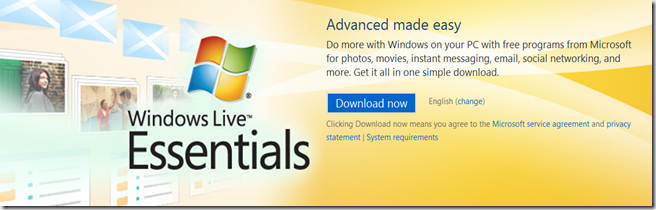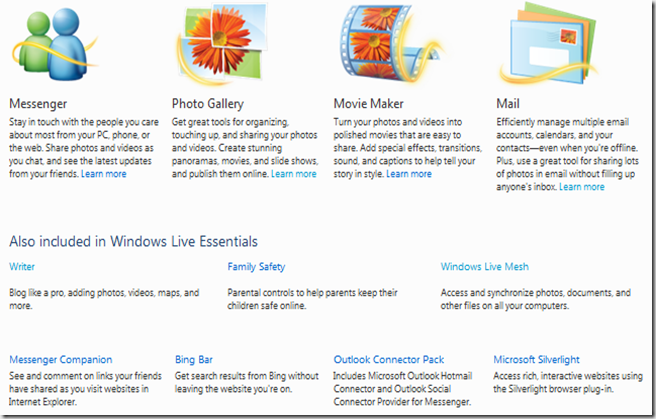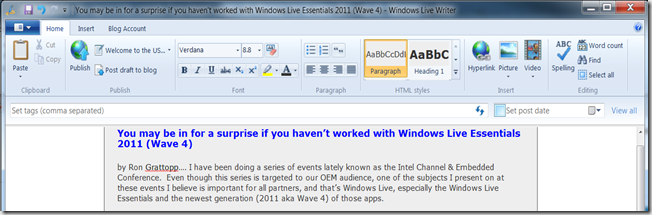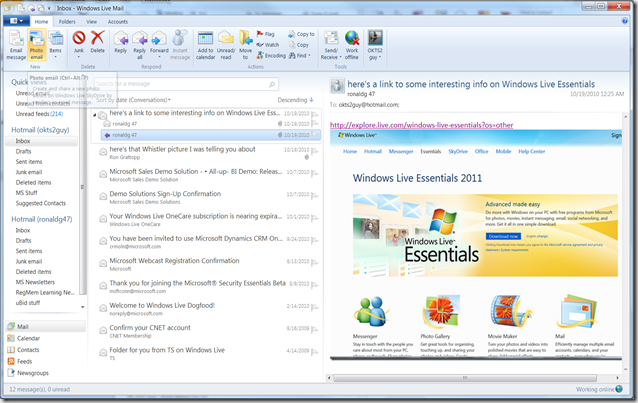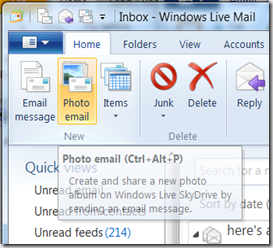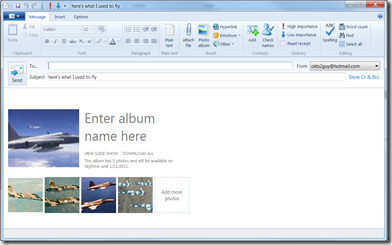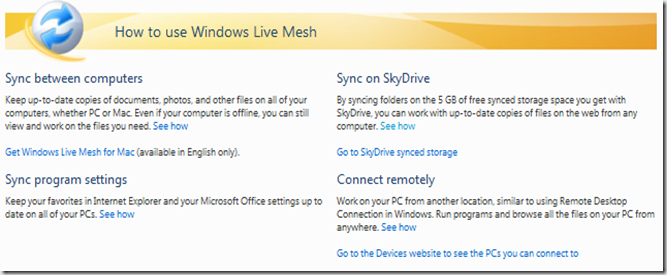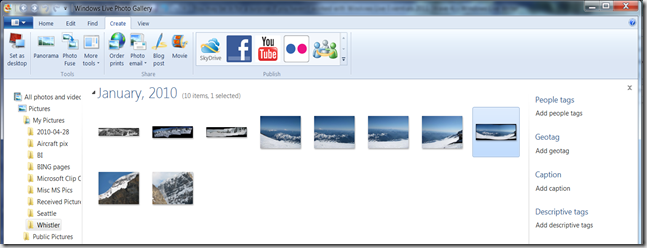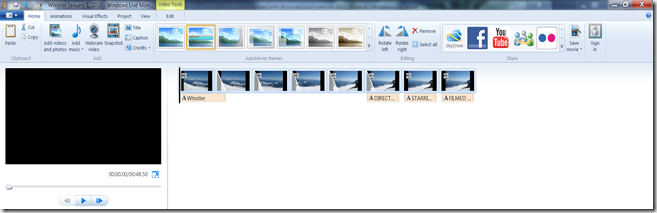You may be in for a surprise if you haven’t worked with the latest versions of Windows Live apps (in Windows Live Essentials 2011)
by Ron Grattopp…. I have been doing a series of events lately known as the Intel Channel & Embedded Conference. Even though this series is targeted to our OEM audience, one of the subjects I present on at these events I believe is important for all partners, and that’s Windows Live, especially the Windows Live Essentials (WLE) and the newest generation (2011 aka Wave 4) of those apps.
I’m hoping that most of you are familiar enough with Windows 7 now to know that there are no longer the bundled mail, photo, movie, and other apps that used to come with our previous OS’es. This is a good thing in several ways: less code to integrate in the OS out-of-the-box as well as the ability to update those apps regularly without having to wait for OS revisions, just to highlight two. This also means a better experience and more choice (of what gets installed and what doesn’t) for the end user. I’ve embedded a link to the “Inside Windows Live Blog (part of “The Windows Blog”) in the graphic below.
The impetus for this post, however, is that in polling my OEM audiences at these events, I’m finding that a significant percentage of them are not using and are not familiar with the newest generation (or “wave” as we call it) of these products. If you have not investigated the current editions of these apps, please read on and check out the links below.
This first graphic below has an embedded link to the WLE download if you don’t already have it. The second graphic shows the components of WLE. Read on below for some drilldown into a few of the apps – I hope you use the link to do more info gathering on WLE if you’re not already using it and recommending it to your customers.
One of the first things to mention is that the WLE 2011 apps now incorporate the ribbon UI across the board. You may all not blog, but, as an example, here’s the Writer UI that you’ll see is what I’m writing this post in. The formatting, hyperlink, Picture, Video, and other options prominently displayed on the ribbon make it very easy to add professional looking and hopefully interesting elements to posts.
and here’s the options under the Insert tab ![]()
![]() :
:
And Windows Live Mail is getting more like Outlook all the time (which most folks will consider a good thing). Notice you can leverage conversation view, and Live Mail will work with POP, IMAP, Gmail, Yahoo, and other accounts, and it has other options for “Quick Views”, custom view layouts, and filtering (under the View tab) for helping you work as efficiently as possible (unlike some other mail apps that aren’t as flexible or as easy to use, thanks to the ribbon making this functionality more discoverable than legacy menu systems).
AND it includes a cool new one-click “Photo email” option that makes it super easy to share photos, automatically building an “album” and sending a link to it vs sending multiple photos in the email. And is there anyone who doesn’t share photos these days – this alone may the killer feature for your users.
And speaking of sharing stuff, check out Windows Live Mesh 2011 (link embedded in graphic). As you can see, it’ll leverage free SkyDrive to help you not only synch data but also connect remotely to you home PC. Wow, there’s another feature that folks may be buying other apps to have.
I’m not going to cover all of the WLE apps, but I do want to mention the Photo and Movie apps as they bring some really interesting capabilities to the table. First, let me just highlight the ‘stitch” and “photo fuse” capabilities. Stitch allows you to quickly build a panorama (see example below) and fuse allows you to easily combine the best parts of two or more photos into one (for those times when somebody always blinks).
and then I easily upload these stitched, or fused, photos to the “Publish” links you see in the bottom picture above, OR turn them into a movie (by clicking on the movie icon with launches Movie Maker, where I can add titles, credits, sound, and more with just a couple of clicks) and then easily publish that as well (see below).
OK, so by now I hope you’ve seen enough to entice you to explore and recommend the new Windows Live Essentials 2011 apps to your customers if you’re not doing that already. And I didn’t even mention the new Windows Live Messenger which has significant new capabilities (like HD webcam support), or Family Safety which now integrates Parental Controls and other things like SafeSearch to ensure your families browsing experience is as safe and secure as you need it to be.
And, for good measure, here’s another link to more info (and the download) for WLE 2011. Windows Live Essentials for Windows 7.
Cheers,
Ron