Celebrating Windows 7 first birthday - but that’s not really all of what this post is about (see yellow highlights below)
by Ron Grattopp…the fact the Windows 7 was a year old yesterday isn’t breaking news but as I ran across some other blogs on the subject, I thought of something that I felt was worthy of a post of my own. Even though Windows 7 has been a critical success and is breaking records for new OS adoption literally every day, I know that my readers (partners and distributors) are the ones having to sell it to their customers and so I wanted to note some things about Windows 7 that I’m hoping you already know, but if not perhaps they can be useful to you as you have those all-important customer conversations about upgrading and deploying Windows 7 in your customers’ businesses.
First let me point you to the Blogging Windows Blog (by Brandon LeBlanc), where he marked the anniversary with a great post on 10/21 (the actual anniversary date was 10/22 if you happen to care). He starts out with some interesting stats and also highlights something called Windows Product Scout that was just announced on the same Windows Blog the day before (I’ll let you find out more about it on that link vs talking about it in this post). But the thing that prompted me to do this additional post was the rest of the article where he shares his “7 lists of favorite Windows 7 highlights”. It occurred to me that Brandon’s list (or lists) could be a great sales tool for you, so please read his post to see if some of this might be useful in your Windows 7 customer conversations.
Here’s an overview of some of Brandon’s lists that I think you might be interested in:
- His list of 7 favorite Windows 7 features (which includes Media Center, Taskbar, Libraries, Aero Snap, HomeGroups, Devices & Printers folder, and Libraries).
- His list of 7 favorite Windows 7 PCs (which includes 7 different manufacturers)
- A list of 7 favorite Windows products (includes LifeCam Studio and Windows Live Messenger among others)
- A list of 7 favorite Windows 7 quotes from the press and other influentials on the internet (including Walt Mossberg of the Wall Street Journal & Paul Thurrott, pundit and SuperSite for Windows owner)
So hopefully you’ll find something useful in there that can help you get your customers using Windows 7, AND I wanted to do this post to also share my own list of 7 favorite Windows 7 features that I hope you know about, but again, if not, then you’ve actually learned something new (and useful) about Windows 7.
RON’S 7 FAVORITE WINDOWS 7 FEATURES: (and, btw, one of them is not new/unique to Windows 7)
- Of couse, the Task Bar, Jump Lists, and pinning are usually number one on everyone’s list, but did you realize that jump lists are available for Start Menu programs as well.


- Gadgets anywhere – I have a few favorite gadgets and now that I can position them anywhere, they are even better (my favorite btw, is the System Control Gadget, you should really check this one out)

- Action Center – the new Maintenance and Security hub
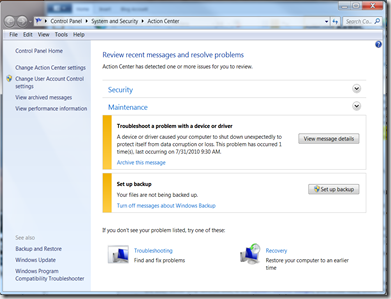
- Customizable Notification area – pretty much self-explanatory

- Snipping Tool – remember I warned you that these were not all unique to Win7 but I find that a lot of my partner audiences still haven’t heard about this absolutely indispensable tool (so it was the “best kept secret in Vista, but what is brand new in Windows 7, and possibly it’s best kept secret tool, is PSR, the problem step recorder – if you aren’t familiar with it, you really need to find out more about it soon), I can’t tell you how many times a day I use Snipping Tool (especially with the Win-S key combo that integrates it with OneNote).
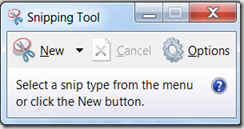
- Networking Enhancements – attaching to a wireless network is almost a no-brainer now, and the mobile broadband support is way better than even Vista, not to mention the VPN reconnect and Direct Access capabilities that make remote work more efficient than ever. For a road warrior like me, Windows 7 networking has made some serious difference.

- Enhanced search – probably the most under appreciated aspect of Windows 7
OK, so that’s my 7 best feature list and it doesn’t even include “aero snap” or Home Groups. Hope you found some of this interesting and useful.
Cheers,
Ron