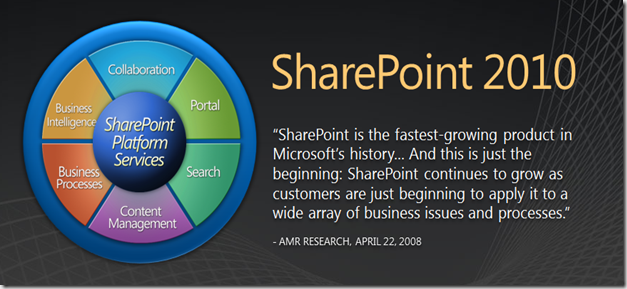Pardon my French, but it’s just a DAM solution
by Ron Grattopp…….Well, since the word dam is not profanity, there really is no “French” to pardon here, but hopefully that title got your attention because I ran across this interesting CMSWire post on SharePoint’s Digital Asset Management (DAM) technology that I thought was worth your attention. If you’re not already familiar with the capabilities of SharePoint beyond just “collaboration” then I highly recommend this article. As a technology provider you need to know how a DAM solution can help your customers and build revenue and service opportunity for you.
Is SharePoint 2010's DAM Good Enough for Your Organization?.
Many of you may not be familiar yet with the term DAM, even though it’s not particularly new, so let me clarify what we’re talking about here. DAM is a term used to refer to a component of Enterprise Content Management (ECM) that revolves around the storage and lifecycle management of a range of digital content, from text files, to CAD, to streaming media. The article says Digital Asset Management (DAM) is defined by Microsoft as "the process by which an organization creates, obtains, stores, organizes, manages, distributes and eventually disposes of digital assets". Although I found historically that DAM seemed to focus on the media management aspect of ECM, I think the more encompassing definition is good. Of course, over recent years the exponential growth of digital media (and other) content means that businesses of all sizes that don’t already have some sort of DAM/ECM solution need to seriously consider instituting one. SharePoint technology adoption has really taken off over the last few years but it’s generally been known more as a “collaboration” solution providing portal and related capabilities to businesses of all sizes. In SharePoint 2010, ECM becomes one of the key pillars, in addition to Collaboration/Portal, Search, BI, and Business Process management. So as you learn more about this DAM solution area, I would highlight this excerpt from the article: “It’s a good idea to explore SharePoint’s OOTB DAM features…You’ll more than likely realize that SharePoint 2010 covers most of the features you are looking for without having to invest in a disparate system that only deals with digital content.”
Here’s another great quote from the article: “The great advantage of using SharePoint 2010 to manage your digital assets is that you’ll have all of the other great features of SharePoint at your disposal. Whereas a standalone DAM product might tout workflow or search as a selling point, SharePoint 2010 offers these and many more as standard features within the framework of SharePoint itself.” So, if you’ve thought of SharePoint only as a collaboration solution up to now, I hope this post will motivate you to investigate the wider range of solution capabilities that SharePoint 2010 brings to the table to enhance your customers’ business which is opportunity for you on several levels.
Before I close, I would also point out that the post goes on to outline the DAM limitations of SharePoint which is some food for thought. However, I would point out the lack of thumbnails for videos is not a limitation if you also leverage the FAST search technology, but that does require the Enterprise version of SharePoint.
Oh, and here’s a link to another CMSWire article from a while back the highlights the main (but certainly not all) enhancements in SharePoint 2010. SharePoint 2010, A Business Collaboration Platform And you can always look to https://sharepoint.microsoft.com/en-us/Pages/default.aspx or https://office.microsoft.com/en-us/sharepoint-server-help/ for additional product info and trials. Or go the Partner Learning Center for training.
Cheers,
Ron