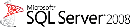Migrating to SQL Azure or thinking about SQL Server 2008 R2
With the updated version’s of SQL Server Migration Assistant’s you can now migrate an existing database platform currently running on MySQL, Oracle, Sybase, and Access to any edition of SQL Server 2008 R2, SQL Server 2008, or SQL Server 2005. Brand new to this release is the ability for MySQL and Access to support simple and direct migration to SQL AZURE.
Details and Links:
The latest SQL Server Migration Assistant is available for free download and preview at:
1. SSMA for MySQL v1.0 – Download, ‘SSMA 2008 for MySQL’ for migration to SQL Azure
2. SSMA for Access v4.2 – Download, ‘SSMA 2008 for Access’ for migration to SQL Azure
SSMA for MySQL v1.0 is designed to work with MySQL 4.1 and above. Some of the salient features included in this release are the ability to convert/migrate:
- Tables
- Views
- Stored procedures
- Stored functions
- Triggers
- Cursors
- DML statements
- Control statements
- Transactions
The latest SSMA v4.2 release for Oracle/Sybase/Access includes:
- Console support for automated DB assessment/DB migration/SQL syntax conversion for application migration.
- Support for client side and server side data migration for convenience.
- Better support for 64-bit platform.
- Microsoft Access (Access 97 and above) to SQL Azure migration (you can continue to use existing Access front end applications though the data resides in SQL Azure)
- Support for migrating to SQL Server 2008 R2
- Support for migrating from latest Oracle (11g R2), Sybase (15.5) and Access (2010) releases
Very cool to have these tools in your toolbox, especially migrating from MySQL or Access to SQL Azure .
SQL Server Blog – SQL Server Migration Assistant
Customers and partners can provide feedback via ssmateam@microsoft.com.
Technorati Tags: SQL Server 2008 R2,SQL Azure,Migrating MySQL,Migrating Oracle,Migrating Sybase,Migrating Access