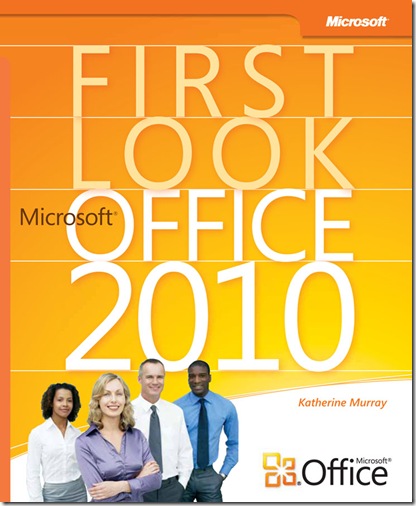E-books (free) for Office 2010 training and reference
This is not breaking news as it were, but I thought as Office 2010 sales start to ramp up, I’m sure there’ll be a need for training or just general info around it. Of course, if your customers have volume licensing and SA, they get e-learning provided as an SA benefit which is great for business training. For all of your customers who don’t have VL/SA, I know in many cases the partners are the go-to resource for training and info on Office and it’s products. Although the built-in help that comes with Office includes “getting started” tutorials and lots of other great support information, many users are either not familiar with it’s scope and capabilities or prefer a more bookish format (which they’re likely more familiar with). Well, here’s some good news. There are already two free e-books out (and perhaps even more that not I’m aware of) that I think will be excellent resources for you.
The first one has been out a while and will be prominent if you do an internet search for “ebooks on Office 2010” and it’s a continuation of the MS Press First Look series. Here’s an outline of the “First Look: Microsoft Office 2010” book (along with this preferred link to it on MS Press blog)…
Part 1 – Envision the Possibilities
Chapter 1: Welcome to Office 2010
Chapter 2: Express Yourself Effectively and Efficiently
Chapter 3: Collaborate in the Office and Around the World
Part 2 – Hit the Ground Running
Chapter 4: Create and Share Compelling Documents with Word 2010
Chapter 5: Create Smart Data Insights with Excel 2010
Chapter 6: Manage Rich Communications with Outlook 2010
Chapter 7: Produce Dynamic Presentations with PowerPoint 2010
Chapter 8: Organize, Store, and Share Ideas with OneNote 2010
Chapter 9: Collaborate Effectively with SharePoint Workspace 2010
Chapter 10: Create Effective Marketing Materials with Publisher 2010
Chapter 11: Make Sense of Your Data with Access 2010
Part 3 – Next Steps with Office 2010
Chapter 12: Putting It All Together
Chapter 13: Security in Office 2010
Chapter 14: Training Made Easy
It’s available in either PDF or XPS format
The second one is, unfortunately, a little more obscure and doesn’t appear prominently on internet searches. But it’s available from the Microsoft download site here, and is a continuation of the MS Press Getting Started series; it’s called “Getting Started with Microsoft Office 2010” . I’m including it’s contents below as well so you can get a feel for the differences in the two books. As you see, the GS book is focused less on the “how-to” and more on the technical information side, and includes comprehensive change (from previous version) info that I suspect could be useful for a partner fielding the inevitable questions in those areas. It also includes lots of tables and links so it’s a good reference book. It’s available in all three formats: DOC, PDF, and XPS. You might notice that the download title is ORKGetStarted.xxx, which gives a hint that this is more of a “resource kit” type tome. While you’re at the MS Download site, look at the bottom of the download page and see if you’d be interested in what some of the other folks are downloading, including planning and deployment guides for Office and SharePoint. Now here’s a look at the content list of “Getting started with Microsoft Office 2010” e-book:
- Exploring Office 2010.
- Office 2010 suites.
- Comparisons of Office 2010 editions.
- What’s new for IT professionals in Office 2010.
- SharePoint Workspace 2010 overview.
- Overview of the Office user interface in Office 2010.
- User interface differences in Office 2010 from earlier versions of Microsoft Office.
- Product and feature changes in Office 2010.
- Changes in Office 2010.
- Changes in Access 2010.
- Changes in Excel 2010.
- Changes in Office 2010.
- Changes in InfoPath 2010.
- Changes in OneNote 2010.
- Changes in Outlook 2010.
- Changes in PowerPoint 2010.
- Changes in Project 2010.
- Changes in Publisher 2010.
- Changes in SharePoint Designer 2010.
- Changes in SharePoint Workspace 2010.
- Changes in Visio 2010.
- Changes in Word 2010.
- Changes introduced in the 2007 Office system
- System requirements for Office 2010.
OK, so there’s the two free book resources you might be able to leverage to help your customers get ramped up or more informed on Office 2010. I should also point out that there are lots of other free Office training resources for you, including this one that you may not be familiar with that’s a great technical how-to resource on the Office site, check it out Getting Started with Office 2010. Another resource you should check out is the Office Support home page, especially check out the product help links in the upper right AND since a lot of folks that haven’t moved to one of the recent Office are still concerned about the ribbon (fluent) UI, don’t miss the link to Learn the Office 2010 user interface.
Of course, I hope these resources will be useful for you and your customers, and as I mentioned at the top, they’re all FREE, so use and share at will. Although many blogs have been favorable about Office 2010, it’s obvious to me that those blogs that propose that there’s “not that much new in Office 2010” or not a compelling enough upgrade” have not done their due diligence – I really believe if you will take the time to review the information in these books, you’ll find that Office is as compelling an upgrade as Windows 7 and, in fact, they would make an awesome team on any current computer.
Cheers,
Ron