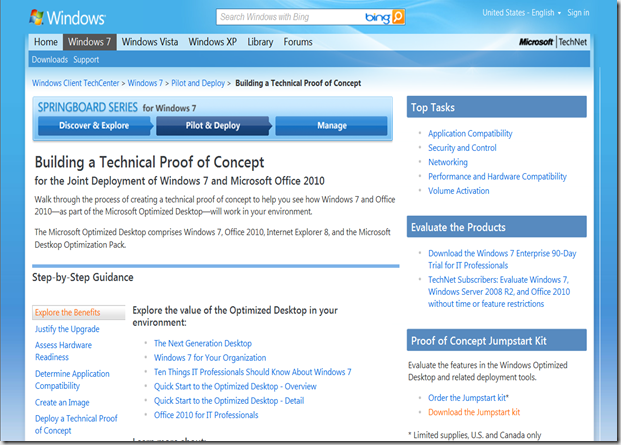Windows 7, Office 2010 Proof of Concept – How To Guide | TechNet
Windows 7, Office 2010 Proof of Concept – How To Guide | TechNet
Here’s a site that should be helpful for our partners as well as our customers with their own IT. This is one of the Springboard Series sites for Windows which offers technical help and information on our client OS, currently Windows 7. I suspect most of you have been to the one of Springboard sites at some point, but if you haven’t been there recently, I would suggest a run by there. There’s 3 main sections to the Springboard Series for Windows 7: Discover & Explore, Pilot & Deploy, and Manage. This site is this month’s (May) spotlight in the Pilot & Deploy section. As the name states, this site gives you information on creating a technical proof-of-concept (PoC) around our “optimized desktop” which is a combination of Windows 7/IE8, Office 2010, and App-V from the Microsoft Desktop Optimization Pack. Specifically what you want to look for here is the Proof of Concept Jumpstart Kit (v1.1) – you can find links to order it or download in the right column of the page linked above.
The PoC Jumpstart is intended to show you that an upgrade to new Microsoft Optimized Desktop technologies can be seamless, feasible, easy and cost-effective. The PoC Jumpstart will also shed light on the deployment process (tools and technologies) and give you (and your org or customer) confidence for undertaking the move to these current technologies. After completion of the PoC, you should have a test environment setup that will allow you to evaluate the various features of the Microsoft Optimized Desktop and help you make informed decisions.
To work with this kit, you must have a working lab environment which needs to consist of at least 2 PCs. There are 3 reference architecture scenarios you can choose from, with the recommended (and most basic) one being 2 physical test computers as follows:
- Host 1: One host computer running Windows XP, Windows Vista, or Windows 7 and Virtual PC 2007 SP1, which runs a virtual machine of the deployment server.
- Host2 - Hostn: One or more physical host target computers running Windows XP or Windows Vista.
There are two primary components of the PoC: the PoC Jumpstart guidance that has several individual modules, and the Virtual Server host containing the deployment tools packaged in the form of a .VHD which provides the server platform preconfigured with applications and tools for deploying Windows 7 and Office 2010 in your organization, including:
· Microsoft Windows Server 2008 Enterprise Edition – A platform that helps IT Professionals increase the flexibility and reliability of their server infrastructure.
· Windows 7 Enterprise 90-day Trial image – This evaluation edition forms the base image for deployment on client computers.
· Microsoft Office Professional Plus 2010 – This is the evaluation version of the Professional Plus edition. Office 2010 is included on the deployment server and can be deployed in the resulting PoC clients.· Office 2010 with Application Virtualization – This system is deployed virtually to streamline and centralize operations.
· Microsoft Assessment and Planning Toolkit (MAP) – A tool to assess your hardware readiness for Windows 7 and Office 2010.
· Microsoft Application Compatibility Toolkit (ACT) – A tool to assess your software readiness for Windows 7 and Office 2010.
· Microsoft Office Migration and Planning Manager (OMPM) – A tool to assess and upgrade Office versions and files.
· Microsoft Deployment Toolkit – Tools to create, configure, and deploy custom images, applications, and components.
· Microsoft SQL Server 2005 Express Edition – This database system is used to store application compatibility and Microsoft Office assessment data for the ACT and OMPM tools.
· Microsoft SQL Server 2008 Express Edition – This database system is used to store image and task sequence data for MDT Deployment Workbench.
· Microsoft SQL Server 2008 Evaluation Edition – This database system is used to store hardware assessment data for the MAP tool.
Hopefully, the PoC Jumpstart will make it easy for you to demonstrate the value of Windows 7 and the Optimized Desktop in your own unique environment. Using the Economic Justification, the PoC Jumpstart can also give you a general idea of the money to be saved by making the move to the optimized desktop.
Technorati Tags: optimized desktop,desktop deployment