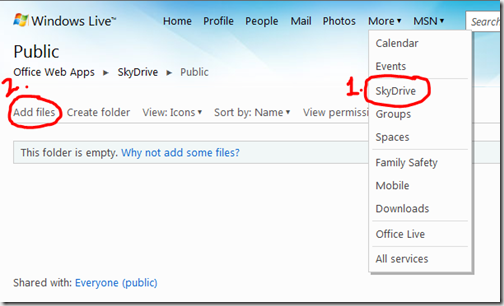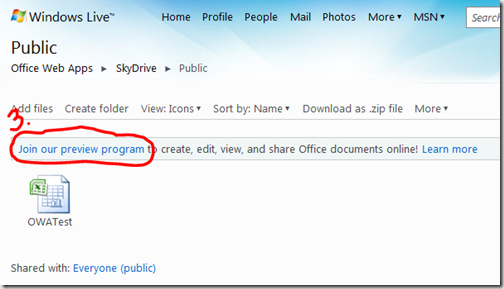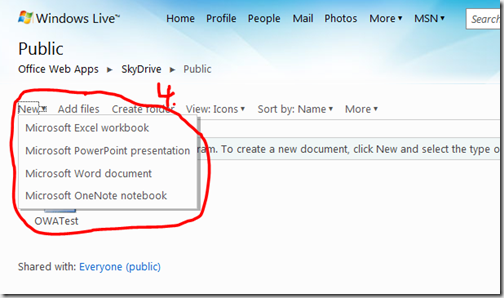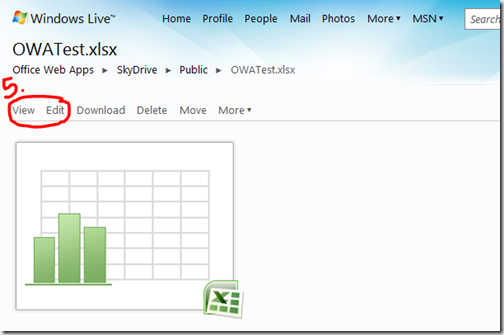How do I get Office Web Apps NOW?
Whenever I get the chance to talk to partners about Office Web Apps, I do!
If they are not familiar with Office Web Apps, I generally explain what they are and then show a demo. After the “Oohs” and “Aahs” they’ll then ask how they can get them right away.
Currently Office Web Apps is in a “Preview” phase so this is not the FINAL version, but what you are able to play around with today is pretty functional.
=========
Follow this link to learn how: https://www.microsoft.com/Office/2010/en/office-web-apps/default.aspx
Or you can just login to your Windows Live (https://windows.live.com) account and get started now!
=========
1&2. All you need to do is sign in, go to your SkyDrive space, and upload an Office document (ie. Excel, Word, or PowerPoint)
3. After you’ve uploaded the Office file, you will see the invitation link to join the preview program.
4. You’ll have to accept the program agreements, and once you do, you will see that you have some new options!
5. If you click on the original file you uploaded, you will also see these new options:
6. Select “Edit” and you’re off to the races!
After you’ve played around with Office Web Apps, come back and tell us what you think!