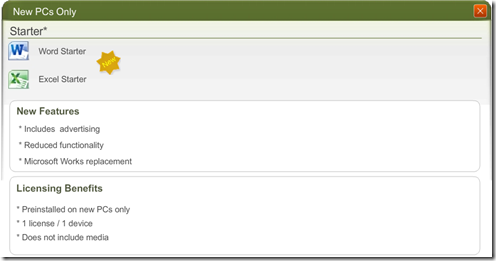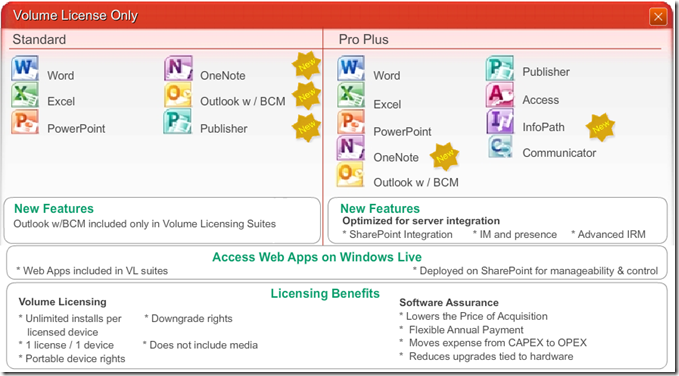Office 2010: Understanding the Suite Line-ups and Changes to Licensing
While I’ve been working with my counterparts on the US Partner Readiness team to build the training for Office 2010, I felt it was important to share some of the key changes to the Office 2010 product lines up with you. I’ve included a few screenshots from the online training course that is available to all levels of the Partner Network today at https://training.partner.microsoft.com/learning/app/management/LMS_ActDetails.aspx?UserMode=0&ActivityId=574219 You’ll need to login with your Live ID that is associated with your Partner ID to access the training.
Let’s take a look at some of the key points form the Selling Office 2010 Overview Course.
The first thing you’ll likely notice below is the introduction of the Word and Excel Starter edition SKUs.. These will only be available on new systems purchased via the OEM / System Builder Channel. If you are looking for a Microsoft Works SKU in the 2010 lineup, look no further as the Starter editions are replacing the Works family. Moving across the list, the other NEW SKU is the Home & Business SKU. This is designed to bridge the gap for the customers out there looking for their core productivity tools, but don’t require the additional horsepower associated with the Professional suite.
In the Professional SKU the one change to point out and I’ve to say I am happy to see is the inclusion of One Note. OneNote is what I consider to be one of the best kept secrets of the Office family. The only application I use more often than OneNote on a daily basis is Outlook.
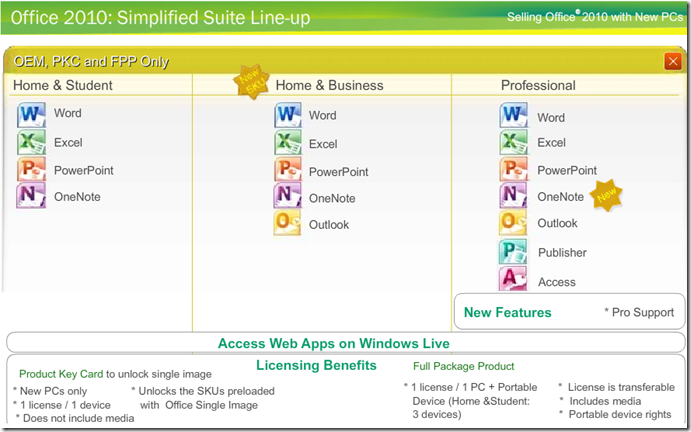 I want to point out some significant changes regarding licensing with these products. You’ll notice a new acronym “PKC” at the top next to OEM and FPP. PKC stands for Product Key Card. As new systems are sold with Office 2010 evaluation copies installed on them, consumers will be able to go to major electronic retail outlets, think “Big Box Marts”, etc. and purchase a Product Key Card (PKC), which is a single license card (No DVD). The user will be able to unlock one of the three versions of Office 2010 you see represented in this graphic, Home & Student, Home & Business, or Professional.
I want to point out some significant changes regarding licensing with these products. You’ll notice a new acronym “PKC” at the top next to OEM and FPP. PKC stands for Product Key Card. As new systems are sold with Office 2010 evaluation copies installed on them, consumers will be able to go to major electronic retail outlets, think “Big Box Marts”, etc. and purchase a Product Key Card (PKC), which is a single license card (No DVD). The user will be able to unlock one of the three versions of Office 2010 you see represented in this graphic, Home & Student, Home & Business, or Professional.
The theory behind this is that we are making it easier for the consumer to test drive the products and simplify the purchase and installation process.
Now this convenience also offers a different set of Licensing Benefits from the standard Full Package Product (FPP). You’ll notice in the Benefits breakdown in the graphic, that a PKC license enables the purchaser to use this on New PC’s Only and it is a 1 license / 1 device installation. Whereas, the FPP license is a 1 license / 1 PC + Portable installation AND the License is transferrable.
The FPP Home & Student edition still offers one of the best values for the money with a 3 device installation option.
Here are some of the HIGHLIGHTS of the Volume License product line up. The ONE item that stands out to me the most is the inclusion of Office Web Apps in the VL Suites. This will provide a new level
of flexibility and productivity for the mobile employee. Providing them instant access to the applications they use dally at their office from the convenience of a web browser. There are more details regarding the licensing enhancements to provide more flexible options for your customers, but you are better off catching up on that via Eric Ligman’s blog.
Technorati Tags: Office,Office 2010,Office Web Apps,Product Key Card,PKC,Office Home & Business,Office 2010 Licensing,Eric Ligman
del.icio.us Tags: Office,Office 2010,Office Web Apps,Product Key Card,PKC,Office Home & Business,Office 2010 Licensing,Eric Ligman