Windows as a service: Windows 10 deployment rings


In my last blog post, I talked about Windows as a service as a new way to build, deploy, and service Windows. Continuing that discussion, today's post is about deployment rings.
For Windows as a service, maintenance is ongoing and iterative. This approach is useful to partners that want to provide value to customers through managed services. Customers are asking for assistance when it comes to managing their cloud IT environments as we release resources so they can focus on business-related value.
When planning to monetize Windows as a service to include managed services with customers, here are the areas that warrant deeper customer discussion:
- Desktop management
- Helpdesk
- Identity management
- Hardware support break/fix
- Specify customer environment to simulate to use Windows Insider Preview to test future updates in Current Business Branch
- Consider offering Test as a service for critical custom line of business apps
- Use Windows Analytics to support upgrade wave deployments
Using deployment rings for Windows 10
In the past, deploying previous versions of Windows required an organization to build sets of users so that changes could be rolled out in phases. Users who were deployment champions or had a better understanding of the OS to be deployed (Windows Insiders or perhaps IT employees) were targeted as the first “ring,” or adopters, in the organization. Then, there was a cascade to groups of individuals who were not technically focused and those who were most likely to be negatively affected by the change. With Windows 10, that idea is still there, creation and management of the groups - the rings - are different. Also, for users who are most negatively affected by change, there are options to keep them on certain rings for a longer period of time.
Deployment rings in Windows 10 are similar to the deployment groups most organizations constructed for previous major revision upgrades. They are a method by which to separate machines into a deployment timeline. With Windows 10, you construct deployment rings a bit differently in each servicing tool, but the concepts remain the same. Each deployment ring should reduce the risk of issues resulting from the deployment of the feature updates by gradually deploying the update to the entire company.
Planning and architecting deployment rings are generally a one-time event, but Partners should revisit these groups as a managed service to ensure that the sequencing is still correct on a regular basis. Keep in mind that there may be times in which client computers could move between different deployment rings as well, bolstering the need for continued management, patching, provisioning, identity and security risk consulting, etc.
The table below, from the Windows IT Center, provides an example of deployment rings
This popular table provides an example of the deployment rings you might use.
Deployment ring |
Servicing branch | Total weeks after Current Branch (CB) or Current Branch for Business (CBB) release |
| Preview | Windows Insider | Pre-CB (see the note below about LTSB) |
| Ring 1 Pilot IT | CB | CB + 0 weeks |
| Ring 2 Pilot business users | CB | CB + 4 weeks |
| Ring 3 Broad IT | CB | CB + 6 weeks |
| Ring 4 Broad business users #1 | CBB | CBB + 0 weeks |
| Ring 5 Broad business users #2 | CBB | CBB + 2 weeks as required by capacity or other constraints |
Note: Long Term Servicing Branch (LTSB) is not represented in the above table, because the LTSB servicing branch does not receive feature updates. Windows Insider is in the deployment ring list for informational purposes only. Windows Insider PCs must be enrolled manually on each device and serviced based on the Windows Insider level chosen in the Settings on that PC. Feature update servicing for Windows Insider devices is done completely through Windows Update. That means no servicing tools can manage Windows Insider feature updates.
As the table shows, each combination of servicing branch and deployment group is tied to a specific deployment ring. The associated groups of devices are combined with a servicing branch to specify which deployment ring those devices and their users fall into. The naming convention used to identify the rings is completely customizable if the name clearly identifies the sequence. Deployment rings represent a sequential deployment timeline, regardless of the servicing branch they contain. Deployment rings will likely rarely change for an organization, but they should be periodically assessed to ensure that the deployment cadence still makes sense.
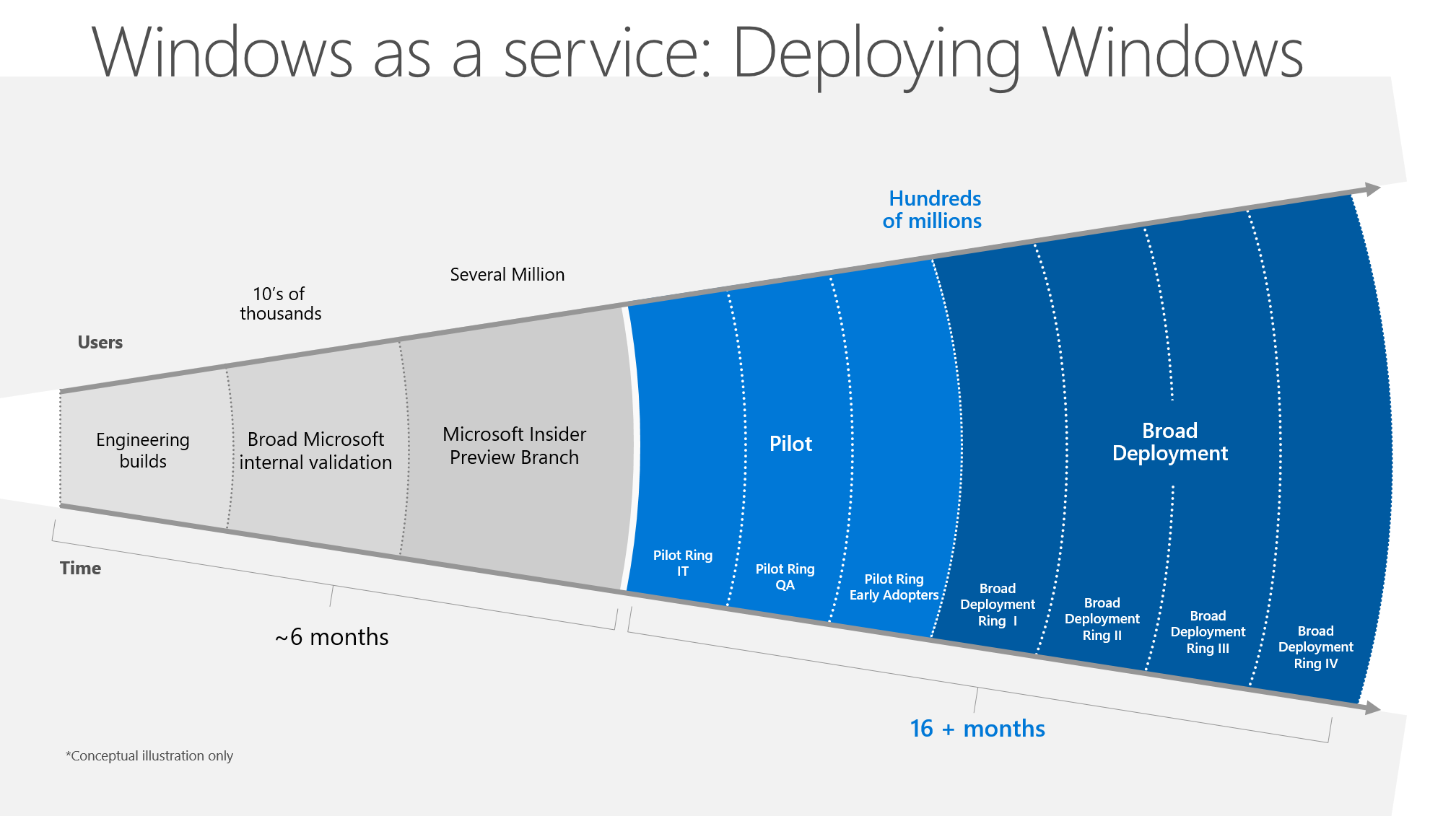
The image above provides another way of looking at Windows as a service. This concept shows how Microsoft moves from engineering builds to customers running full deployments in about two years. Actual deployment times vary based on multiple factors like Microsoft release schedules and customer deployments. What it does show is that in many cases a customer takes about two years to complete a full deployment of Windows 10, versus four years for full adoption with previous releases of Windows. For more information about this, download the Forrester Total Economic Impact study for Windows 10.
Partners should guide customers through the process to ensure a smooth roll out. There are lots of proofs of concept (POC) and pilot offerings to assist with this. We have covered these in depth on our Windows and Devices partner calls and we'll continue to talk on those calls about resources for you to manage these engagements, such as FastTrack for Windows 10.
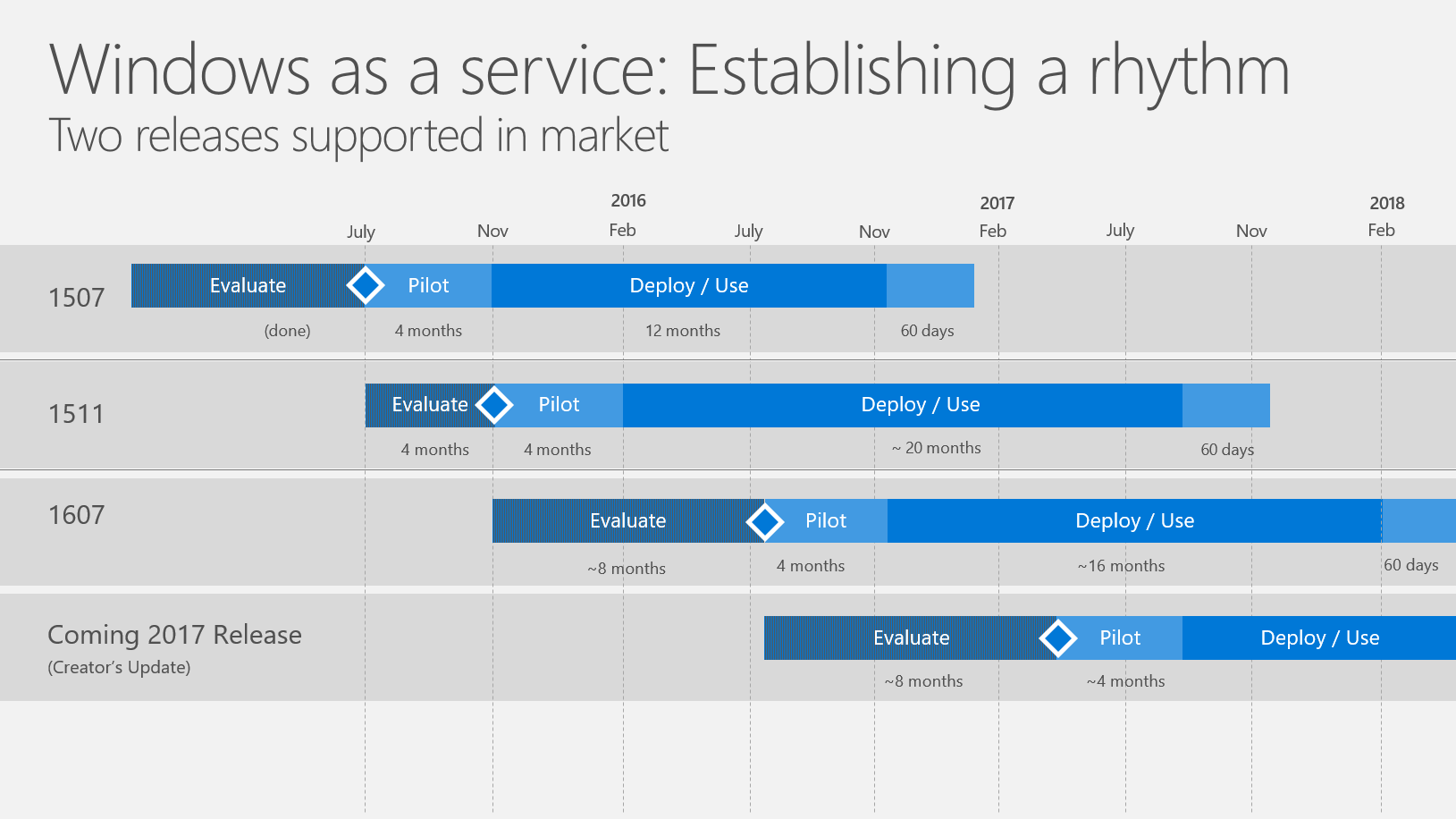
It's important to help customers understand the release cycle for Windows as a service. The above timeline shows what is available as of March 20, 2017. You can see the initial release of Windows 10 (1507); the November 2015 update (1511); the Summer 2016 release (1607), also known as the Anniversary Update; and how the first release of 2017, the Creators Update, might look. The great news is that we now support two production releases in market at a time. This means if you have deployed the November Update (1511), you have until late 2017 to move to the Summer 2016 release (1607). Listening to customer feedback, each release has a longer lifespan so partners have more time to deploy and more time to optimize the processes and infrastructure for this new model. We recommend you continue pilots and deployments of the November 2015 update, to establish a base for getting the newest features from Windows more quickly.
For the latest information, visit the Windows 10 release information page on the Windows IT Center.
Resources
- Overview of Windows as a service (full article)
- Windows 10 release information page
- Windows IT Center
- Windows Blogs
- Windows 10 partner content
- Partner technical presales and deployment services
- Sign up for the Windows Insider Program
Windows and Devices Partner Community
- Sign up for the April 18 partner call about Windows 10 Creators Update release
- Sign up for the April 26 partner call about Secure Productive Enterprise
- Community call schedule
- Yammer group
- Blog series
- Training and enablement
We look forward to continuing the conversation with you about the Windows 10 opportunity. We use our Windows and Devices Partner Community calls, blog posts, and Yammer group to share information and connect with you. If you’re serious about building and sustaining a profitable Windows practice, and want in-depth assistance, email WinRecruit@microsoft.com or post your question in the Yammer group.