Microsoft Dynamics 365 common application platform
Earlier this week, Scott Guthrie gave partners and customers a first look at Microsoft Dynamics 365, our new cloud service with purpose-built apps that address specific business needs like sales automation, operations, and customer service. Since the announcement about Dynamics 365 at WPC 2016, we've had a lot of questions from partners about how to prepare for it, and wanting to know more. Using the links directly below, you can get the latest product release and partner training information.
In this post, I'll provide you with a deeper look into the common application platform components that are the foundation for Dynamics 365.
Read the October 11 announcement by Takeshi Numoto Watch the first look at Dynamics 365 Partner readiness blog post for Dynamics 365
Introducing the common application platform
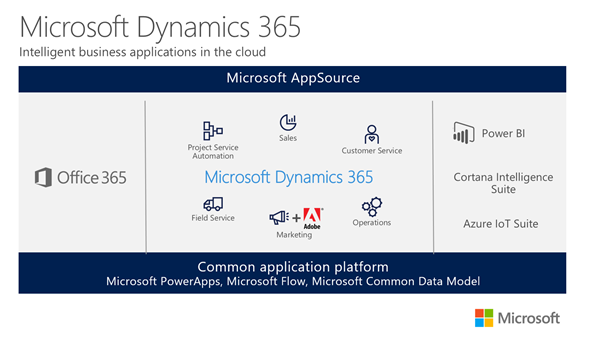 Dynamics 365 is the next generation of Microsoft business apps in the cloud, designed to bring together the structured world of business process and the unstructured world of productivity. The common application platform comprises three components - Microsoft PowerApps, Microsoft Flow, and the Microsoft Common Data Model - that provide the foundation for Dynamics 365, Office 365, Microsoft Power BI, and Microsoft Azure services.
Dynamics 365 is the next generation of Microsoft business apps in the cloud, designed to bring together the structured world of business process and the unstructured world of productivity. The common application platform comprises three components - Microsoft PowerApps, Microsoft Flow, and the Microsoft Common Data Model - that provide the foundation for Dynamics 365, Office 365, Microsoft Power BI, and Microsoft Azure services.
Using Microsoft PowerApps and Microsoft Flow, you can build business apps with limited code or no code, and instantly publish them for use across mobile and web platforms.
Microsoft PowerApps
The PowerApps visual designer enables you to build screens with business logic that take advantage of mobile device capabilities such as a camera or GPS. Connect PowerApps to a data source, and it will automatically build your app. You can then use this app as is, or customize it. This simplicity allows business users to build solutions quickly without writing code. We have not left out developers in this platform, though. For more complex needs, applications can be extended using Microsoft Azure platform services.
Microsoft PowerApps preview Microsoft PowerApps blog
Microsoft Flow
Microsoft Flow lets you automate workflows across an increasing number of apps and services. For example, create a workflow to get notifications when a file is updated, or to streamline an approval process. Both PowerApps and Flow have many sample apps and templates to help you get started quickly. There is a number of connectors to Microsoft and third party SaaS offerings, including Dynamics CRM/AX, SharePoint, SalesForce, Twitter, Facebook, and Box, and that list is continuing to grow.
Microsoft Flow preview Microsoft Flow blog
The Microsoft Common Data Model
Data is at the core of every business application. Accessing that data meaningfully can often be complicated and costly. The Microsoft Common Data Model is a cloud-resident database that enables easy access to an app's data. It contains hundreds of standard business entities that span business processes (Dynamics 365) and productivity (Office 365), and can be extended by customizing the existing entities or adding new ones.
Microsoft Common Data Model preview
The partner opportunity
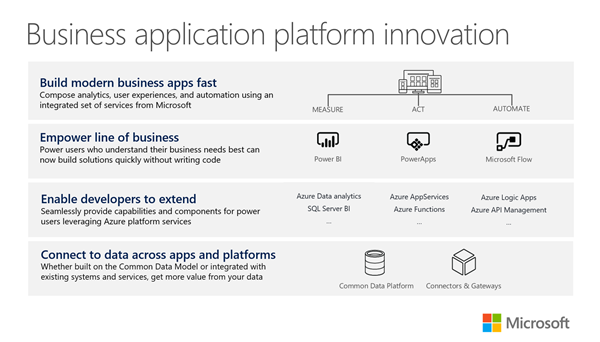 Together, these three components represent an innovative business application platform for delivering modern apps quickly by enabling business users. They provide you with the opportunity to build complex, innovative applications for IoT and analytics, offerings that can differentiate your business. As a Dynamics partner, adding this new capability lets you offer more complete solutions to customers, and can result in larger deal sizes, better customer retention, and increased profitability.
Together, these three components represent an innovative business application platform for delivering modern apps quickly by enabling business users. They provide you with the opportunity to build complex, innovative applications for IoT and analytics, offerings that can differentiate your business. As a Dynamics partner, adding this new capability lets you offer more complete solutions to customers, and can result in larger deal sizes, better customer retention, and increased profitability.
Dynamics 365 Partner Community
Community call schedule Yammer group Blog series Training and enablement Video playlist
