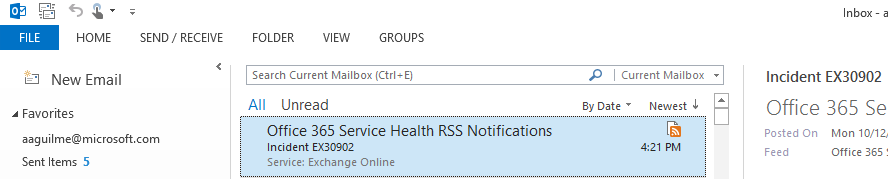Subscribe to the Office 365 Service Health Dashboard RSS Feed in Outlook
*UPDATE* We have deprecated the Service Health Dashboard RSS Feed. For service health updates, you can go to https://portal.office.com/adminportal/home#/servicestatus.
Periodically, services in Office 365 may become affected by a number of things (network availability, regional network disruptions, upgrades to the service environment, etc). You can stay on top of these updates by subscribing to the service health dashboard.
- Navigate to Service Health Dashboard at https://portal.office.com/default.aspx#ServiceStatusPage
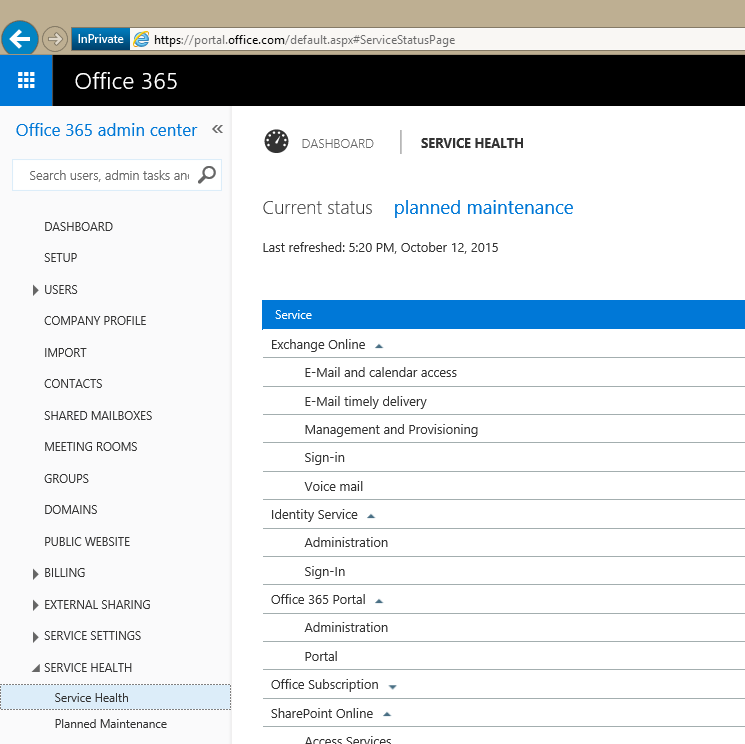
- Select RSS in the upper-right hand corner.
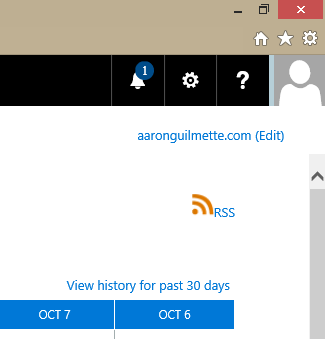
- Select the URL and copy it to the clipboard.
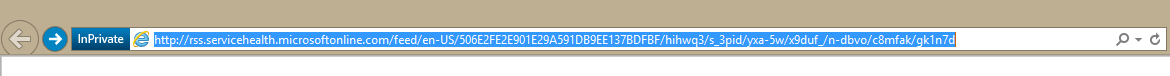
- Launch Outlook.
- Select File > Account Settings > Account Settings…
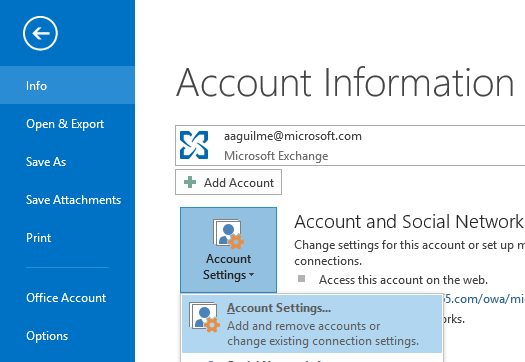
- Select RSS Feeds tab and click New.
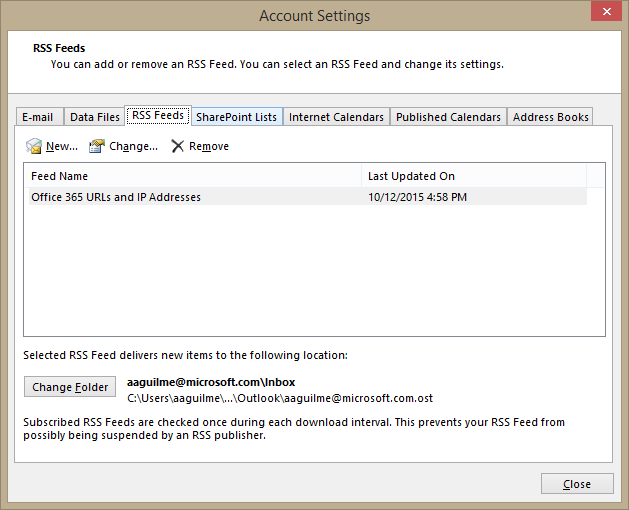
- Paste in the URL that you copied to your clipboard and click Add.
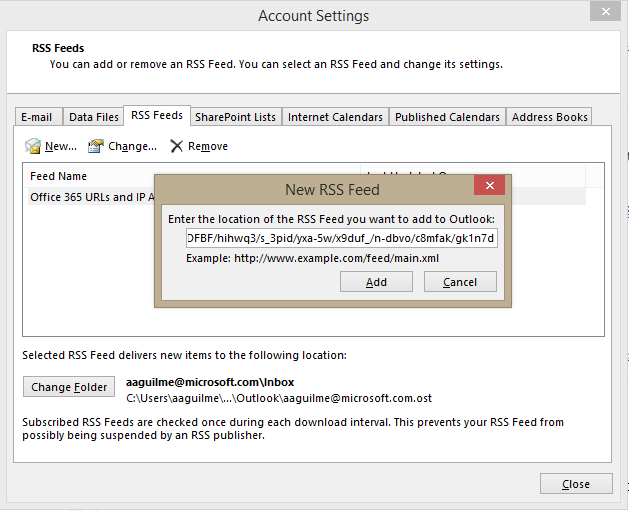
- Click Change Folder if you want it to be delivered to another folder (such as Inbox or create a new folder).
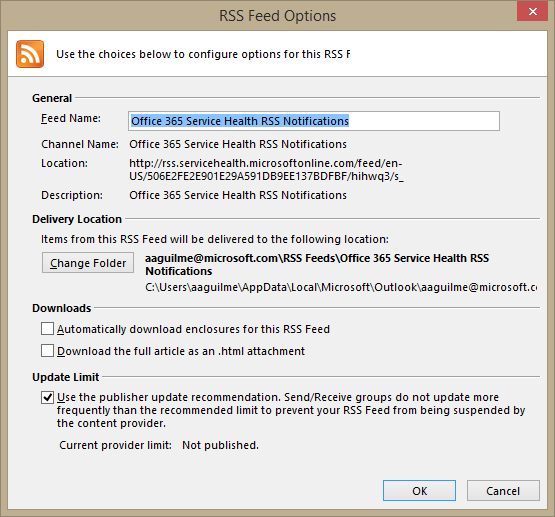
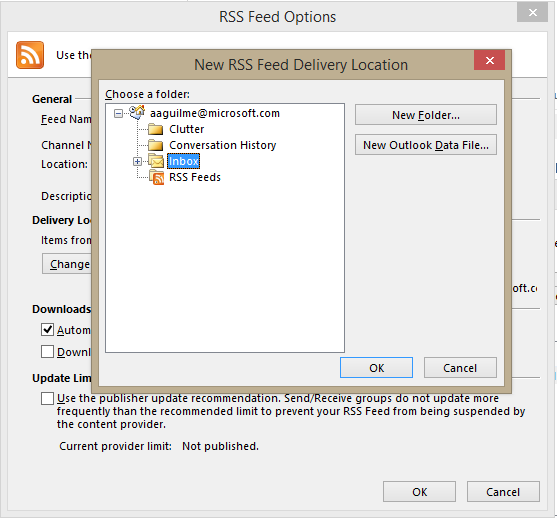
- Click OK twice and Close.
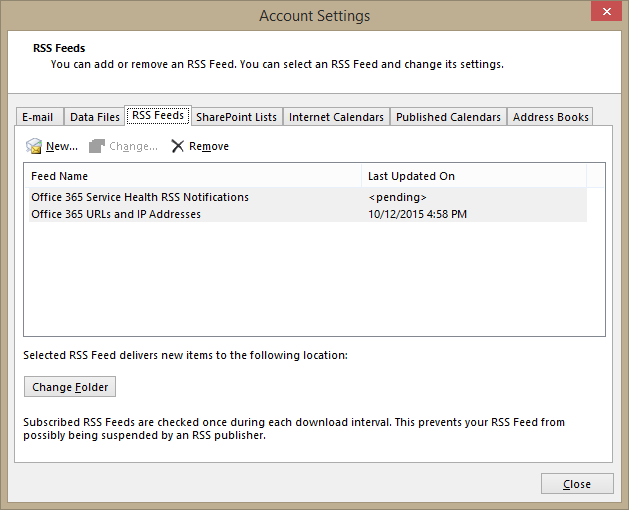
- RSS Feed for Service Health Dashboard will be downloaded to the folder you specified.