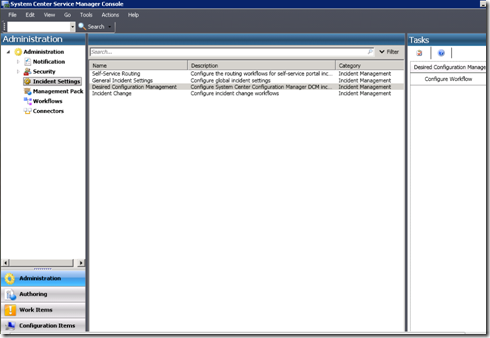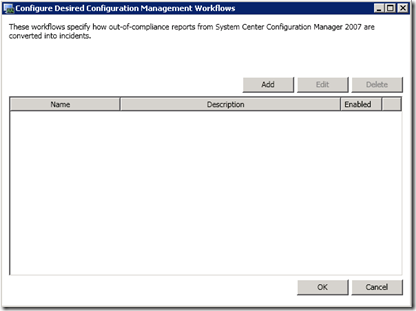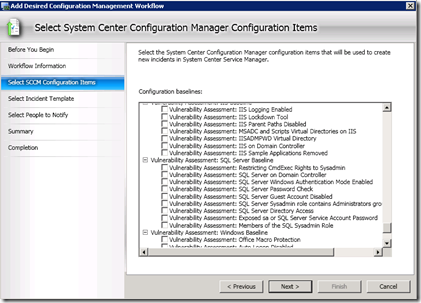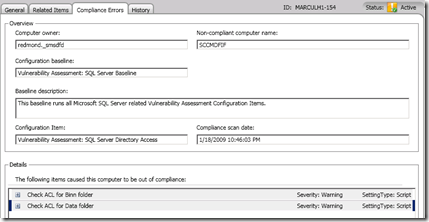Desired Configuration Management Integration in Service Manager Beta 1
System Center Configuration Manager 2007(SCCM) has introduced a valuable feature, Desired Configuration Management (DCM), that enables assessment of client configuration compliance with specified configuration baselines. With Service Manager Beta 1, we have introduced integration with DCM where incidents are created for out-of-compliance clients.
We do this by collecting DCM non-compliance data using the SCCM connector and then continuously running a Service Manager workflow that creates incidents for non-compliant SCCM clients. You decide which specific DCM Baselines and DCM CIs generate incidents.
To initiate DCM incidents, you must create an connector to an SCCM site that is using the DCM feature. Next, select the Incident Settings view and start configuring the Desired Configuration Management settings using the Configure Workflow task.
This launches a dialog where all DCM workflows are managed:
The Add button launches the Add Desired Configuration Management Workflow wizard.
You can select DCM baselines and DCM CIs to include in the workflow – for each client that has a non-compliant report, an incident will be created. You can apply a pre-configured template and notification rules for the workflow as well. Once you have configured your first DCM workflow, incidents will be created for any current non-compliant clients. After the first DCM workflows are run, incidents will only be created for new non-compliant issues.
Note: You should be careful about which DCM Baselines and CIs you choose to create incidents – for example, if you choose DCM CIs that describe software update non-compliance, you could potentially generate an incident for each unpatched computer in your SCCM site, which could result in thousands of excess incidents.
Newly-created DCM incidents can be viewed in the Work Items –> Incident Management –> All Open DCM Incidents view.
DCM incident forms have a special Compliance Errors tab that adds additional details about the affected SCCM computer, including computer owner, computer name, DCM baseline, DCM scan date, and details from the DCM report about why the computer was non-compliant.
Once DCM incidents are created, they can managed like any other incidents in Service Manager.