17 Reasons To Use Visual Studio 2017
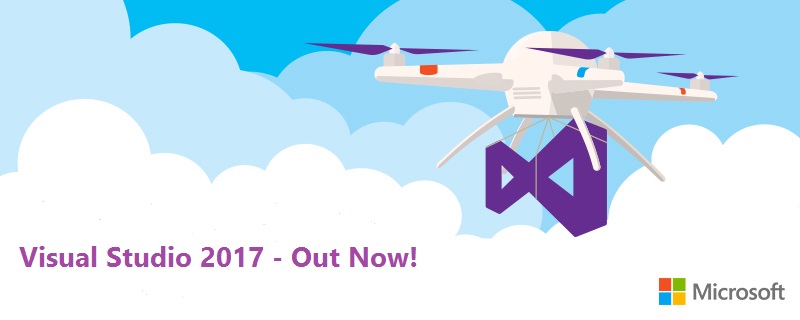
 By Giles Davies, Technical Evangelist at Microsoft
By Giles Davies, Technical Evangelist at Microsoft
Visual Studio 2017 is now released and available. As you’d expect there are a wide range of changes, improvements and updates so here are my 17 reasons to upgrade to Visual Studio 2017. There are a great set of videos to cover what’s new so I’ll reference those for examples and keep the descriptions brief!
Installation, updating, extensions
1. Faster install & better control
Visual Studio 2017 installation is now much faster and much more controllable, with clear workloads and fine tuning of installation within that. Keep your install smaller and more focused, but with the ability to come back into the installer and add other capabilities when needed.
Find out more: 5 min installation overview video
Productivity
2. C# 7.0
Like the sound of having binary literals, tuples, local functions and pattern matching? That’s all in C# 7.0.
Find out more: 6 min C# 7.0 video
3. Go to all
Improved navigation with the addition of Go To All that allows you to search, filter and preview the code you’re searching for.
Find out more: Go To All video excerpt (23 secs)
4. IntelliSense improvements
IntelliSense now has filters to shorten results and is smarter about capitalisation and picking the most likely property rather than just the top of the list.
Find out more: IntelliSense video excerpt (30 secs)
5. Find all references
Find all references in no longer a dull, colourless list. There’s colour, structure, filtering and tooltips to show code referencing as you hover over each result.
Find out more: Find All References excerpt
6. Javascript
Visual Studio 2017 makes working with JavaScript much better, including significantly improved IntelliSense, linting and debugging.
Find out more: 10 min introduction to JavaScript improvements
7. .editorconfig support
Wouldn’t it be good if you could set code style rules, store them in source control and they travelled with the solution and/or project(s) so project or team standards weren’t set individually? Well then it’s handy that Visual Studio now supports the .editorconfig standard.
Find out more: Using .editorconfig tutorial
8. Refactoring improvements
There are a whole heap of improvements in Visual Studio 2017’s refactoring support whether it’s code refactoring, renaming, applying patterns, using code styles or live code analysis, keep an eye on the quick actions for lots more assistance.
Find out more: Refactoring video excerpt
9. Exception helpers
When you’re debugging and hit an exception it wouldn’t it be good if Visual Studio showed you the type, the message and the inner and inner most exceptions without haven’t to do anything at all? Time to look at Visual Studio 2017:
Find out more: Exception helper video excerpt
10. .NET Core Tools 1.0
The .NET Core Tools 1.0 are out and in Visual Studio 2017, learn about them including how to migrate to the .csproj format files using the new migrator tool.
Find out more: 8 min .NET Core 1.0 video
Code Quality
11. Live unit testing
As you’re typing in the editor Live Unit Testing will show you both the results of your unit tests, together with the code coverage. Drive code quality at the earliest possible opportunity.
Find out more: 10 min Live Unit Testing video
12. Live architectural dependencies
Architecture layer diagrams have been in Visual Studio for quite a while, but they’ve now been re-engineered to take advantage of Roslyn and thereby make them much more effective. You now get live, as you type code, warnings and errors, allowing you to enforce architectural rules across your codebase.
Find out more: 10 min Live Architectural Dependency video
13. UI Testing
Heard of Appium? Like to have a uniform means of UI testing any Windows or Mobile application? Let’s look at what’s new in this space:
Find out more: 8 min Appium intro video
Containers
14. .NET Core
Looking to get started with microservices, containers and Docker? .NET Core fits very well into these approaches and Visual Studio 2017 adds IDE support including creating and debugging into containers.
Find out more: 7 min .NET Core and Containers video
15. ASP.NET
You’re not always in a position to, or want to, re-engineer to a new framework, so what about using containers with your existing applications? Visual Studio 2017 adds support for running your .NET 4.5.2 and 3.5 apps in Windows containers.
Find out more: 7 min .NET Framework and Docker video
DevOps
16. Continuous Delivery Tools
It’s now easier then ever to get started with Continuous Delivery with the new tooling in Visual Studio 2017.
Find out more: 7 min Continuous Delivery video
New benefits in the Visual Studio Subscription
17. Redgate Data Tools
There are a heap of additional benefits now in the Visual Studio subscription (what used to be called the MSDN subscription) including full access to all Pluralsight training courses for a year (no longer a curated list) and other improvements but I’m going to call out the inclusion of Redgate Data tools to really help drive the database aspect of DevOps.
Find out more: 10 min video on Redgate Data Tooling
---
What I have not included? Lot’s from Desktop Development, C++ improvements, F# and Unity as well as plenty of other changes and updates. Hopefully this helps highlight some key areas. Next step? Download, install and start using Visual Studio 2017!