Raspberry Pi and Windows 10 IoT – get creating

Looking for your first project with Windows 10 IoT Core? Take a peek into the future of technology!
Although under the radar compared to Windows 10 and HoloLens, there's a lot of work Microsoft does which focuses on the front line of technology change.
One of these areas is the Internet of Things (IoT) - the concept of connecting any device you can pretty much think of with the Internet and/or each other.
Representing a future of computing, it offers us a world where everything is woven into the web - think a patient's pillbox which updates carers if one is missed, thermostats using sensors to reduce energy usage, or a fantastical future of self-driving cars.
IoT is still very much in its infancy. However, with the Windows 10 IoT Core, Microsoft has given people the chance to play around with a version of Windows designed specifically for low-cost devices like the Raspberry Pi 3 and the building of small IoT projects.
Here are all the instructions you need to get started. And here's some of the cool stuff that's been made already.
A developer evangelist's experience with the Windows 10 IoT core
For a more in-depth look into what can be done, check out these blog posts from Microsoft Developer Evangelist Mike Taulty. He's spent time last year with the Raspberry Pi 2, universal Windows platform and Windows 10 IoT Core. Scroll down and hit the links to find out more, or check out the IoT section on Mike's blog.
1. The Switched Blinking Light Demo
The basics - Mike runs through his purchase of the Raspberry Pi 2 and his purchase of a Sunfounder starter kit from Amazon. This allows him to control something on the Pi - in this case switching on/off a flashing LED. Link here.
2. Network enabling the Blinking LED Demo with AllJoyn
He's already taken a Raspberry Pi 2 running Windows IoT core and built up an app to make an LED flash. Now Mike gets to work making it more useful by offering a service on his local network so that the light can be controlled remotely. In effect creating an 'IoT Light Bulb.' Link here.
3. More Baby Steps with AllJoyn
Mike has already used the software stack AllJoyn to enable network functionality. Now he uses it to differentiate between multiple instances of his 'lightbulb service'. Link here.
4. Using the Sunfounder starter kit
Here Mike gets busy using the Windows IoT Core and Sunfounder kit he purchased along with the Raspberry Pi 2. He attempts to get a 16x2 LCD panel up and running, learning some lessons on the way. Link here.
5. Getting a 2 Row LCD panel working
Mike discovers that playing around with code can only do so much... sometimes it's the hardware which needs improvement. Here he gets soldering, something he hasn't done for over 30 years! Link here.
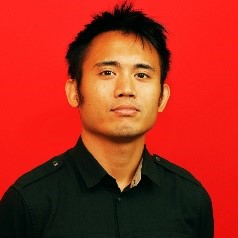 By
By