How we are actually moving to the cloud
The recent opening of two UK Azure data centre regions has meant more organisations are asking when and how they should be adopting cloud services. However and whenever an organisation decides to adopt cloud services, it soon learns that each format of cloud service is adopted in a different way.
Relocating to IaaS
Infrastructure as a Service can be thought of as server virtualisation services in the cloud. But using virtual servers hosted in someone else’s data centre is nothing new. What is new is hosting your virtual servers alongside services that are only available from a cloud service provider, such as PaaS services that provide Active Directory authentication, big data storage and advanced analytics capabilities. The goal of using IaaS services then should be to get your workloads closer to cloud-only PaaS services.
When organisations adopt IaaS services, they either deploy new virtual servers or relocate existing virtual servers to the cloud. One of the benefits of IaaS platforms is that they allow almost all of the same software to be used in the cloud as is used on-premises. It’s the same ISO image of Windows Server or SQL Server that gets used. Software compatibility is rarely an issue in the IaaS world.
Rebuilding for PaaS
Platform as a Service services however are very different to IaaS services. These are a new generation of capabilities where fully managed services expose functionality as an API. They’re designed more for developers and data scientists than they are for infrastructure engineers. They hide the complexity of providing highly available and high performing technical functionality. However, they’re often variants of traditional software rather than like for like replacements. For example, the Azure SQL Database service is very similar to SQL Server 2016’s database engine but not similar enough to transparently replace it.
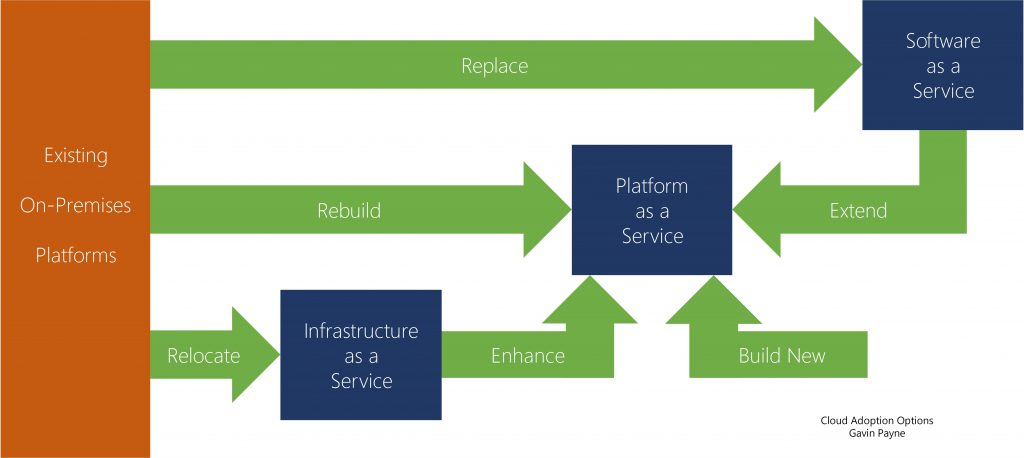
Adopting PaaS services then means either building new applications that are designed to use PaaS services from day zero or rebuilding existing applications to use PaaS services. While rebuilding sounds like a lot of effort, it doesn’t always have to be. Rebuilding a web site to use PaaS web services may require very few changes while moving a large application’s data tier may require several new services to replace one old service. Some applications, such as those bought from 3rd party vendors, may never be compatible with PaaS services. This explains why even though there are very visible benefits, a lot of organisations don’t even try rebuilding their applications to use PaaS services.
Replacing with SaaS
Finally, there are the Software as a Service services. These are complete application systems that typically provided as a fully managed service directly to end users. Email systems, CRM and ERP applications, and post code lookup searches. All of the application other than its interface is hidden from both users and administrators. Customisation and configuration is sometimes possible, but rarely is access to the service’s actual source code made available.
It makes sense then for SaaS services to replace existing applications. Although it’s possible for an organisation to keep its on-premises email servers alongside a SaaS email service, few chose or need to. When it comes to deploying business applications such as a CRM system, it may well be impossible to keep both old and new systems operational while maintaining a single version of the truth. SaaS services then are often used to replace existing applications or add brand new capabilities to the portfolio.
What to do next
Moving to the cloud is a company wide initiative, but that doesn’t mean individuals can’t start preparing in advance of someone waving the starting flag.
Developers – now is the time to be learning how a cloud platform’s PaaS services provide the technical functionality you might need to use to build your future applications or rebuild existing applications. Not only will you need to know what services do what and how to use them, but also how to size their workloads and allocated enough service resources to provide good performance. While poor performance will still irritate end users, having un-required resources in the era of the cloud does nothing more than waste money.
Infrastructure Specialists – while IaaS virtual server platforms look similar to their on-premises cousins, their storage, network and authentication services can offer new capabilities albeit sometimes at the expense of simplicity. Knowing how to deploy, monitor and manage a secure hybrid cloud will become an important skill for infrastructure teams as they support cloud adoption.
Data Scientists – although cloud data services provide the opportunity to analyse new types and volumes of data in new ways, how data is found, loaded and stored can be very different in the cloud than on-premises. Knowing how to get data from operational systems to data lakes, and then run a single query against both structured and unstructured data, before creating artificial intelligence models will all become critical skills that support the notion that every business is now a data business.
Further reading
Traditionally, finding and then reading a large printed book was the best way to learn about a new technical subject but times have changed. Microsoft now provides large amounts of product and technical documentation about all of its cloud services – often written by the product teams themselves - that’s one of the reasons why there’s very few printed books about Azure.
My recommended follow-on reading for this article is:
- What is Azure App Service (A commonly used PaaS application service)
https://azure.microsoft.com/en-us/documentation/articles/app-service-value-prop-what-is/ - What is SQL Database? (A common used PaaS data service)
https://azure.microsoft.com/en-us/documentation/articles/sql-database-technical-overview/ - Best practices for running a Windows VM on Azure (A commonly used IaaS service)
https://azure.microsoft.com/en-us/documentation/articles/virtual-machines-windows-guidance-compute-single-vm/
 Gavin Payne is the Head of Digital Transformation for Coeo, a Microsoft Gold partner that provides consulting and managed services for Microsoft data management and analytics technologies. He is a Microsoft Certified Architect and Microsoft Certified Master, and a regular speaker at community and industry events.
Gavin Payne is the Head of Digital Transformation for Coeo, a Microsoft Gold partner that provides consulting and managed services for Microsoft data management and analytics technologies. He is a Microsoft Certified Architect and Microsoft Certified Master, and a regular speaker at community and industry events.