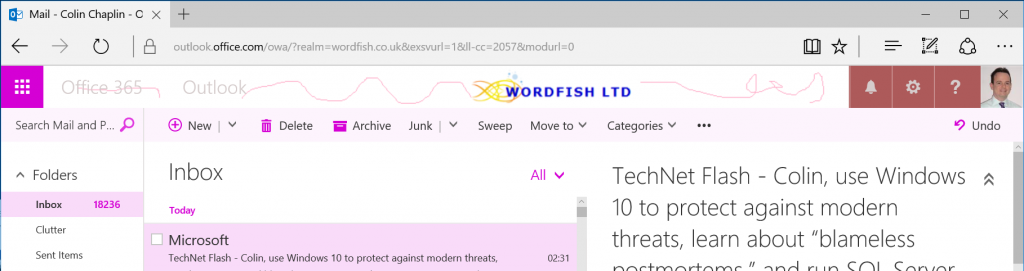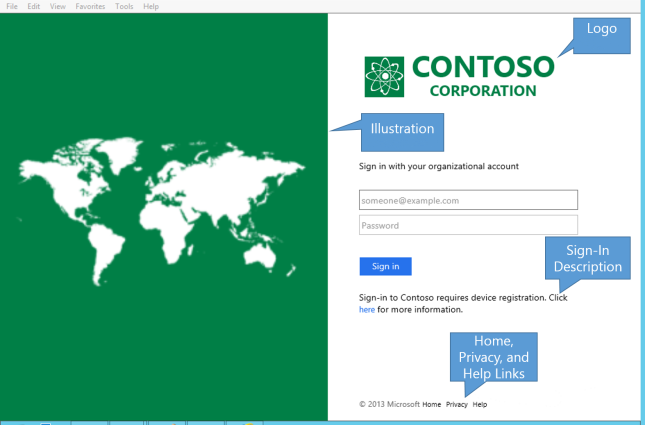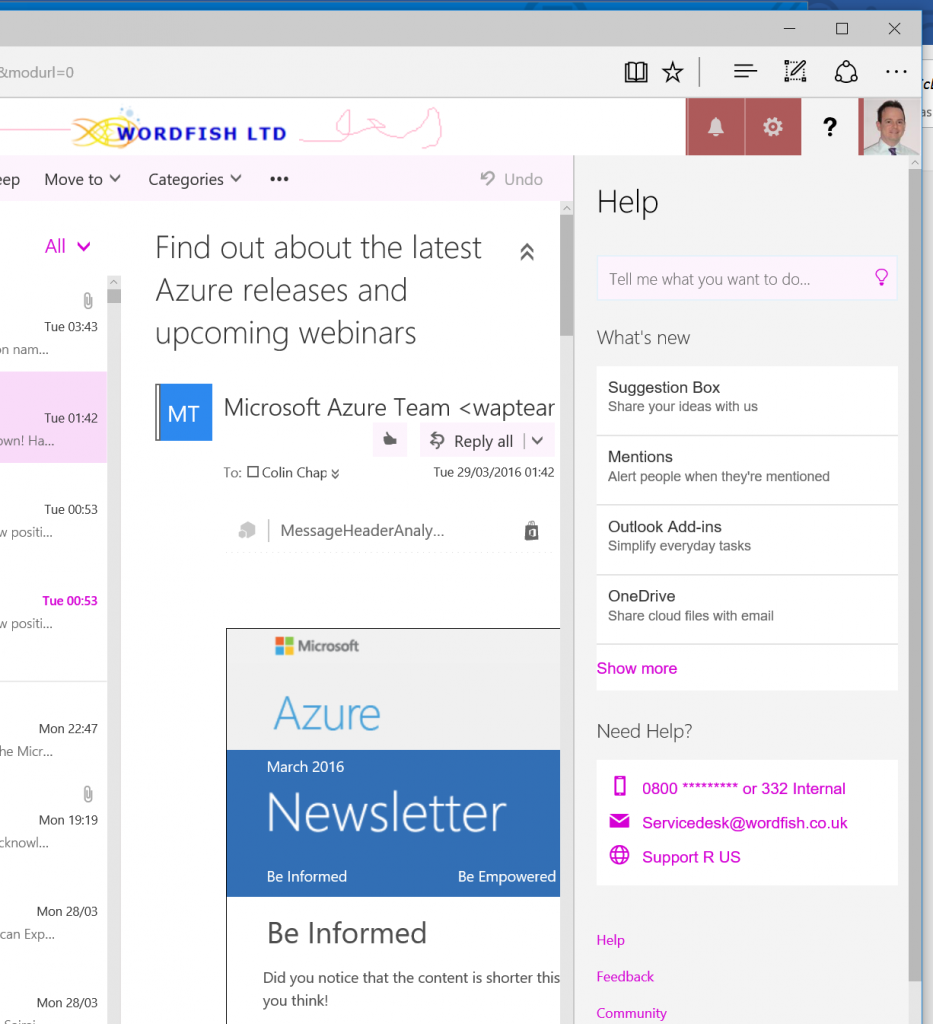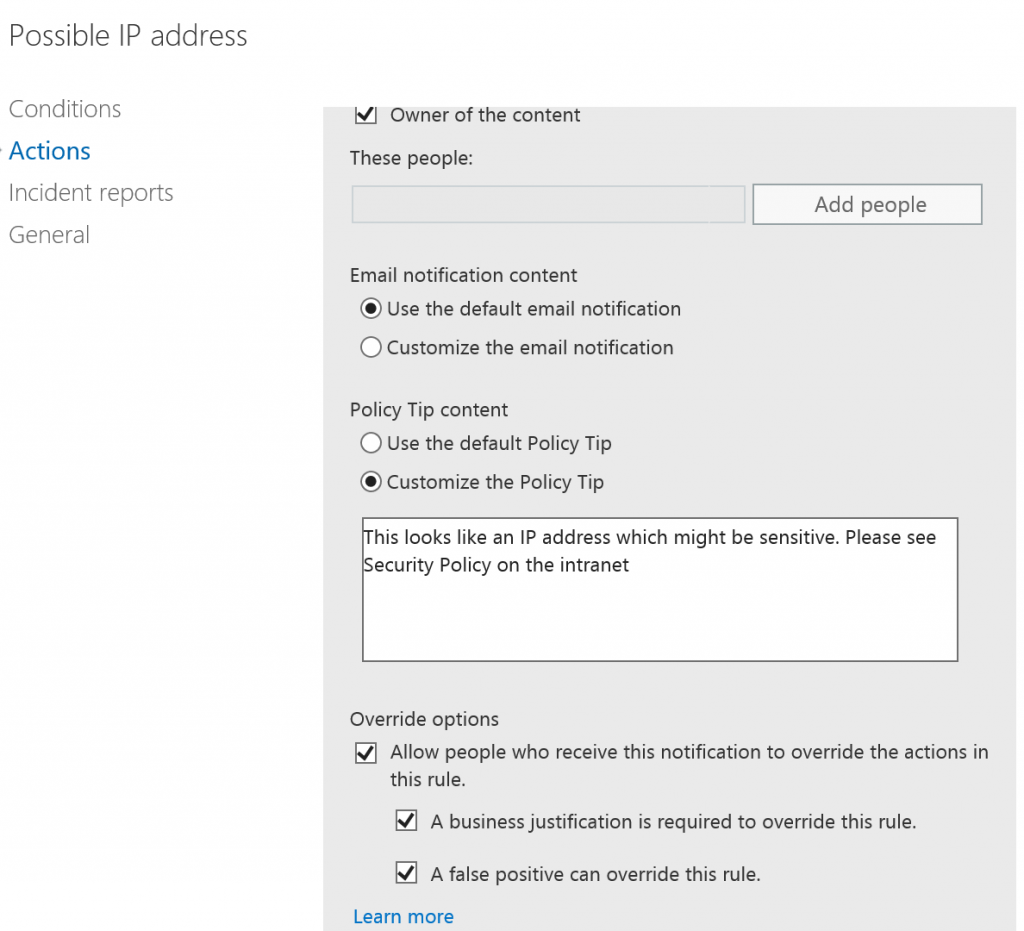Office 365 customisation for your user
By Colin Chaplin
So you’ve setup ADFS, WAP, Dirsync? Now make the users feel at home
When looking at how to setup a hybrid Office 365 setup, it’s natural for IT Pros to focus on the whole array of new technologies and terms. Of course that’s important, but not to our users. They won’t thank you for the hours you’ve spent ensuring your IDFIX runs clean and that all your domains are nicely confirmed. You need to help them as much as you can, especially if you’re coming from a world where IT services are only available remotely from a corporate device wrapped around a VPN.
One of the techniques available to help users feel familiar is to ensure it is tailored and personalised to meet your corporate look and feel - in general, in Office 365 we configure not customise. Let’s look at some of the options we have.
Web Apps
The most obvious personalisation is around the bar at the top of Office 365 Web Apps, which can have a background image, company logo and colour accents matching company house colours. Depending on your need for a uniform fit, you can choose to allow users to set their own scheme, or enforce the standard.
Sign-in Page
Similarly, you’ll probably have an ADFS sign on page which can be tailored to give your users the confidence they are landing on a corporate page. This is configured by Powershell rather than getting busy with notepad and ASP. TechNet has a fairly comprehensive guide on how this can be tailored. What is important to note is that this page is public, so whilst you may be happy to provide a helpdesk number to a user in the portal (thus authenticated), providing an open invitation to a social engineer may not be desirable.
Help Cards - ?
We all love it when our users seek to self-help, but we also need to provide them with pointers as to where to look. Office 365 has a pop out help card, accessible from some of the web apps via the question mark icon. The help card can provide a helpdesk number for users to call (this is a tenant wide setting, so consider international use), and there’s also a web link we can supply – perhaps for a link to a web chat or internal self help guides. It's important to also consider how these pages can be made available securely from anywhere a user may be accessing the service.
Skype for Business
The Skype for Business meeting landing page can be tailored with logos, disclaimer text, and help links to assist your company and partners you work with, although the images need to be hosted on an internet facing https page - perhaps make the ADFS proxy server do double duty?
Exchange Online
Exchange Online allows tailoring of alert messages where, for example, malware has been detected and removed or data loss policies have been triggered. Assuming you wish to alert users, it may be sensible to include a link to a corporate website rather than load the email with text as this will be easier to update and won’t get stale.
Policy Tips
DLP is a feature rolling out across the product suite and the ability to use Policy Tips to remind users of company policy is incredibly convenient. Whilst the amount of text is limited, being able to direct a user to training materials based on the content of a document is a powerful customisation option
Office 365 application distribution
Microsoft allows licensed users to download the Office 365 applications. In a corporate environment, however, you may want to distribute software via other means so this facility can be disabled to avoid confusing users.
Making these changes won’t guarantee your Office 365 roll out is a success, but it’s one more tool to ensure your users feel as comfortable as possible in their new cloud world.
Resources
Customise the Office 365 theme for your organisation - Office
Customising the ADFS sign-in pages - TechNet
Add customised help desk info to the Office 365 help pane - Office
Exchange Online integration with Office 365 - Microsoft Virtual Academy
 Colin Chaplin is a freelance Infrastructure Architect who helps large organisations transform Microsoft-based infrastructure.
Colin Chaplin is a freelance Infrastructure Architect who helps large organisations transform Microsoft-based infrastructure.