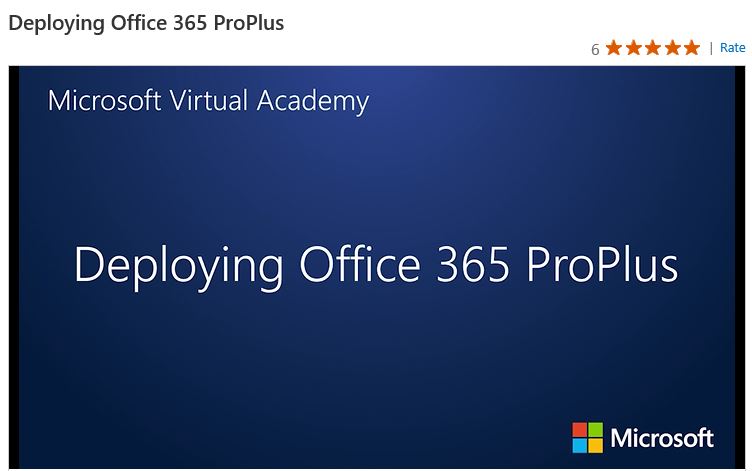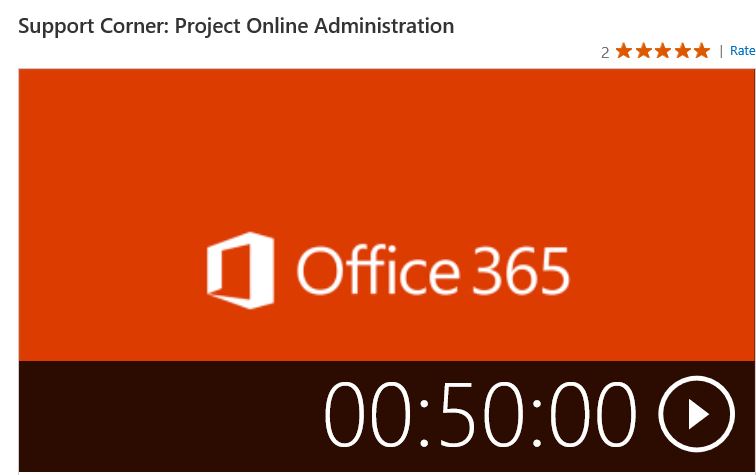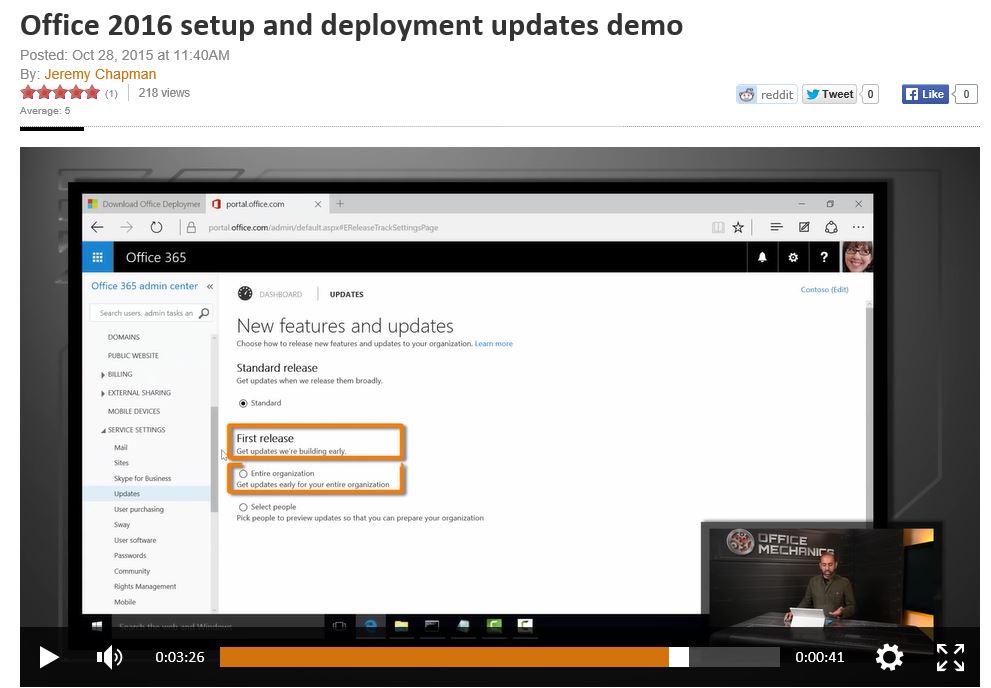Top online learning resources for Office 365
We take a look at some of the best IT Pro online learning resources for Office 365 that can be found on Channel 9 and the Microsoft Virtual Academy.
Setting up your business in the cloud
Public Cloud Services: Setting up your business in the Cloud, provides a basic overview of the cloud and cloud services. A demo rich course with Microsoft Senior Technical Evangelist, Blain Barton, you will learn how to run your business 100 per cent in the cloud – with just a phone, a laptop, a phablet and a printer! From basic definitions of cloud services to specific technologies that can help you have a successful business in the cloud – find out how to get up and running in no time. The course is split over 11 modules, with the choice being yours as to whether you want to follow them all in order, or pick and choose:
- What the cloud can do for your business
- Get started with Office 365
- Store your files in the Cloud with OneDrive for Business
- Keeping track of Customers with Microsoft Dynamics CRM
- Managing devices in the cloud with Microsoft Intune
- Building and running servers without the hardware
- Understanding Server Manager
- Running Windows Applications remotely
- Giving users access to Third-party applications
- Building a website for your business
- Building a Windows app using Windows App Studio
Office 365 ProPlus Deployment
Microsoft Virtual Academy course, Deploying Office 365 ProPlus, offers a first-hand look at what it takes to get started with Office 365 ProPlus. A whole host of experts explain how to use the Office Deployment Toolkit (ODT) and setup options to deploy Office 365 on shared computers using shared computer activation. You’ll learn how to install and use the Office Telemetry Dashboard to display compatibility and inventory data about Office files and add-ins that are used in your organisation. Managing updates, troubleshooting installations and recommended resources, will also be included in the six-module course:
- Introduction to Office 365 ProPlus
- Planning and Deployment – Part I
- Planning and Deployment – Part II
- Managing Updates
- Troubleshooting Installations and Updates
- Recommended Resources and Next Steps
Prerequisites: None
Support Corner
If you’re looking for some fast paced, short demos covering leading Office 365 support issues, then look no further than the Microsoft Virtual Academy Support Corner:
Using PowerShell to Manage Office 365 Users
- Fast paced demo to learn how to manage Office 365 users using PowerShell.
Configure Outlook for Office 365
- Experts show you how to connect Outlook for your desktop and tablet, so you can manage your email, contacts, calendar and more. Review how to configure Office 365 on the server side, examine how DNS affects Office 365 setup, and see how to configure the DNS settings on the Office 365 Administration side.
Manage Storage Quota for SharePoint Online
- Find out how to configure storage in SharePoint Online. Learn how to configure the amount of storage allotted for each site collection, and learn how to receive email alerts when your users get close to reaching the quota you’ve set.
Prerequisites: None
Office 2016 Setup and Deployment
Now that Office 365 ProPlus includes the 2016 apps, as an Office 365 administrator you’ll likely want to know how it can be rolled out and what you can do. In this short Channel 9 demo, Amesh Mansukhani from the Microsoft Office engineering team, will show you the options, including:
- Your options for downloading and deploying the 2016 Apps
- Updates that you’ll want to hear about with the servicing model
- What your users will see and when
Prerequisites: None
Resources
Microsoft Virtual Academy Channel 9 Future Decoded @TechNetUK – Twitter