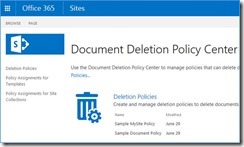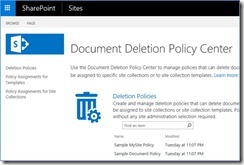SharePoint 2016 for IT Pros
 By Steve Smith , SharePoint MVP and owner of Combined Knowledge. A Microsoft Certified Trainer (MCT), Steve has been writing courseware and teaching others since 1998. In 2006 he co-founded the UK SharePoint User Group, which is now the largest and most active in the world, with regular meetings around the UK every month.
By Steve Smith , SharePoint MVP and owner of Combined Knowledge. A Microsoft Certified Trainer (MCT), Steve has been writing courseware and teaching others since 1998. In 2006 he co-founded the UK SharePoint User Group, which is now the largest and most active in the world, with regular meetings around the UK every month.
As I write this article it occurs to me that this is the 6th iteration of the SharePoint server family that I have worked with. When I consider how few companies used SharePoint server 2001, to the millions that now use SharePoint on premises and SharePoint Online as part of Office365, it really is quite impressive how this product has changed the way we collaborate. It has laid the foundation, not just for Microsoft’s collaboration story, but also for many ISV’s and Services companies around the world.
To set the scene, an interesting point about this latest version of SharePoint is the fact that it came from a cloud first approach in its design. Unlike all previous versions of SharePoint that were designed first for on premises, this version was being used first in the cloud and then ported to an on premises version. This means that there is much more alignment with SharePoint Online and the collaboration services in Office 365 than any previous version.
With the public preview launch of the latest version aptly named SharePoint 2016 Preview, you now get a chance to see what is new in this latest release. You can download the preview bits from Microsoft - it is important to note that this is a preview and is aimed squarely at IT Pro’s to get to grips with the new deployment and configuration options, and also feedback their experiences/questions to the 2016 TechNet forum. Before you get started make sure you are aware of some important changes to the requirements and options for installation. Some highlights are Windows Server 2012 R2 and SQL Server 2014 minimum, but what will make many of you happy is that on the hardware side there is little difference from SharePoint 2013 in terms of disk, memory and processor needs. In fact, the overall experience for installing the new version is very similar to that of SharePoint 2016 for Pre-requisites and Binary files. A great starting point for planning and installing can be found on TechNet.
The changes
Before we kick off with one of the main changes for IT Pro’s in the new version, let’s mention what is not in this version. First there is no Foundation version; this was Microsoft’s free version of the SharePoint collaboration platform and could be installed on SQL Express as well. This may confuse people as to why it is not there, but the reason is straight forward. Remember this version ported from SharePoint online which does not use Foundation, therefore for those currently on Foundation you have two options going forward, migrate to SharePoint Server or look at migrating to Office 365. As there is no SQL Express Support that means there is also no option for a Stand Alone Installation which used SQL Express, only a single server role that uses SQL Server.
Min Role
Obviously in a single article I cannot cover every single new feature but let’s first look at one of the new options from a deployment perspective Min Role. When building a new SharePoint farm, you now get the choice to select what type of server role you want this server to be, as shown in the below screen capture from the farm Configuration Wizard:
What you see here is the ability to choose from either a pre-defined role template or build your own custom role. For those of you coming from SharePoint 2013, ‘Custom Role’ is the same as ‘complete’ as it allows you to configure the server with whichever services you choose. And this is where the role templates change everything. If you select ‘Front-end’ role for example, then that is all that server can do, it cannot be a ‘Distributed Cache’ role as well.
This is because behind each role is a set of monitored compliancy and performance management tools. This allows the server to remain protected from rogue services being started up on the server. The obvious downside to this approach is that you will now need a minimum amount of servers if you plan to use all of the roles. If you don’t build any form of resilience then you need a minimum of 4 servers but if you want to ensure resilience of each role then a minimum of 9 servers is needed (Distributed cache requires 3 servers to be fully resilient). This obviously doesn’t account for any further performance optimization, such as search being scaled out further. So what does this mean in the real world you ask; the bottom line is that if you are currently a SharePoint farm that has 4–6 servers and you cannot justify any more, then you will look at configuring your 2016 farm using ‘custom’ role. You would then be treating it in exactly the same way you did for SharePoint 2013/2010. On the other hand, for companies that have more Enterprise scale, using the various ‘Min Roles’ will be a very welcome deployment option for your new farm design.
TLS 1.2
Another Infrastructure change that is actually very important in the security of SharePoint is that Web Applications are now created with TLS 1.2 enabled by default. What this means in reality is that when building Web Applications with an SSL binding, SharePoint will attempt to first communicate with clients using TLS 1.2, which is much more secure than say SSL 3. In order to force TLS, however, for all communication there are additional registry changes to be made - refer to this Microsoft Support article for how to do this. Be aware, however, that only newer browser clients support TLS 1.2, and if you also have communication with other products/servers, ensure you test TLS 1.2 works for all before forcing it. For anyone who is allowing SharePoint as an extranet solution, you should consider ensuring TLS 1.2 is the only option for connections. TLS can also be used for all SMTP traffic communication from SharePoint 2016, again this must be enabled in SharePoint and supported by the SMTP mail server. If you enable it in SharePoint and the mail server is not configured, no mail will flow out of SharePoint.
MSDN has a good reference article for this and other new feature options.
Zero downtime patching
One ask from IT Pros over the years has been the ability to patch servers without needing to take servers out of the production farm or reboot. Zero downtime patchingis something that SharePoint 2016 will bring with it, allowing Microsoft to release patches more frequently. Most IT Pros who manage SharePoint farms will be very happy with this news.
One important change for the User Profile Service is that the Forefront Identity Manager (FIM) service is no longer used for User Profile Synchronization. This means that SharePoint 2016 only supports the AD only Sync option. Use a separate identity provider for managing jobs like 2-way sync to directories and data connections into SharePoint.
For many this will not be a big issue as you are already using the AD only Sync option, but for those planning to support Identity Sync, you will need to look at using Microsoft Identity Manager 2016 (MIM2016) . Those familiar with working with FIM will be right at home and MIM is a direct upgrade from FIM. In my SharePoint 2016 clinic we will go into detail, with a lab on setting it up. SharePoint Admins will definitely need to learn Identity Manager,not just for SharePoint on Prem, but going forward for the hybrid world many of us are going to be living in.
Hybrid Solutions
Also for the IT Pros, one of the areas that you will increasingly become involved with going forward is building hybrid solutions. As companies start to leverage cloud services like Office 365, we will want to support both on premise and cloud users. SharePoint 2016 has Hybrid tools built-in out-of-the-box: such as OneDrive for business and MySite redirect to Office365. It is important to remember that many services that Microsoft develop going forward will not work on premise, so if as a company we want to leverage some of those new services, connectivity from on premise to cloud will be key.
Compliancy Features
One more area that has been significantly improved in SharePoint 2016 is compliancy features. Data Loss Prevention has always been a key part of any Enterprise Content Management Solution (ECM) alongside item lifecycle management. SharePoint 2016 continues where 2013 left off and then adds even more features, such as new On Hold Policy Site Collectiontemplates and document delete policy templates. The most noticeable change here is that SharePoint 2016 now matches exactly what is available in Office 365 when it comes to SharePoint DLP support, including sensitive data type discovery such as documents containing credit cards or national insurance numbers which should potentially not be stored in SharePoint.
As you can see from the following two screen shots, what you get in SharePoint 2016 is exactly the same as what you get in Office 365. This alignment of feature sets is really beneficial for both on premises only customers, and those in a Hybrid world.
Document Delete Policy Template Office 365
Document Delete Policy Template SharePoint 2016
A final thought on DLP and Hybrid; consider the new Hybrid crawl appliance which allows you to create a single Index of both On Premises and Office 365 content, then in Office 365 you will raShoiPreaShbe able to discover data from a single EDiscovery query. To get more information on the new Hybrid Crawl Appliance check this article out on MSDN.
User UI
And although this is an IT Pro article you will also notice when testing the new product that the general user UI is a lot more aligned to the look and feel of SharePoint site templates from Office 365, which again for those companies that have both environments makes users more at home regardless of which site they are logged in to.
Smaller feature changes
There are obviously a lot of smaller feature changes in the product especially around the user side, however, to finish of this article here are six of my other useful points listed:
- New Larger File upload beyond 2GB - You set the new size on a per Web application basis
- EDiscovery works with OneDrive
- Upgrading from SharePoint 2013 to SharePoint 2016 requires no site collection upgrade process, all sites are automatically put into 2016 mode.
- Upgrading works in the same way as you did from 2010 to 2013 but you cannot upgrade from 2010 to 2016, it can only be from 2013 to 2016.
- When upgrading from 2010 to 2013 you must convert your site collections to 2013 mode before upgrading your content databases to 2016.
- Shared Service model still supported when upgrading from SharePoint 2013
- Many of your existing scripts for 2013 will work in 2016 and only a few minor tweaks will be needed to support the new features and installation options.
As for a call to action, download the latest bits, have a play and post on the forums with your questions. Between now and the release of RTM, there will be newer versions of the product being released for you to test.
Training
If you are looking for more hands on technical training for the latest version I am running 2016 first look clinics in the UK, and for those who are unable to attend I am doing an online class with full hands on labs, using 8 virtual machines per student.