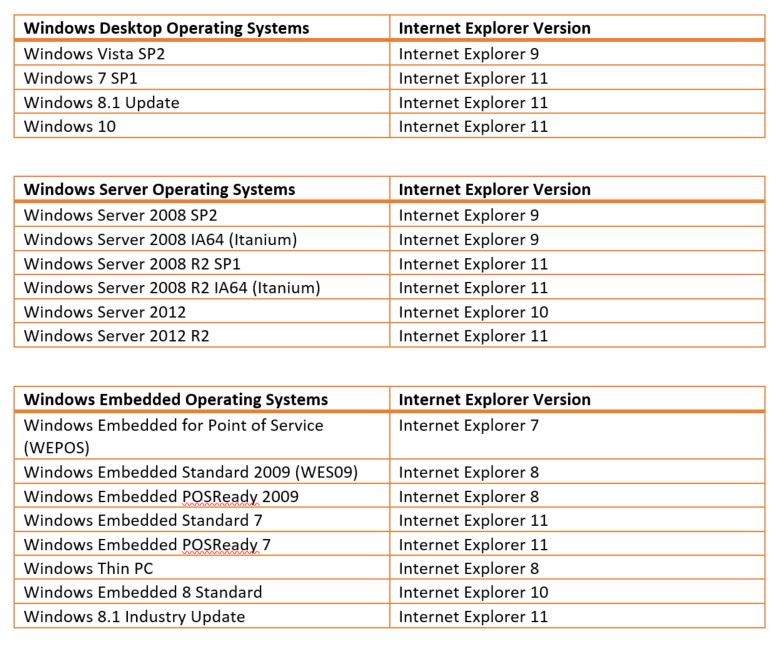End of Support is coming for older versions of Internet Explorer
Written by Harry Eagles, Editor, TechNet UK Blog
Beginning 12th January 2016, only the latest version of Internet Explorer available for a supported operating system will receive technical support and security updates. It is recommended that those running older versions of Internet Explorer upgrade to the most recent version – Internet Explorer 11 on Windows 7, Windows 8.1 and Windows 10. For information on the latest supported version of Internet Explorer on other Operating Systems please see the table below:
Why should I upgrade?
Internet Explorer’s latest version boasts increased performance, improved security, better backward compatibility and elevated support for the modern technologies that power today’s websites and services. Outdated browsers represent a major challenge in keeping the Web ecosystem safer and more secure, as modern web browsers have better security protection. Internet Explorer 11 has features like Enhanced Protect Mode to help keep your customers safer.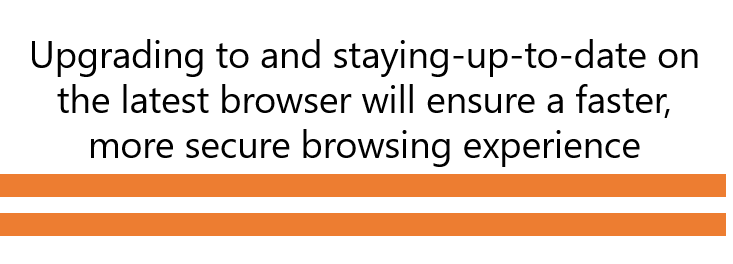
What happens if I don’t move to the latest browser by End of Support on 12th January 2016?
An End of Support event means there will be no more security updates, non-security updates or online technical content updates. It will also see the end of free or paid assisted support options for older versions of the browser.
What if my business has a dependency on an application that runs on a version of Internet Explorer that is reaching End of Support?
Fear not! There is a plethora of new features and resources developed to help you upgrade and stay current on the latest browser. To ensure that your migration of applications to current web standards is as smooth as possible, Internet Explorer 11 features Enterprise Mode – offering better backward compatibility and enabling users to run many legacy web applications.
To help customers who have a business need for using Internet Explorer 11 with Enterprise Mode, Microsoft is committed to supporting Enterprise Mode through the duration of the OS’s support lifecycle. Enterprise Mode’s backwards compatibility will also see improvements over time.
But what exactly is Enterprise Mode?
Simply put, Enterprise Mode is a compatibility mode that runs on Internet Explorer 11 on Windows 7, Windows 8.1 and Windows 10 devices. It lets websites render using a modified browser configuration that’s designed to emulate either Internet Explorer 7 or Internet Explorer 8, avoiding the common compatibility issues associated with web apps written and tested on older versions of the browser.
Features
Improved Web app and website compatibility - Through improved emulation, Enterprise Mode lets many legacy web apps run unmodified on IE11, supporting a number of site patterns that aren’t currently supported by existing document modes.
Tool-based management for website lists – Use the Enterprise Mode Site List Manager tool to add website domains and domain paths and to specify whether a site renders using Enterprise Mode. You can download the Enterprise Mode Site List Manager tool from the Internet Explorer Download Centre.
Centralised Control – You can specify the websites or web apps to interpret using Enterprise Mode, through an XML file on a website or stored locally. Domains and paths within those domains can be treated differently, allowing granular control. Use Group Policy to let users turn Enterprise Mode on or off from the Tools menu and to decide whether the Enterprise browser profile appears on the Emulation tab of the F12 developer tools
Important – All centrally-made decision override any locally-made choices
Integrated browsing – When Enterprise Mode is set-up, users can browse the web normally, letting the browser change modes automatically to accommodate Enterprise Mode sites.
Data gathering – You can configure Enterprise Mode to collect local override data, posting back to a named server. This lets you “crowd source” compatibility testing from key users; gathering their findings to add to your central site list.
Browser Migration Resources
There are numerous online support resources that include all the information you need to migrate to the latest version of Internet Explorer:
Internet Explorer TechCenter – The Internet Explorer TechNet site includes technical resources to deploy, maintain and support IE. Enterprise Mode for Internet Explorer 11 is covered in detail, to help customers extend Web app investments by leveraging this new backward compatibility feature.
Microsoft Assessment and Planning (MAP) Toolkit – This is an agentless inventory and planning tool that can assess your current browser install base.