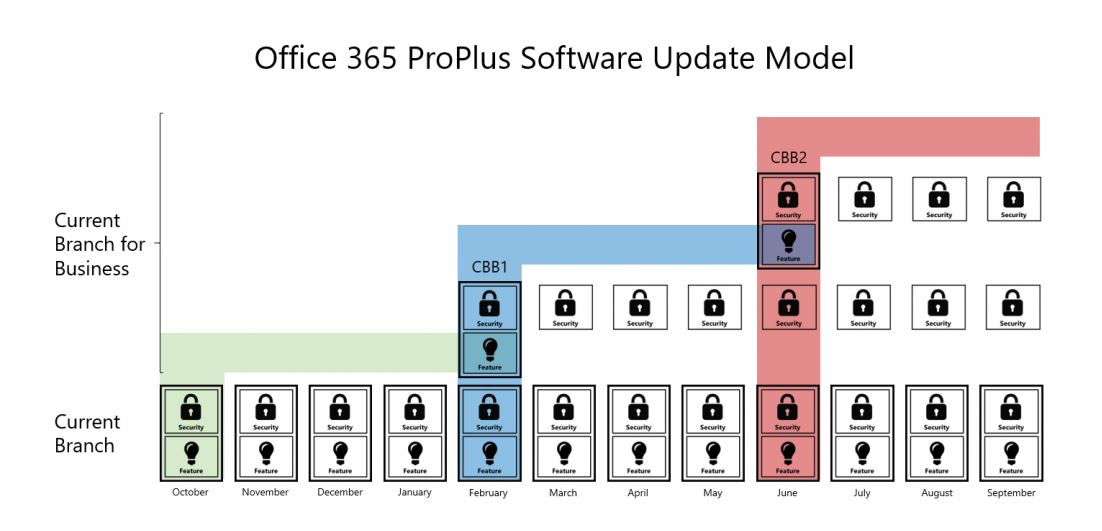IT Pros at the ready, Office 2016 rollout has begun
Make IT do more in the new Office
Office 2016 rollout is less than a week away and now seems a suitable time to run through what you can expect - from an admin point of view - in the latest iteration of the productivity suite. It’s several months since we released our Office 2016 preview, and thanks to community feedback over the preview period we’ve continued to build and develop Office 2016 into a product that works for you.
Data Loss Protection (DLP)
Already a feature in Outlook, Exchange, SharePoint and OneDrive for Business, Data Loss Protection is coming to Word, Excel and PowerPoint. DLP’s classification and policy features mean that IT Pros can centrally create, manage and enforce policies for content authoring and document sharing. Office apps will also detect a potential policy violation and display policy tips or sharing restrictions to end users to help ensure that your sensitive data is more secure than ever.
Outlook
Outlook has seen a number of significant technical improvements, developed to improve reliability, performance and usability:
MAPI-HTTP protocol – we’ve replaced the RPC-based sync with a new internet-friendly MAPI-HTTP protocol that supports Exchange/Outlook connectivity.
Foreground network calls – we’ve eliminated the use of foreground network calls to ensure that Outlook stays responsive on unreliable networks.
Multi-factor authentication – we’ve introduced integration with the Azure Directory Authentication Library (ADAL) so the new Office will support multi-factor authentication.
Email delivery performance – we’ve reduced the amount of time it takes to download messages, display the message list, and show new email after resuming from hibernation.
Search – we’ve improved the reliability, performance and usability of Outlook search. We’ve also integrated the FAST-based search engine has been into Exchange.
Lean storage footprint – we’ve added the option for users to better manager storage by only retaining 1, 3, 7, 14 or 30 days of mail.
On top of the technical improvements, a new dark theme has been introduced and a number of readability issues resolved to improve accessibility for users with visual impairments.
Information Rights Management (IRM)
Information Rights Management protection now applies to Visio files, protecting both online and offline Visio diagrams.
Macros and Add-ins
No changes have been made to Macros or Add-ins in this release, a testament to the consistency in the programing model across iterations. Office 2016 will remain compatible with your existing Office customisation.
Deployment Tools
We’ve seen a number of IT requests concerning deployment support and are pleased to announce support for Background Intelligent Transfer Service (BITS) so you can control network traffic when deploying updates. Admins will also be able to see reports on Office activation and usage in the Office 365 admin portal.
The Office update model
If you’re an Office 365 ProPlus user you will continue to receive monthly feature and security updates in the same way you have been for the past few years – looking to the future, this always up-to-date approach will be called Current Branch. Under the Current Branch you will always have the latest updates for Office apps deployed from the second Tuesday of each month – Patch Tuesday.
As a result of the feedback we have received from many organisations running Office 365 ProPlus, we will also be releasing a Current Branch for Business. If you typically require more time to test Office’s compatibility with your customisation between feature updates, or like to wait before deploying updates, Current Branch for Business should suit your needs. In line with the Windows 10 update model, Current Branch for Business will deliver cumulative updates every four months, with the first update build coming in February 2016. These updates will include all of the security updates for the past four months, on top of any other feature updates.
You can find out more about the update branches for Office 365 ProPlus on TechNet.
If you have a Volume Licensing Agreement in place, you will be able to download Office 2016 through the Volume Licensing Service Center from the 1st October.
Microsoft Cloud Roadshow
Our Microsoft Cloud Roadshow is coming to London’s Excel from Monday 29th February to Tuesday 1st March. It represents a great opportunity to ensure you are ready to implement Office 2016 in your workplace, with training that provides best practices and insights directly from the experts who build and run the cloud services across Office 365. It’s free to attend and registration is now open for the in-person event – we expect spaces to fill up fast so don’t delay!
Resources
Office 365 Fundamentals training course on the Microsoft Virtual Academy – Examines the building blocks of Office 365 and the evolving role of IT Professionals.