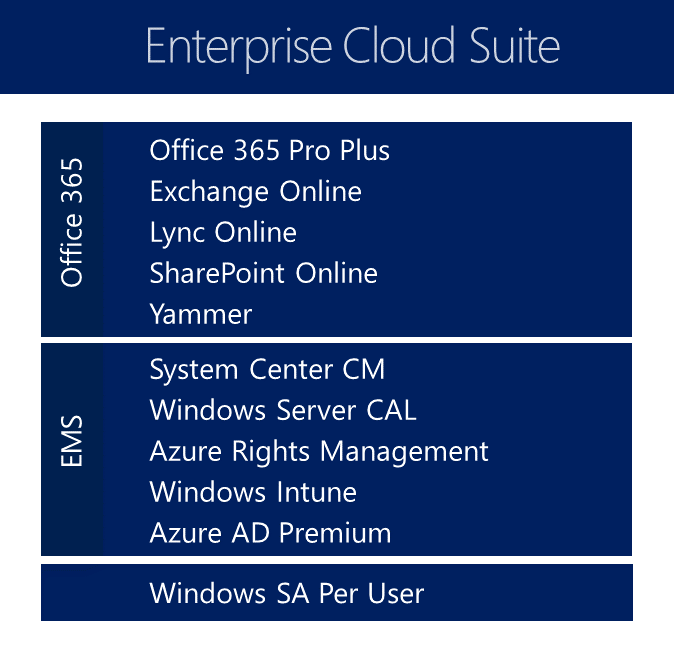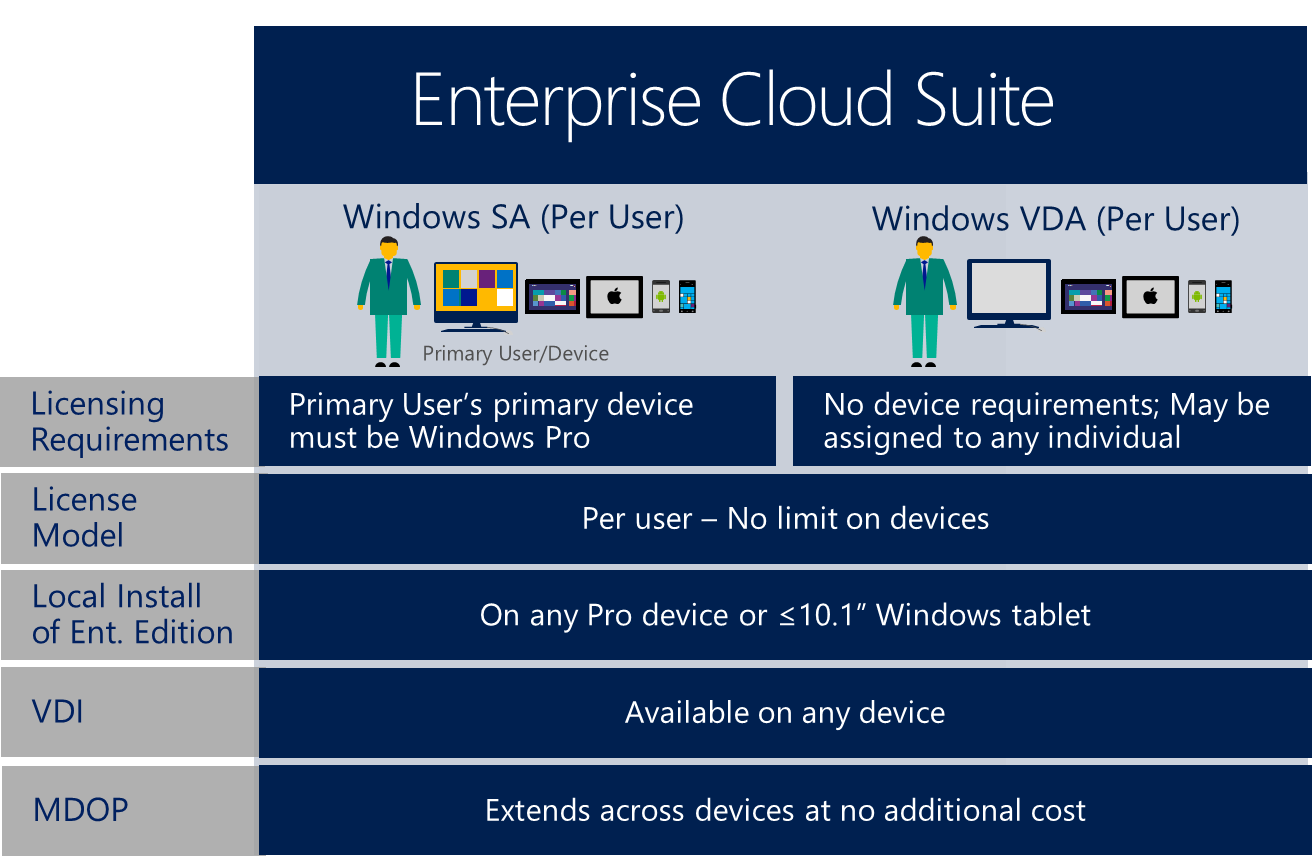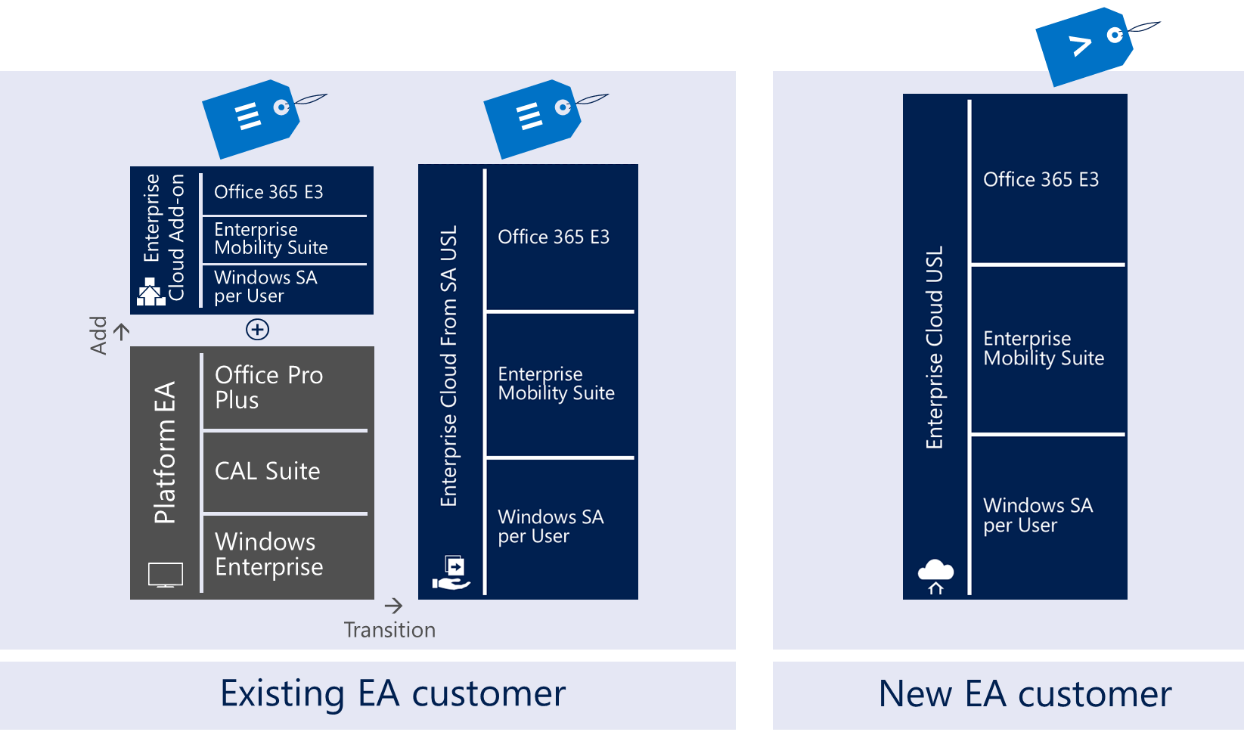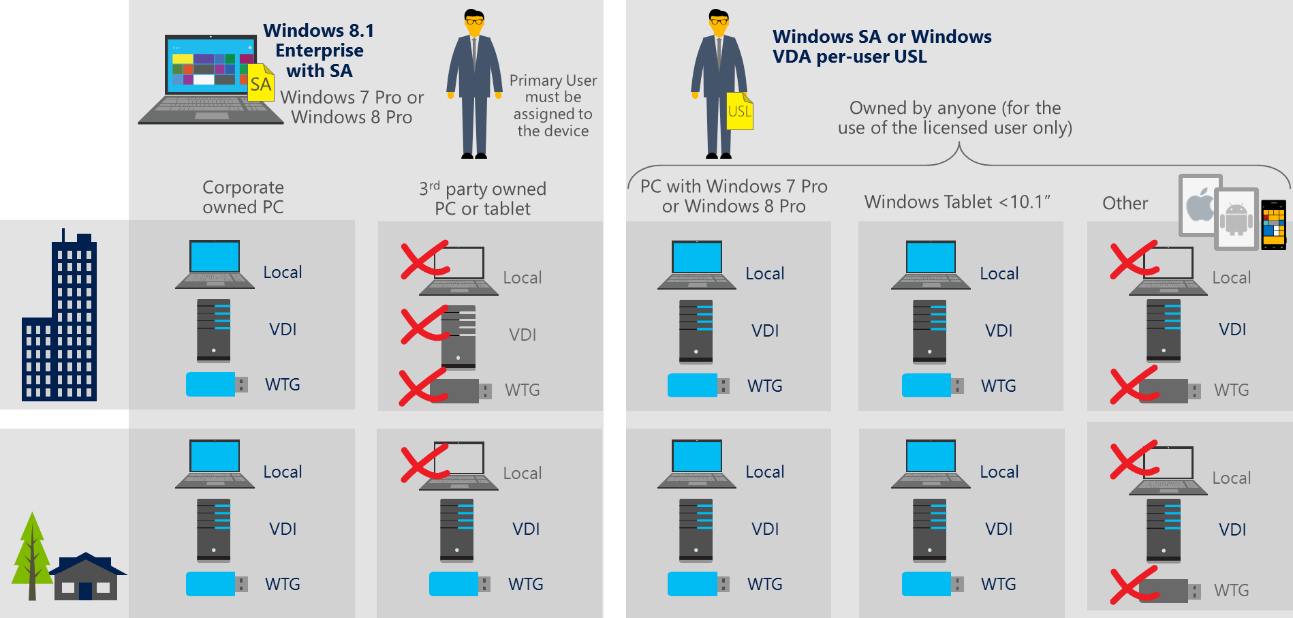Licensing Logic: The Enterprise Cloud Suite and Windows Per-User Licensing
Part of the Microsoft Licensing Logic series from the Microsoft Licensing team.
Mobility is the new norm. Have you ever checked you email outside of the office? Got a bit of work done in an airport lounge or hotel business centre? If you’re what Microsoft describe as a knowledge worker, then of course you have. But think back to Microsoft’s first motto: “a pc on every desk and in every home”. Everything was about devices but that doesn’t work very well in a mobile, bring-your-own-device world. Thus, 1st December 2014 saw a new licence in the form of the Enterprise Cloud Suite (ECS) which matches the modern trends in how we work and to embrace the ‘mobile-first, cloud-first world’.
Figure 1: The components of the Enterprise Cloud Suite |
Now before you read on, know the basics: all the products in the ECS (and indeed the Enterprise Mobility Suite (EMS) within the ECS) are available separately so neither ECS nor EMS are new products; they are suites put together to match customer needs in a simple and cost-effective way. Yes, it is cheaper to buy the suite than individual products.
So why has the ECS come about? Firstly, there’s the way we work; around half of the work we do now is in collaboration with colleagues and where does this work happen? Almost anywhere. I had a particularly productive week a while back; I was on a Wi-Fi enabled flight, a Wi-Fi enabled bus, a Wi-Fi enabled train and even got connected on the London Underground. Secondly, what do we do this work on? Yep, devices. And when we look at the devices we like to work with, they could be work-owned devices or personal devices accessing their corporate data and applications. So in this world of ‘ubiquitous collaboration’ using many devices in many locations to access our data and apps, we need to ensure that the technologies are in place to support this along with clean, effective licensing to suit these trends. And a key element of this is the cloud.
As a result of this Microsoft has designed the Enterprise Cloud Suite to give users the productivity they want and IT the security and control they need to enable this. You may well be familiar with the components of this suite as they are Office 365 E3, the Enterprise Mobility Suite (EMS) and Windows Enterprise. Office 365 E3 gives access to the hosted productivity servers, Exchange Online, SharePoint Online and Lync Online, and Office 365 ProPlus. The Enterprise Mobility Suite consists of Microsoft Azure Active Directory Premium, Microsoft Intune, Microsoft Azure Rights Management Services and from December a Windows Server CAL, System Center Configuration Manager CAL and System Center Endpoint Protection CAL. Windows 8.1 Enterprise edition is the fully loaded edition of the client operating system.
Along with combining these products into a suite, the licensing has been updated to be the USL (User Subscription Licence). I will let that sink in for a moment. Still sinking in. Office 365 has always been licenced via the USL, as has EMS but the really big change here is Windows Enterprise has always been licenced Per-Device but now will also be available on a per-user basis.
Windows 8.1 Per-User
Let us take a moment to look in more detail around Windows SA per-user as it’s known. This allows you to licence a user rather than a device for Windows, and there are some rules and grants around this. First of all, if you are licensing a user for Windows SA per-user that user must have a primary device that is licenced for Windows 7 or Windows 8 Pro. Then the user will be allowed to install Windows Enterprise edition on any Windows Pro device or Windows tablet that has a diagonal screen size of 10.1” or less. And note this is any number of such devices that the licenced user may have and the ownership of those devices doesn’t matter; they could be corporate owned or employee-owned. If the user has any other type of device, such as a SmartPhone, Android or iOS tablet, they will be allowed to access a Windows Virtual Desktop via VDI on those devices.
Finally, if you also subscribe to the Microsoft Desktop Optimization Pack (MDOP) this will also extend across all devices the licenced user uses. Windows SA per-user is for users with primary devices that are licenced for Windows Pro but for customers who do not have users with primary devices running Windows Pro (or a qualified OS), the VDA per-user option is available. VDA per-user doesn’t require the primary device to have a qualified OS and can be assigned to any individual. Figure 2 summarises Windows SA and Windows VDA licence differences. As you can imagine, Windows SA is the less expensive of the two as it takes into account the customer has already purchased the underlying Windows device licence.
Figure 2: Windows SA and Windows VDA options |
Hopefully this is giving you food for thought and you can see the potential that having all the elements of ECS licenced on a user basis gives. If you want more detail around licensing Windows Enterprise on a user basis I would highly recommend looking at the Volume Licensing Guide for Windows 8.1 and Windows RTas this has been recently updated to include the Windows user licensing.
When it comes to purchasing the Enterprise Cloud Suite you need to have an Enterprise Agreement (EA). There are a number of options open to you, and this depends on whether you are an existing EA customer, new to the EA or potentially licensing new users. Figure 3 details these options.
If you are new to the EA, or are licensing new users there is what we call the Full USL available for ECS and the individual components and this requires no previous licensing to be in place but will allow you to count and licence your users for the elements of ECS.
If you are an existing EA customer and have licenced some or all of the Platform products (Windows Enterprise, Office Professional Plus, Core/Enterprise CAL Suite) then there are a couple of options for you:
- One is to purchase the ECS Add-ons, and as the name suggests these add-on the Online Services to the base on-premises licences. So you carry on maintaining the Software Assurance on the base on-premises licences and whilst you are doing that you can then subscribe to the Add-on USLs on top. And again Add-ons are available for the whole suite or the individual components.
- The other option open to existing EA customers are the From SA licences which allow you at renewal of your EA to transition your on-premises licences into the equivalent Online Services, for example if you have taken the whole on-premises platform you can use the From SA licence to transition that over to the Enterprise Cloud Suite. From that point on you stop paying for the on-premises licences and instead subscribe to the Enterprise Cloud Suite, but very importantly still receive the Software Assurance benefits you were used to having as part of your on-premises licensing.
Figure 3: The ECS Add-on USL, ECS From SA USL and ECS Full USL SA options. The price of the Add-on and From SA options should be broadly equivalent whereas the Full USL will be higher as the customer has no on-premises commitment to base a discount on. |
Finally, let’s touch on how ECS improves on the mobility story. Figure 4 shows how a user can run the Windows OS in various situations. On the left-hand side we have the traditional Windows per-device licence with Software Assurance. For corporate-owned pcs, Windows could be run without limitations both inside the corporate network (e.g. at work) and outside (e.g. at home or a client’s site). This includes being locally installed on a licenced pc, accessed through VDI or Windows To Go (WTG). Devices not owned by the company couldn’t run Windows whatsoever whilst at work and could only run via VDI or WTG from outside work (these are roaming rights provided by SA). An employee couldn’t for example, bring their own iPad into work and run a Windows desktop though VDI under the per-device licence.
The right-hand side of the figure paints the completely opposite picture; the licenced user can install and run Windows OS on anything, anywhere, no matter who owns the device. The only pre-requisite is that pcs and tablets with a screen size large than 10.1” require a qualifying OS (in other words you can think of the licence as a non-perpetual upgrade licence). The red crosses in the diagram aren’t licensing restrictions, they are technical restrictions in that you cannot locally install Windows on an iPhone or run WTG on an Android device for example. You can read more detail about the new licensing in more detail here.
Figure 4: Options for running Windows OS on various devices for Windows per-device (left) and Windows per-user (right). Note that Windows SA per-user requires a primary machine to be licenced with a qualifying OS. |
Remember, ECS is a USL which as we know stands for user subscription licence. This is not a perpetual licence for Windows and if the USL is not renewed, the software must be uninstalled.
Now, we have only covered about these options at a very high level, and it would be my recommendation to talk to your Licensing Solution Provider Partner (previously known as a Large Account Reseller, LAR) if you are interested in ECS about which option would best suit your requirements. Alternatively, to find out more about the updates to the EA you might want to read the Enterprise Agreement Program Guide.
What the user licensing of ECS gives us, and this is true for all the purchasing options described above, is the need to only have to count users in your EA. You will be used at the moment to having to licence all of your Qualified Devices and on anniversary having to True-Up any new Qualified Devices you have purchased through the year. But the user licensing model of ECS removes that need, and once you have licenced all your qualified users for the components of the ECS you no longer need to count devices as you will know that all your users are licenced to access the ECS technologies on any device, irrelevant of who owns that device!
As you might imagine there is more to the ECS updates in the EA than covered in this post, but if you like the thought of only having to count users and not devices in your EA and you’re ready to embrace the ‘mobile-first, cloud-first’ world then take the time to discuss the ECS with your Microsoft reseller and also listen in to our monthly licensing spotlight calls where we cover this and other topics (you can view archived calls here).
Other Licensing Logic Articles:
- Licensing Logic: Visual Studio 2013 Licensing
- Licensing Logic: How do I license Microsoft Azure?
- Licensing Logic: What is SCE and how does it work?
- Licensing Logic: What Am I Actually Getting by Licensing Office 365?
- Licensing Logic: What's the difference between OEM, Retail and Volume Licenses?
- Licensing Logic: Windows Server 2012 Licensing – Made Simple
Did you find this article helpful? Let us know in the comments bar below, or reach out via twitter @TechNetUK.