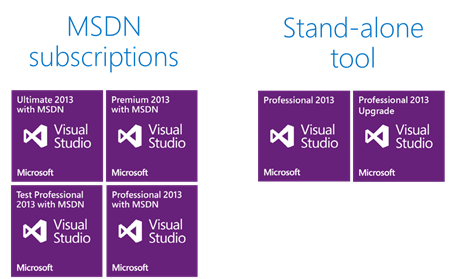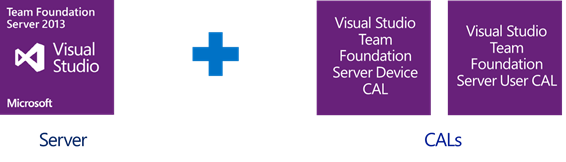Licensing Logic: Visual Studio 2013 Licensing
Part of the Microsoft Licensing Logic series from the Microsoft Licensing team.
Visual Studio 2013 was released in October 2013 and remains Microsoft’s flagship application development suite. As there is so much more to VS 2013 than just a set of development tools, the licensing can be a little daunting. A good guide can be downloaded here and I’ll try to summarise the main points and products in this post.
What’s the Difference between Visual Studio and MSDN?
Visual Studio (VS) came into play in the mid-nineties when it brought together development tools such as Visual Basic, Visual C++ and Visual FoxPro (whom I had the pleasure of working for many years ago). Visual Studio has since grown in capability from its core development capabilities, much like the Office suite, and now covers roles right across the Software Development Lifecycle. The Microsoft Developer Network (MSDN) is a subscription programme that builds on VS and extends it to include access to Microsoft products (current and previous), technical support, training, forums, developer access to Azure and Office 365 and much more.
How do you buy Visual Studio?
There are free offerings of Visual Studio components (Express Editions) which generally offer a subset of the higher editions and also the recently announced Visual Studio Community edition. There are also two MSDN subscriptions that don’t include Visual Studio but are a good fit for individuals involved in the development and test process without needing access to any of the Visual Studio tooling.
The recommended way for organisations to licence Visual Studio is through an MSDN subscription. The options range from Professional to Premium to Ultimate, each increasing in capability. The Test Professional edition is a specialist IDE designed for software testers and it will not support development. A comparison chart can be found here.
Each of the four MSDN Subscriptions above are available through all the VL programmes (Open, EES, EA, etc.) as well as full packaged product (FPP) and online through Microsoft. Buying Visual Studio Professional as a standalone is available through Select Plus, Open, FPP or online and is an option if the user doesn’t need access to development platforms (Windows, SQL Server, etc.) or the other benefits of MSDN.
We covered Server and Cloud Enrolment (SCE) in a previous blog but it’s worth having a re-read because it offers discounted licences of Visual Studio for organisations that can commit to a minimum 20 Licences of any combination of VS Ultimate with MSDN and VS Premium with MSDN.
Renewing MSDN subscriptions is far cheaper than the initial purchase because you are only paying for the software assurance (SA) component and it is possible to step-up or step-down between MSDN subscription levels. Typically, MSDN subscriptions through volume licensing will be coterminous with the existing VL agreement.
What do I need to licence?
Both Visual Studio and MSDN are licenced per user. The user can then install, run, design, develop and test their programs on any number of devices. These can be at work, home, clients’ sites or dedicated hosted hardware. The big restriction with the software obtained through MSDN is that it cannot be used for production use. In other words you can’t get Windows Server 2012 through MSDN and use it for the company infrastructure server; only for developing and testing. There are always exceptions and one is that users licenced for MSDN with Visual Studio Premium or Ultimate get a licence of Office Professional Plus 2013 for production use on one device (see below from the PUR).
There are a couple of gotchas: even if you have a technician who simply installs the MSDN software for the development team, they will require an appropriate MSDN subscription. Despite the fact they’re not doing any development or testing, they are installing the MSDN software (this is counted as using it) and must be licensed. If they are installing production licences as opposed to the MSDN licences, they wouldn’t need a subscription.
And the second gotcha, just to reinforce the non-production use limitation: with the MSDN subscription you can download the Windows client OS. But if you use it on a machine for anything other than development and testing (e.g. playing games or using Office) then you’re breaking the licence and you should be using a production licence of Windows client instead.
There are circumstances including demonstration and user-acceptance testing, where the software can be used by non-MSDN subscribers.
Other components that require licensing are the Team Foundation Server if you have a team of developers collaborating; the CALs for Team Collaboration Server; and Visual Studio 2013 has a new release management tool which can automate deployments to other servers – these servers need to be licenced with a Visual Studio Deployment licence (either standard or datacentre) and are licenced in the same way as System Center server management licences.
Visual Studio Team Foundation Server
Team Foundation Server supports the whole lifecycle of the software development process including version control, reporting and project management and is licenced in a server + CAL model. The good news is one server licence and one user CAL are included with Ultimate, Premium, Test Professional and Professional level MSDN subscriptions. Team Foundation Server and CALs can also be purchased standalone through volume licencing or retail channels.
Visual Studio Online
The cloud version of Team Foundation Server was named Team Foundation Service and that has now become Visual Studio Online; a complete application lifecycle management tool integrated with Windows Azure and available from any web browser. Sounds good but how is it licenced?
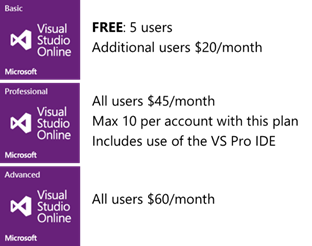 The clue was ‘integrated with Windows Azure’ because Azure is the billing platform for VS Online. There is a limited amount of free VS Online use with the basic plan (5 users and up to 60 build minutes per month which is actual computing time required to run your build) but after that an Azure subscription is required. You can think of VS Online more akin to Office 365 however because it’s software as a service (SaaS); you don’t need to be concerned with Azure storage, databases, VMs, etc. since VS Online is a finished service.
The clue was ‘integrated with Windows Azure’ because Azure is the billing platform for VS Online. There is a limited amount of free VS Online use with the basic plan (5 users and up to 60 build minutes per month which is actual computing time required to run your build) but after that an Azure subscription is required. You can think of VS Online more akin to Office 365 however because it’s software as a service (SaaS); you don’t need to be concerned with Azure storage, databases, VMs, etc. since VS Online is a finished service.
The plan options are shown on the right. For the MSDN subscribers we’ve been talking about, there’s no charge; they get free access to Visual Studio Online.
As you can imagine, there’s a lot more detail to licensing Visual Studio 2013 and there are regular updates and changes as new features emerge, so please listen into our monthly licensing spotlight calls where we cover this and other topics (you can view archived calls here).