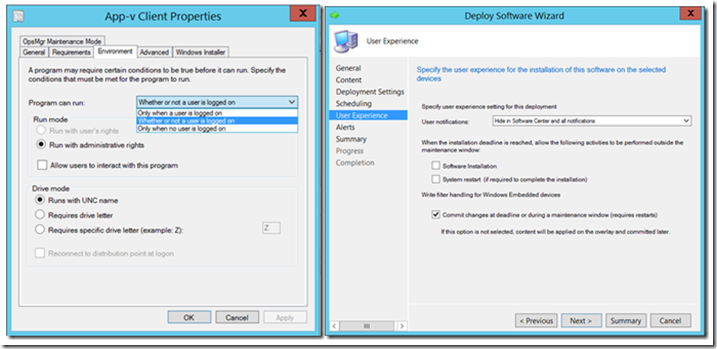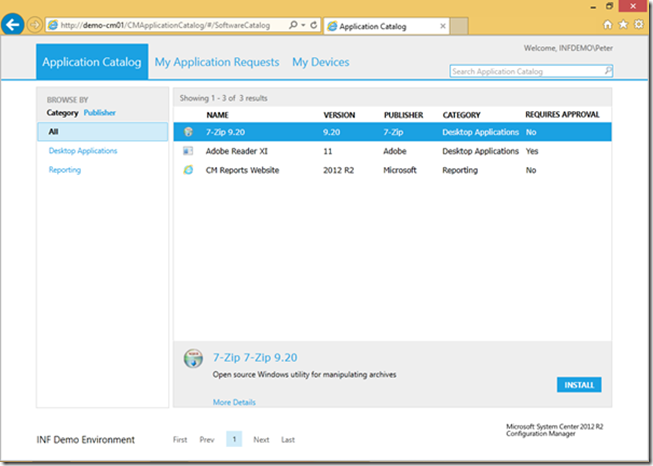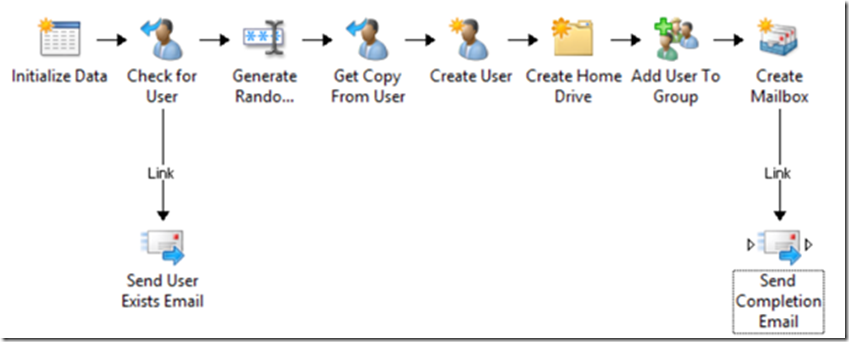How valuable technology can be almost invisible to your users
 By Peter Egerton, Microsoft System Center Consultant, Inframon Ltd.
By Peter Egerton, Microsoft System Center Consultant, Inframon Ltd.
Peter has travelled the UK designing, implementing, supporting and training on the Microsoft System Center product range. He's been an IT Pro for 14 years and in his spare time he's a Community Leader for the Windows Management User Group (WMUG).
How much do you think your end users know about what is going on behind the scenes in your IT department? Are they even aware of some of the systems that keep your organisation ticking over and enabling them to perform their duties effectively? I suspect the answer to those questions are probably something like “not much” and “I doubt it”. A third question then – do they need to know?
In this modern world of People-Centric IT there is a lot of talk of user empowerment and giving the user choice through self-service portals, as a Microsoft System Center Consultant I hear and use this terminology almost daily. With this in mind you might be forgiven to think there’s no place for what I sometimes refer to as “traditional” methods of IT management, by this I mean under the radar type management that the user does not see or control. I don’t believe this to be the case, just that we now need to manage our IT in a slightly different way.
I have some examples from the Microsoft System Center group of products that I will use to demonstrate this. A prime example of “invisible” technology in my job is Configuration Manager. If you are not familiar with this product, it allows you - amongst many other things – to deploy applications to devices remotely and silently without the user even knowing you are working with their device. This stealth approach is used commonly in IT with remote computer management and remote PowerShell sessions but Configuration Manager takes this to a level further by allowing you to make changes to a wide scope of machines in one fell swoop without the user even noticing.
These screenshots show just a couple of ways of deploying applications silently to client devices.
Quite powerful I’m sure you will agree. In case you were wondering, you can also do this with uninstallation of software. The upshot of this is that you are able to meet the IT needs of your users and the business quickly, effectively and under a cloak of invisibility. Also, with the reporting capabilities in Configuration Manager you can track success of your deployments so in this example no feedback from users is exactly what you want. No news is good news as they say.
As well as this approach though we can also provide self-service to the user with Application Catalog.
However in order to do so we still need to put the work in behind the scenes so that when the user makes their application choice they are actually installing the software exactly as you want it to with only the components that you need or are licenced to, silently without further user interaction. This plugs the gap between user choice and IT retaining control and again it’s done with technology which is virtually invisible to the user.
Now, when we talk about invisible technology I guess it’s easy to relate this to automation. I’m always surprised when I visit organisations up and down the UK how many people don’t know about System Center Orchestrator. If you are not already familiar, this is an automation product from Microsoft which allows you to create “runbooks” to automate IT service management processes. I’ll give you a real life fairly simple usage example to illustrate. Why not automate creation of your new users?
You will see in this example runbook some of the steps you can use to create a new user account and populate all the relevant information, create home drive, add to group and create mailbox. Once the process is complete you might want to email the details to the new users manager or maybe update your service desk application. This can be invoked in a number of ways, maybe by a ticket in your service desk application for example.
This is just one way in which you can automate this often menial task, save lots of time and reduce the scope for mistakes. Usually, when I talk Orchestrator with people they start to ream off ways in which they could use automation in their organisation. That itself speaks volumes to me about the value that automation can add, even though it’s virtually invisible to the end user and even in this example to the IT admin.
If you think about it, some of the most valuable technology in most organisations is virtually invisible to the end user. Antimalware updates are critical to an organisation and end users don’t really notice they’re happening. How many of your users rely on business intelligence data being available every morning or maybe an automatically updated price list from a supplier? Delivery of such data is more often than not invisible to the end user yet critical to their job, I imagine most people have little idea of how that data actually landed in their Excel spreadsheet. I guess the real measure of how valuable a technology is to an organisation is to take it away or make it visible to the user by way of manual task and then see what effect that has on productivity.
Are you involved with implementing invisible technology in your workplace? If so, are your end users aware of it? Let us know in the comment section below or via @technetuk