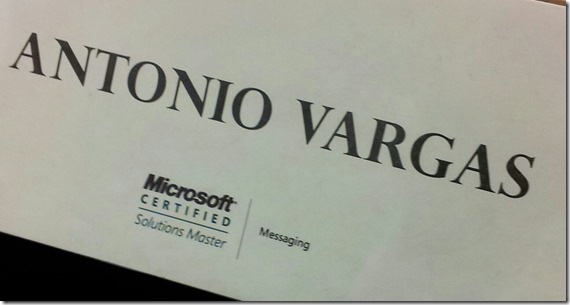Microsoft Master - Antonio Vargas, Exchange Extraordinaire.
Last month it was brought to my attention the achievements of Antonio Vargas, a Microsoft Exchange senior solutions architect at Intercall Unified Communications UK, who in July 2013 had been awarded a Microsoft Certified Solutions Master’s certification in Exchange Server 2013.
A Quick Insight…
 Antonio has held 12 years’ experience in Unified Communications, mostly working for a large IT Firm in Portugal. His willingness to progress led to a job invitation from Unified Communication experts Intercall based in the UK, where he’s been working for the last year.
Antonio has held 12 years’ experience in Unified Communications, mostly working for a large IT Firm in Portugal. His willingness to progress led to a job invitation from Unified Communication experts Intercall based in the UK, where he’s been working for the last year.
He gained his first Microsoft certification 12 years ago on Active Directory. Since then he’s completed 24 additional Microsoft certifications all based around unified communications.
With 25 certificates under his belt, Antonio was ready for his next challenge – to become a Microsoft Certified Solutions Master (MCSM) in Exchange Server 2013.
If I’m being entirely honest, I hadn’t a great deal of knowledge on what an MCSM entailed, but I knew it was a great achievement. I decided to track Antonio down to find out more about his mammoth undertaking to get a better understanding of the process, how it works and why you’d go through it. It was a fascinating conversation so I thought others might find it interesting too... so here’s what he said.
What was the driving force behind your decision to take the Master’s accreditation?
Having successfully passed numerous certifications I was getting to the point in my career where I‘d exhausted all the potential courses at my current level. I’d wanted to specialise in a particular area for a while, so in order to do that and progress a Masters certification was next on my list.
Why Exchange?
Unified Communications is the area I am most interested in, but it goes beyond interest. A Master Certification in any technology is incredibly hard, and you truly need to love that technology as you’re going to be devoting lots of your time on self-learning, it’s not going to be easy to do a masters in a technology you’re not entirely sure of. Exchange was my favourite, hence why I choose it.
What’s the process for completing a Masters?
I always had plans of progressing to a Masters, it’s been something on my to do list for a couple of years now. So when I finally decided to go for it around June 2012, I had to prepare well in advance.
I began to build a study plan, during the 6-9 months period I began out of hour’s preparation, light reading around the varied TechNet articles and blog content and some good books about Microsoft Exchange, the last 6 months leading up to the course I started heavier reading around more focused content, some specialised books and TechNet articles around Office 365 especially. The last few months I was getting hands on learning, taking advantage of the Microsoft Masters advanced training labs which took place in the US, presented by instructors from Microsoft and Microsoft partner organizations. This was a great opportunity to study but also to network with a varied group of like-minded field experts also going for their Masters. My study plan was incredibly helpful but the real experience I was able to gather from my work at Intercall was on par if not as important to the progression route.
Challenges you faced, and how you overcame them?
Time constraints was the main issue - any free time I had, I was reading. Microsoft provide a pre-recommended reading list to anyone planning on taking their Masters, and this helps greatly with finding relative material. My employer was also incredibly helpful, I was provided solely with projects focused on Exchange on the last few months leading up the rotation, this helped further my focus on the product, rather than having to work on other technologies.
Have you reaped any benefits from your experience and certification yet?
Firstly, it’s been beneficial to the company having an employee who masters in a technology which is a large focus of their business, this will hopefully be a real selling point for our customers.
Personally, I’ll also be able to get involved in bigger projects as a result, which will give me greater experience and responsibility. Another huge benefit is the contacts and friendships I’ve formed along the way, I’m now a member of the Microsoft Masters community, a group where we share ideas, resolve queries and network with experts from various IT backgrounds. These are invaluable connections which will undoubtedly be hugely beneficial to my future career.”
Have you got any tips for others seeking a Microsoft Certified Masters or alternative certifications?
- Love the technology, this will make your certification easier to achieve.
- Build a solid study plan (Masters - one year in advance), and read as much as possible – aim to go outside of your comfort zone.
- If possible, seek out hands-on product experience with real customers.
- Masters Advanced Training (highly recommended) - Invaluable networking opportunity
(Note: If you choose to take the advanced training course, basic questions need to be pre-determined, don’t waste this valuable experience asking questions which could be found in advance).
Antonio has shown great skill and determination leading up to and throughout his Masters certification and we applaud his achievement as a Microsoft certified Exchange Master. Antonio also told me he not only has future plans to renew this certification in a few years, but also further ambitions of completing a Microsoft Certified Architect (MCA) certificate. There’s no stopping him! We wish him the very best in his future career.
If you, like Antonio, are ambitious and eager to improve your skillset and qualifications, we have Microsoft Virtual Academy courses where you can learn at your own pace (?) and gain accreditation. You might not have the stamina or will to go all the way to a Masters, but that’s OK, you can learn through your lunch hour. Check out Andrew Fryer's ‘A Month of Lunchtimes’ article and tell us how you get on!