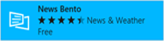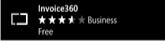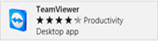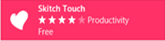Guest Post: The Top 15 Windows 8 Apps to Boost Business Productivity
The top 15 Windows 8 apps to boost business productivity
Author Bio: Marcus Austin works for Firebrand Training as a Technical Author. Marcus has over 25 years’ experience in the technology and business sector. His recent work includes constructing a mobile strategy for the Guardian Media Group, together with writing and editing for magazines and websites including TechRadar, Internet Retailing, IT Perspectives, and Santander Breakthrough.
With over 35,000 apps available on Windows Store, there’s a lot to choose from.
The likes of Angry Birds and Fruit Ninja may be the most fun, but there’s a wealth of business apps to be explored. Here are 15 of them that will help increase your productivity:
This allows you to sign in to different PCs, and access files, without having to be physically near your PC. This can prove useful in case you forget an important document, or simply want to move files to and from computers while on the bus home.
If you're in the middle of a meeting with your Surface tablet or other Windows 8 device, you can use this program to take notes. You may be wondering why you shouldn't simply use the included app, Onenote. Evernote contains much more functionality allowing you to add links, videos, and photos as well as make to-do lists and sync with multiple computers.
If you need to keep in touch with co-workers or host a business meeting, Skype has you covered. This has all the features you would expect including the ability to host voice calls, video calls or simply use instant messaging.
This is an elegant and clean looking app thanks to the Modern UI design. With support for audio and video with multiple people, you can keep in touch with colleagues. Plus, you can reference another app or website while using Lync. It snaps to the side of your screen, so you can multi-task and use multiple windows at the same time.
This app has a clean design, providing easy access to the latest articles. With multimedia to enhance your experience, this is an essential download.
This app is a gorgeous RSS reader following all the design cues from Microsoft's Modern UI philosophies. Like any other RSS reader, this aggregates all your subscriptions into one easy-to-read place. This goes one step further by aggregating pictures along with text.
Do you send or receive lots of packages? If so, this app is invaluable. It allows you to track the location of packages on a map, with support for a wide variety of shipping services.
This app allows you to print out a professional-looking invoice in a matter of minutes. All you have to do is input the correct information and choose from a number of invoice templates. After inputting all the information on the invoice, you can save it as a PDF, print it out or use the built-in soft-copy sharing in Windows 8.
While the Remote Desktop app was already suggested, this app is a good choice for businesses that already use TeamViewer and don't have a company infrastructure that runs on Windows Server.
With this app, you can write notes and add annotations to existing pictures. This is incredibly useful for when you're having a brainstorming session.
This app is similar to other popular services like Skydrive or Dropbox, but offers a number of different features and is focused specifically at businesses. There is an uptime guarantee of 99.9%, the ability to collaboratively work on documents as well as the ability to search for text through a document. There are also numerous powerful security features and robust admin tools. This is a great choice for businesses that want a reliable cloud storage service.
This app allows you to view estimated revenue for your business as well as actual versus potential income. With a tablet-friendly interface and integration with Microsoft's Dynamics CRM service, this is the app to check out.
This app calculates how much money employees are earning while sitting through a meeting. This can help you keep track of how much money is being spent every minute when you host a meeting!
Whoever you bank with, chances are they have an app. And they’re all pretty useful for banking on the go. As a minimum, you’ll get access to your account balance, and be able to make payments.

15. Microsoft's Map.
This app is the perfect fit for your transportation needs allowing you to learn about the traffic conditions and get directions to wherever you want to go.
Overall, all of these apps should help boost productivity within the workplace. Whether it's calculating how much money is being wasted during a meeting or collaborating with employees on a spread sheet, Windows 8 has you covered.
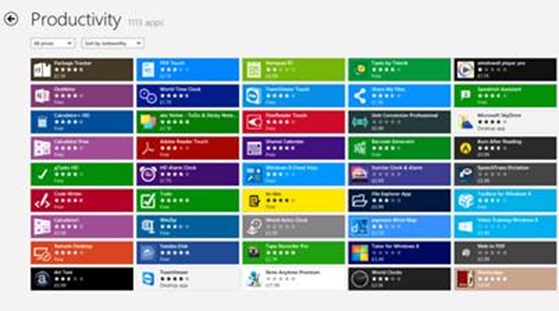
![clip_image004[4] clip_image004[4]](https://msdntnarchive.blob.core.windows.net/media/TNBlogsFS/prod.evol.blogs.technet.com/CommunityServer.Blogs.Components.WeblogFiles/00/00/00/84/45/metablogapi/5428.clip_image0044_thumb_68511A37.png)
![clip_image006[4] clip_image006[4]](https://msdntnarchive.blob.core.windows.net/media/TNBlogsFS/prod.evol.blogs.technet.com/CommunityServer.Blogs.Components.WeblogFiles/00/00/00/84/45/metablogapi/2476.clip_image0064_thumb_20235E5B.png)
![clip_image008[4] clip_image008[4]](https://msdntnarchive.blob.core.windows.net/media/TNBlogsFS/prod.evol.blogs.technet.com/CommunityServer.Blogs.Components.WeblogFiles/00/00/00/84/45/metablogapi/7563.clip_image0084_thumb_5F8111EB.png)