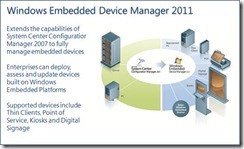Leverage the power of Windows® Embedded Device Manager 2011 to effectively manage Windows Embedded devices in your IT estate
As the Device becomes more and more ubiquitous and powerful, organisations are placing greater focus on them to improve and increase their business revenues and practices. Devices such as Thin Clients, Point-of-Service terminals (Tills), Kiosks and Digital Signage are growing in their prevalence and importance. As such, organisations are now focusing on the effective management of all IT resources including those that traditionally may not have been managed using Systems Management Tools.
Do you currently use SCCM to manage your IT estate?
Do devices form part of your IT estate? If the answer is yes and these devices are built using the Windows Embedded operating system, the good news is that they can now be managed in exactly the same way as your desktop environment using SCCM and Windows® Embedded Device Manager 2011 which is designed to manage these types of connected Intelligent Systems.
Windows® Embedded Device Manager 2011 enables enterprises to deploy, assess and update Windows Embedded devices, providing a single management solution that offers enhanced insight into and control over IT infrastructure and systems by extending the capabilities of System Center Configuration Manager 2007. Windows® Embedded Device Manager 2011 provides enterprise customers increased ease of management and greater embedded device integration. IT Professionals can manage the most common Windows Embedded devices found in their enterprise environments including thin client, Point of Service, kiosks, and digital signage.
With Device Manager you have the ability to control your entire Windows estate (desktop, laptop and device environment) through one standard process offering greater visibility of the embedded devices your organisation has in its out laying offices, shops, retail environments and airports and terminals to name just a few. Providing greater control over these devices will ultimately increase uptime and availability and will also allow you to efficiently deploy patches with latest software updates.
To find out more:
- Download the above materials:
- Download the WEDM evaluation kit here.
- View the following video here .
- Contact our Windows Embedded Enterprise Solution Sales Professional, Simon Francis at: sifranci@microsoft.com