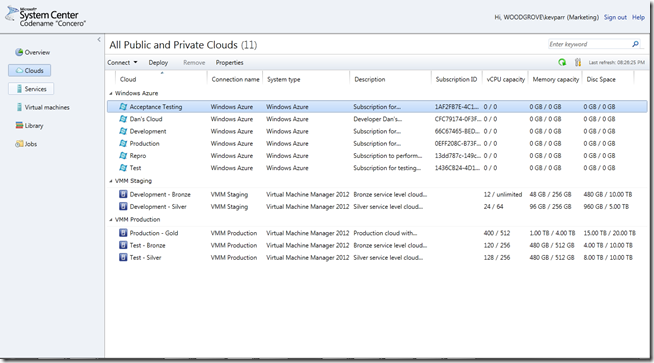Reach for the Cloud - System Center 2012
For me the most interesting stuff in the System Center 2012 is the cloud stuff. Some of this is obvious - there’s cloud button in Virtual Machine Manager (VMM) 2012, and there’s even a new product in the line-up, currently called Concero that is totally cloud focused.
Some of the cloud enablement is, however, more subtle and is really an extension of what System Center has always been capable of i.e. automation and event handling.
For example one of the capabilities that marks the private cloud out from a traditional data centre is the ability to provide a self service capability. I don’t see this being used by the conventional end user, but rather by what I would refer to as applied IT professionals as distinct from the data centre professionals. The applied IT professionals might either be embedded in a business unit or an expert in a particular application, like the DBAs, Exchange and SharePoint administrators. This group would have limited rights to create services and provision VM’s within limits set by the data centre professional. In System Center 2012 there are several ways to accomplish this:
- Use the VMM 2012 console but with limited privileges
- Concero will allow users to see and manage all of their cloud services whether public or private
- Use a combination of Service Manager 2012 and the new Orchestrator 2012 to provide a more controlled approval process for creating and modifying services.
The other key feature of cloud computing is scalability, and System Center can support this depending on what the service needs:
- Some applications like SharePoint and Exchange have the inbuilt potential to scale to more users and or deliver more throughput as more servers are added to their farms. Processes can be setup in a combination of Orchestrator and Service Manager to not only do this automatically but also in a controlled fashion. Of course these servers can also be automatically be scaled back when and if demand drops off.
- Applications like SQL Server can just use dynamic memory and be assigned more CPU as demands on it increase, rather than provisioning more virtual machines to boost the service. Here System Center will be used to track usage through the relevant management packs and improved PRO (Performance & Resource Optimisation) to show what state everything is in.
- Moving some applications to the cloud might be appropriate for scale or agility and this has been difficult to do until now. However SCVMM 2012 will have server application virtualisation where you can package a server application just like in app-v and then deploy it to Azure or another data centre.
One final thought: we never discuss backup and disaster recovery of the private cloud but of course it’s essential, and in fact protecting System Center 2012 itself from disaster is also essential if you’re using it to manage your data centre. The least known of the System Center products, Data Protection Manager (DPM), is also being upgraded for 2012 to allow remote management and a single console view to allow all your DPM servers to be centrally managed, so you can quickly find the data you need to recover from wherever you are working.
Not all of this is in beta right now but you can get your hands on:
and I’ll keep you posted on the rest.