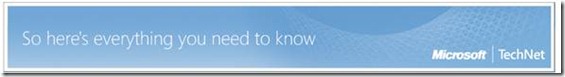New: step by step Windows optimised desktop deployment
Nine steps to optimised desktop deployment now live
Wondering what Windows 7 and Windows Optimised Desktop can do for you? We’ve just launched a new programme that gives you step-by-step information and all the resources you need to understand how Windows 7 and Windows Optimised Desktop can significantly simplify your workflows, make your users productive anywhere and reduce costs by streamlining your PC management.
This programme goes through nine steps providing all the learning resources, technical guidance, and hands-on know how you need to plan, deploy, and manage the Windows Optimised Desktop. So you can follow the programme at a pace that suits you, you can sign up to the email programme or download the PDF’s here.
Here are the steps you can look forward to:
Step 1: Making your desktop work optimally for you
Step 2: Introducing the Optimised Desktop
Step 3: What’s under the bonnet
Step 4: Choose the right desktop virtualisation option for you
Step 5: Introduction to deployment
Step 6: Learning Resources Bundle – Part 1
Step 7: Learning Resources Bundle – Part 2
Step 8: Creating a training plan for your end-users
Step 9: Useful Tools and Key Resources Post-Deployment