"Cannot find the location of the Central Management Store in Active Directory" error on your Skype For Business Pool
Recently I faced an issue in which when trying to execute any command related to the CMS on an Enterprise Pool, I was getting the same error or a blank result:
"Cannot find the location of the Central Management Store in Active Directory"
The situation was worrying me because Skype For Business Server was not able to download the latest copy of the topology using Topology Builder, and same was happening when running Export-CsConfiguration.
When trying to run "Install Local Configuration" from the Deployment Wizard I was returned the same error, which was stating the CMS couldn't be found.
Curiously, despite all this, the services were up and running on all Front-End, and when running Get-CsManagenmentStoreReplicationStatus, the replication was set on TRUE for all of them.
If you face this situation you'll have to first check two key points. What do Get-CsManagementConnection and Get-CsConfigurationStoreLocation return? If the answer is blank or an error similar to the one below, it means that the topology configuration was removed from AD and needs to be pointed again on the SQL backend server.
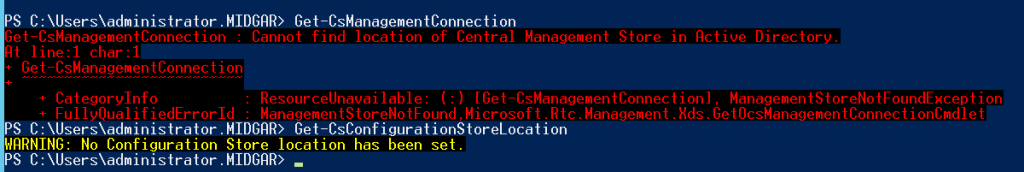
You can confirm this by connecting to your DC and navigate to the Topology Settings using ADSI Edit. If the Topology Settings folder has no data, our issue is confirmed.
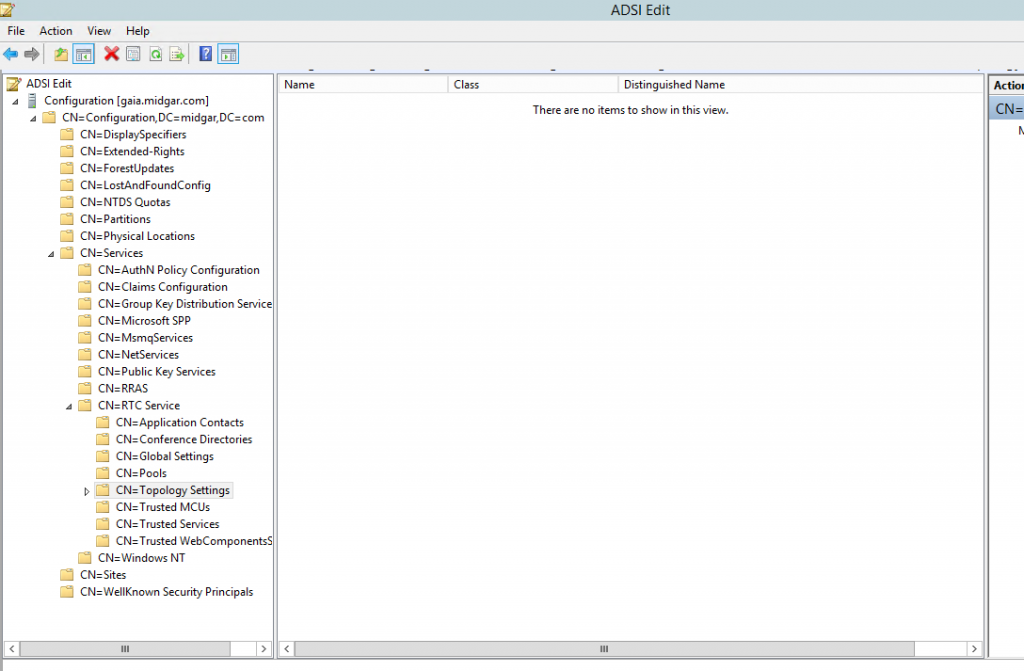
In order to resolve this problem, you will have to execute the two following commands:
Set-CsManagementConnection -StoreProvider Sql -Connection <your SQL Backend FQDN>
Set-CsConfigurationStoreLocation -SqlServerFqdn <your SQL Backend FQDN>
After doing so you'll see the Get commands will be restored successfully, and the topology settings will be restored on AD.
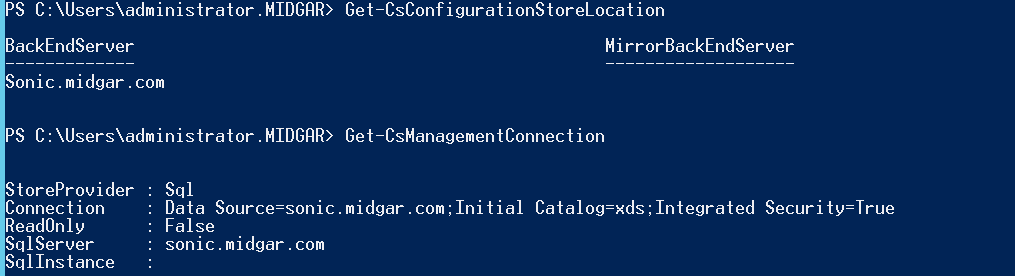
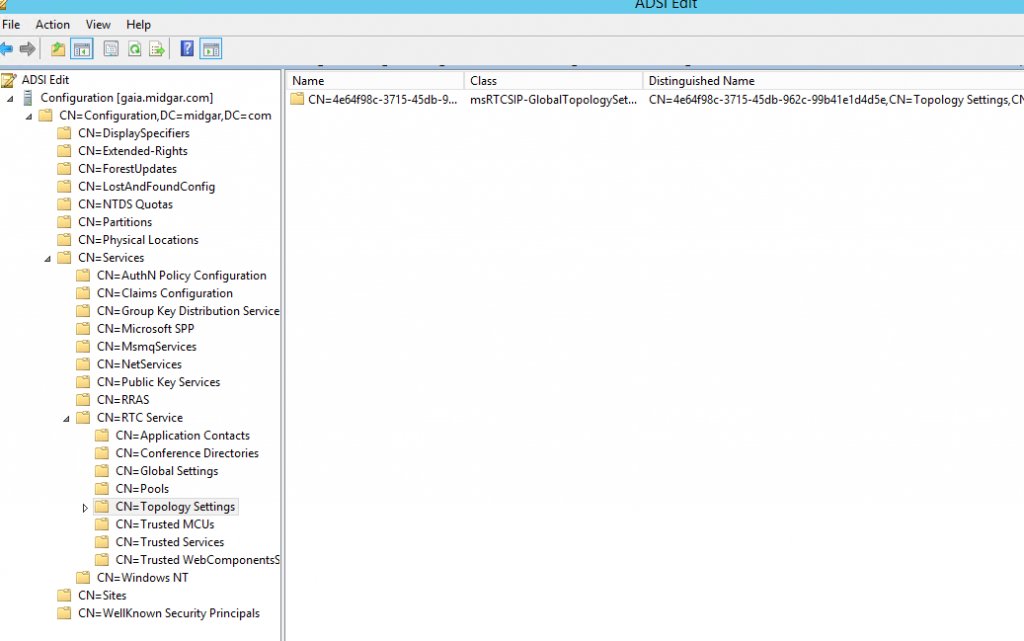
Notice that this is meant to do for backends configured on its default instance. If you have a named custom instance, the paths on the commands shared could slightly change.