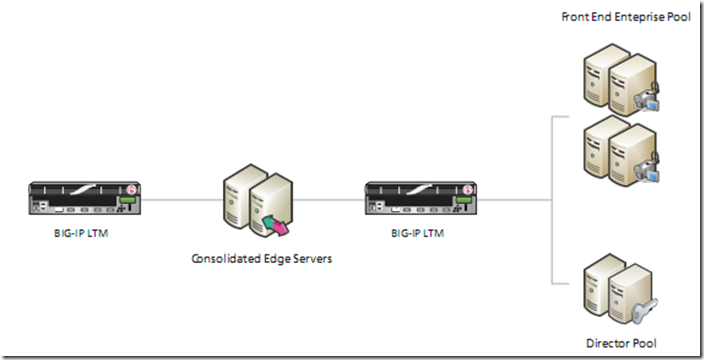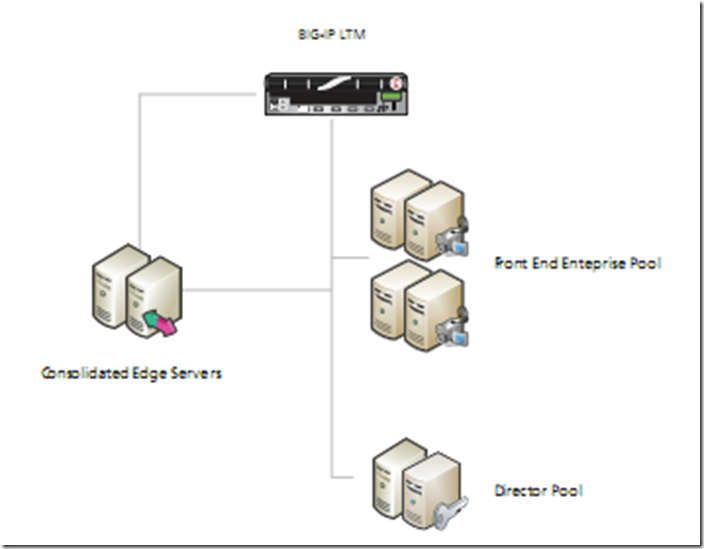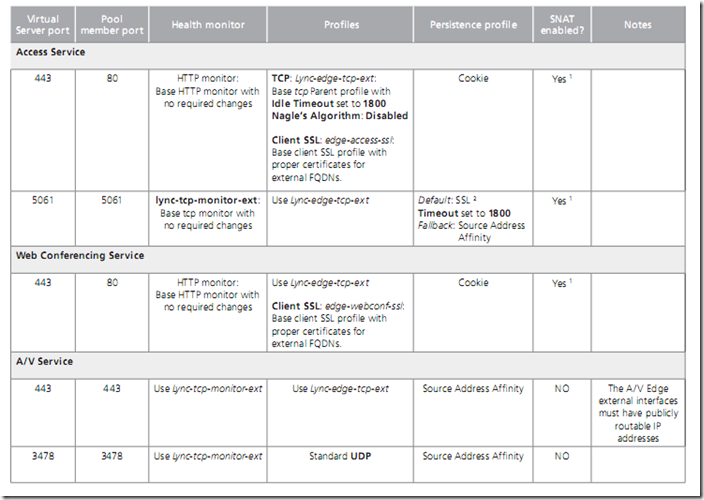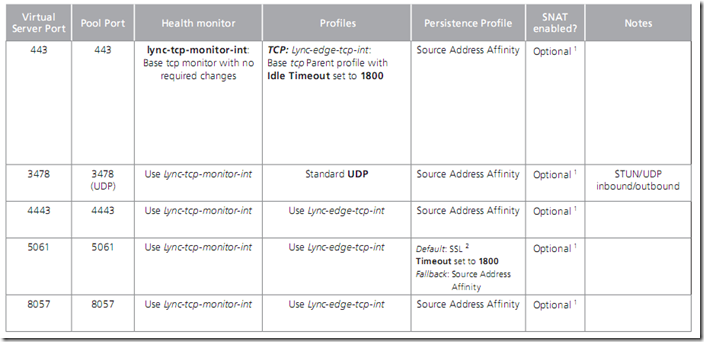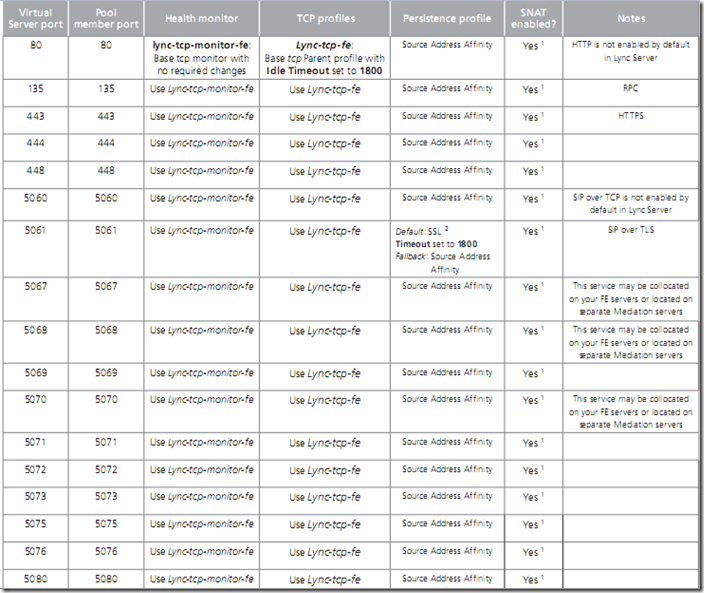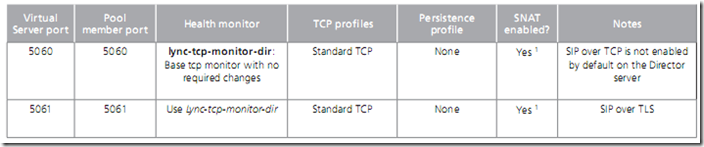New F5 load balancer deployment guide available for Lync Server 2010
Microsoft Lync Server 2010 requires either full hardware load balancers to be leveraged for a redundant production rollout or leverage the new option which is a combination of hardware load balancers for DCOM and web traffic combined with DNS load balancing for the remaining Lync traffic. See Greg’s post here for more on using DNS load balancing with Lync Server 2010.
For a list of Microsoft UC qualified load balancers visit here. This list will be updated for Lync Server 2010 in the near future. There are several excellent HWLB partners slated for Lync Server 2010 qualification. F5 has developed a Lync Server 2010 deployment guide for customers and you can grab it here under ‘Microsoft’.
If your Lync server deployment route is heading towards a HWLB only deployment, below are a couple of F5 (hardware load balancer) deployment scenarios (screen shots from the F5 Lync Server 2010 deployment guide):
Some other useful information from the F5 deployment guide is around ports, persistence, SNAT needed is listed in the matrices below:
For Lync Edge server load balancer settings for EXTERNAL NIC (from F5 deployment guide):
For Lync Edge server load balancer for INTERNAL NIC (from F5 deployment guide):
For Lync Front End server load balancer settings (from F5 deployment guide):
For Lync Director server load balancer settings (from F5 deployment guide):