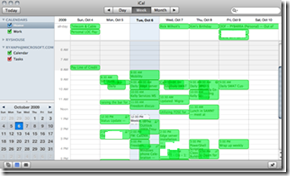What is the Mac experience with Exchange Online?
I have had a lot of interest in Education lately around our Exchange Online offering for faculty and staff. The trend in education is email is becoming a commodity and there is no need to manage that infrastructure on premises any longer. The other big driver to Exchange Online is reducing costs and operations management yet maintaining enterprise class email.
A question I get quite often is, what does the Mac experience connecting to Exchange Online look like?
The good news is there is a new Mac Single Sign On client available with our Microsoft Online Services (Exchange Online, OCS online, SharePoint Online) released in the October update.
Here is a peek below:
If you would like to use this with our Online Services (either trial or production) grab the Mac SSO bits here.
End user portal for Mac:
Entourage Exchange Web Services client
Snow Leopard’s iMail can also connect to Exchange Online (Note: it is not current supported but it will work)
iCal works as well (Note: it is not currently supported but it will work)
For more information on how to configure Mac for Exchange Online visit here or here. Note: Snow Leopard's iMail and iCal are not officially supported with the Mac SSO client running against Exchange Online however they can be configured to work using the SSO server and configuration settings set within Entourage Web Services client.
For more on the Mac experience with Microsoft Online Services visit here.
For setting up a 30 day 25 user trial with Exchange Online or other Microsoft Online Services. Please visit here: https://www.microsoft.com/online
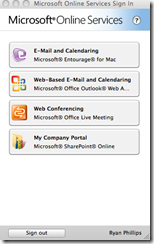
![clip_image001[4] clip_image001[4]](https://msdntnarchive.blob.core.windows.net/media/TNBlogsFS/BlogFileStorage/blogs_technet/ucedsg/WindowsLiveWriter/WhatistheMacexperiencewithExchangeonline_E8B5/clip_image001%5B4%5D_thumb.png)
![clip_image001[6] clip_image001[6]](https://msdntnarchive.blob.core.windows.net/media/TNBlogsFS/BlogFileStorage/blogs_technet/ucedsg/WindowsLiveWriter/WhatistheMacexperiencewithExchangeonline_E8B5/clip_image001%5B6%5D_thumb.png)