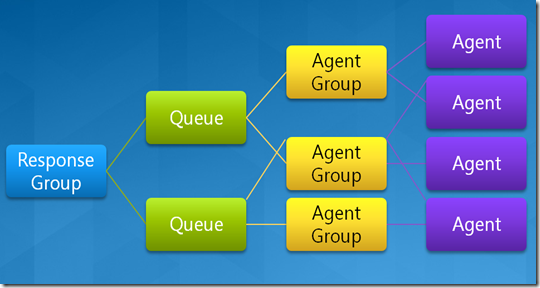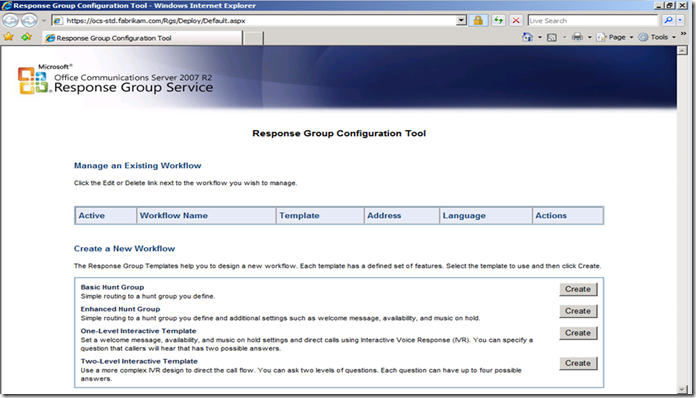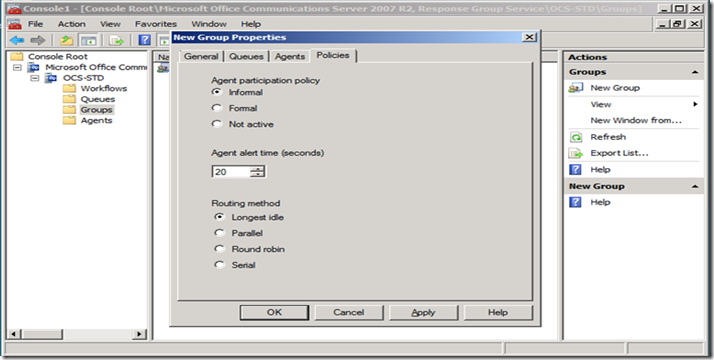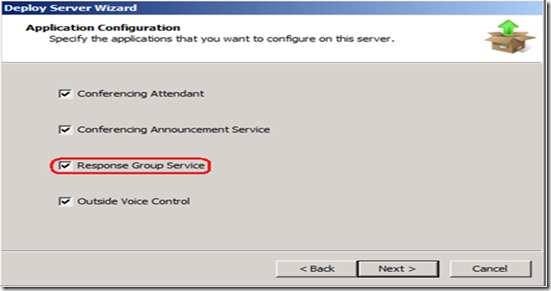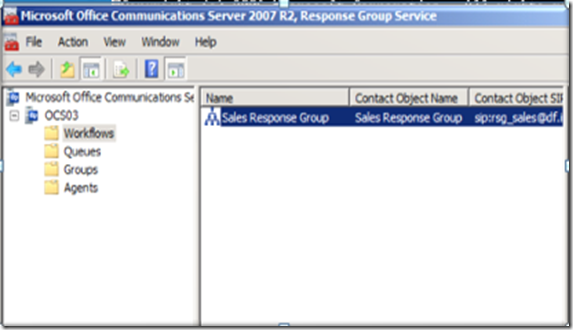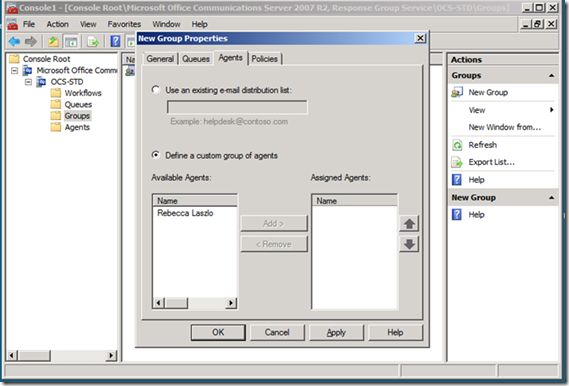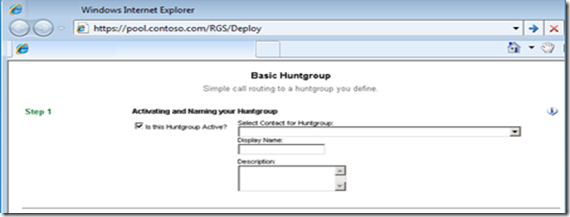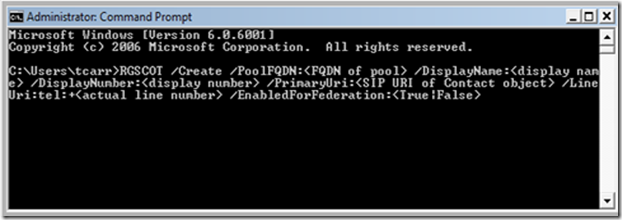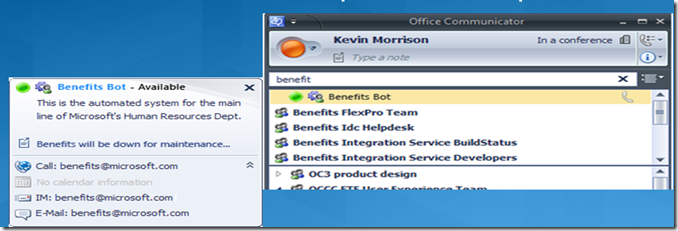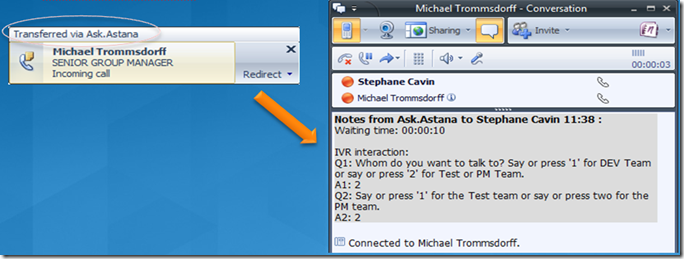Does OCS R2 provide ACD functionality?
I was asked this by a university in Colorado:
The answer is not directly out of the box however there is a feature in OCS 2007 R2 that provides a subset of ACD features (mostly departmental ACD features) called a Response Group Service.
What is a Response Group Service?
A new feature provided in OCS 2007 R2 is called the Response Group Service. It provides inbound call routing capabilities to call agents. There is no additional license required for this feature.
Response Group Service features include:
•Hunt groups and basic IVRs
• Support for end-users managing RGS
• Integration with OCS presence
• Speech recognition and Text to Speech in 12 languages
• Music on hold
• Basic CDRs
What components make up a Response Group?
There are four components of a response group:
Response Group – lives in AD as a contact object, 4 templates to chose from:
Basic hunt group
Enhanced hunt group – basic hunt group+hold music, welcome greeting
One level basic hunt group – enhanced hunt group+single level IVR
Two level basic hunt group – enhanced hunt group+double level IVR
Queue – set up for calls that aren’t routed yet, can have multiple agent groups assigned to a queue
Agent Group – groups of agents that queues point to, configure routing methods:
parallel
serial
round robin
longest idle
Agent – users that Response Group routes calls to, either informal, formal or not active for agent group participation
How do I deploy the RGS?
RGS is installed by default with both Enterprise and Standard Edition OCS 2007 R2.
You manage queues, agent groups and agents via the MMC snap-in that gets installed when you install the OCS R2 administration tools.
You manage Response Groups via a web page. The RGS URL on the Front End format is the following: https://srv/Rgs/Deploy/Default.aspx
Contact objects used by the Response Group are created with the RGSCOT.exe command line tool which is installed with the OCS R2 administration tools.
What does the end user calling into a Response Group look like?
The end user would see response groups appear as searchable contact group associated with a cog icon.
What does the Agent experience look like?
The agent would receive a call on the left with “Transferred via 'response group name’” along with the information that the caller selected via IVR or DTMF for context for the agent.
What type of reporting can I do with the RGS?
There are some basic RGS reporting tools available for OCS R2:
Install ArchiverCDRReporter OCS 2007 R2 Resource Kit tool here.
RGS data is stored in the CDR database along with all other CDR calls. Each call to a Response Group will generate three dialogs in the CDR database:
Dialog 1 - The caller calls RGS
Dialog 2 - RGS calls the agent
Dialog 3 - RGS connects the agent to the caller
Report entry “Wait time of call” = Dialog 1
Report entry “Length of call” = Dialog 3
Other tips/tricks using RGS?
- If you are trying to access the RGS webpage as a domain admin be sure to add your account to the RTCUniversalServerAdmins group
- RGS manager role does not have access to manage Queues
- Changes made to Response Groups take a few minutes to take effect
- Deactivating RGS causes its contact objects to be deleted
- There is a OCS 2007 R2 resource kit tool to export/import Response Groups (including contact objects)
What are my options if I want full ACD/Contact Center functionality with my OCS R2 voice rollout?
There are a few partners in this space including Aspect and Interactive Intelligence that can provide ACD Contact Center functionality for OCS 2007 R2.