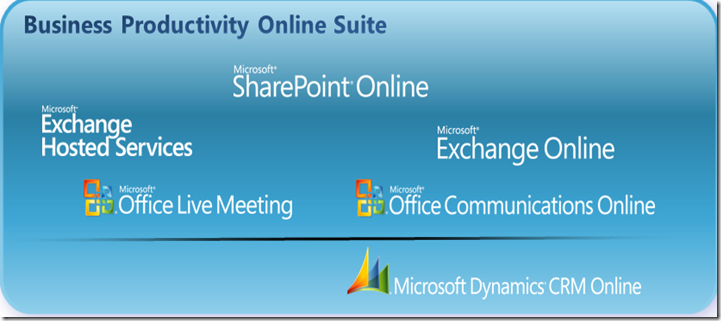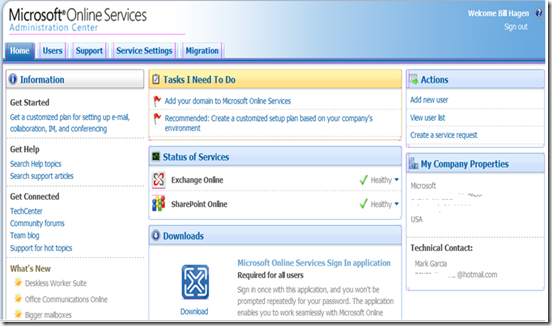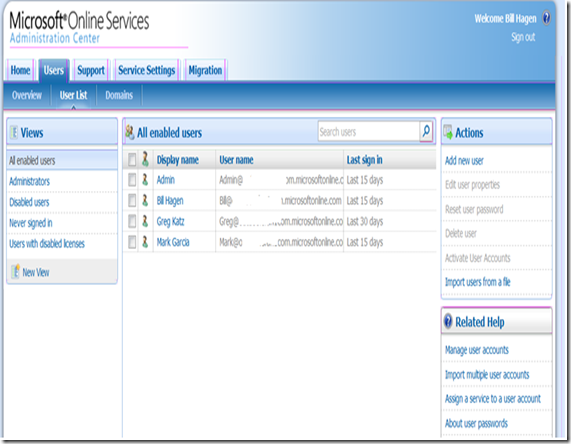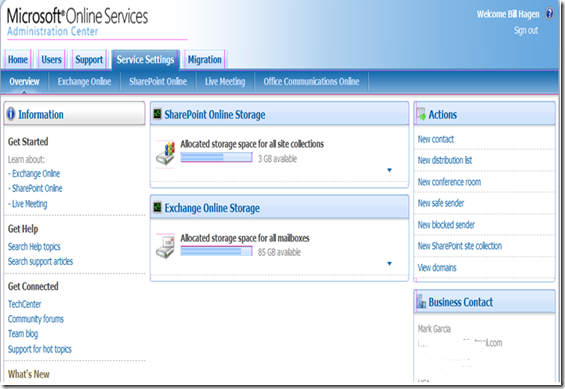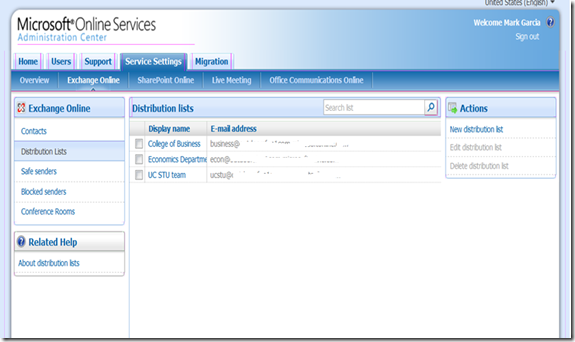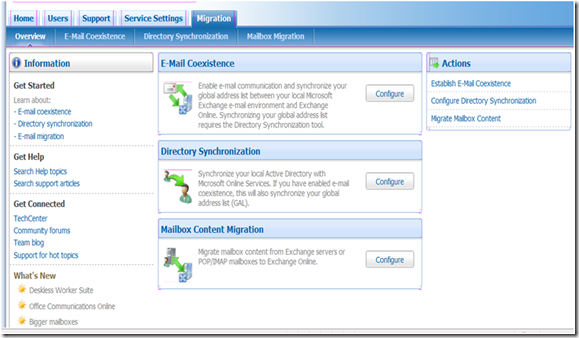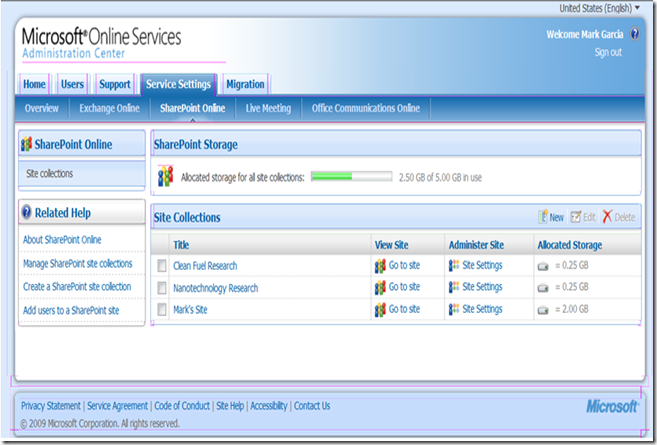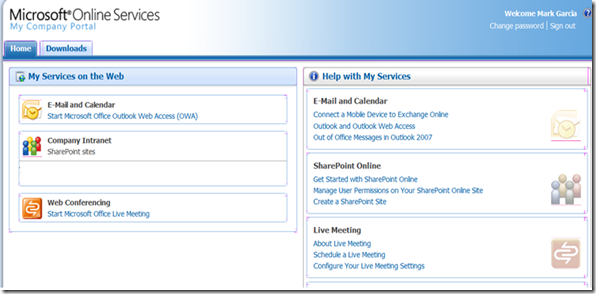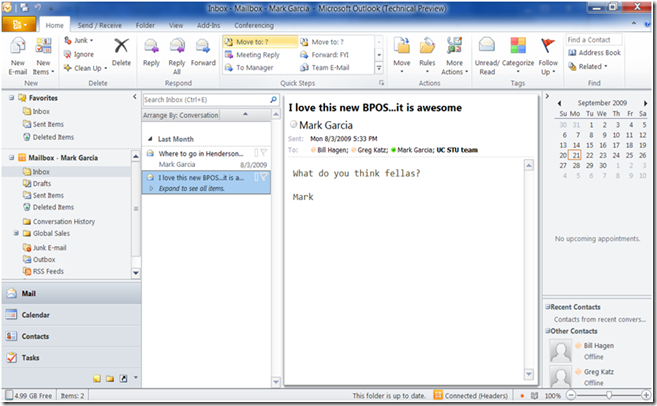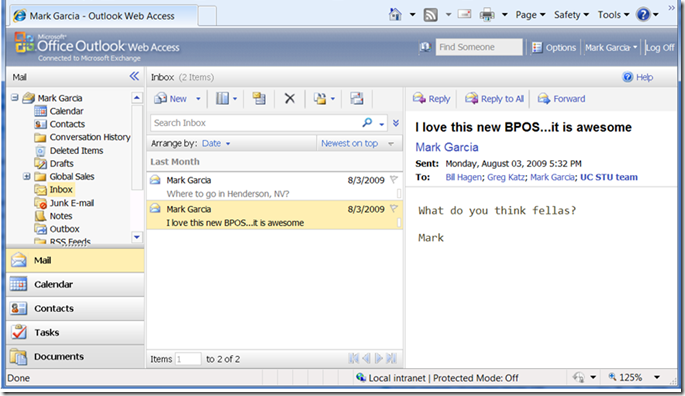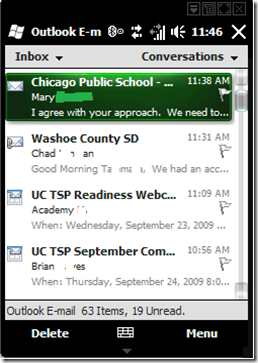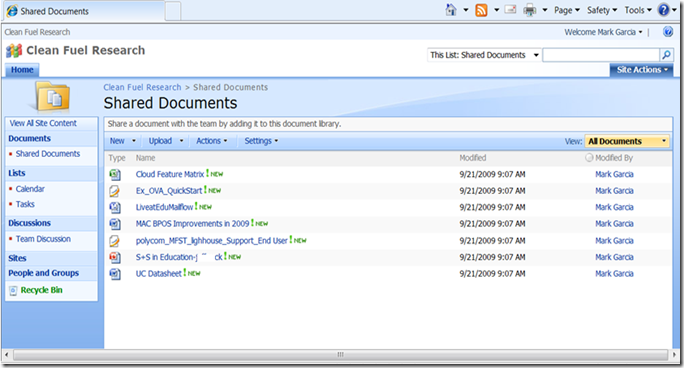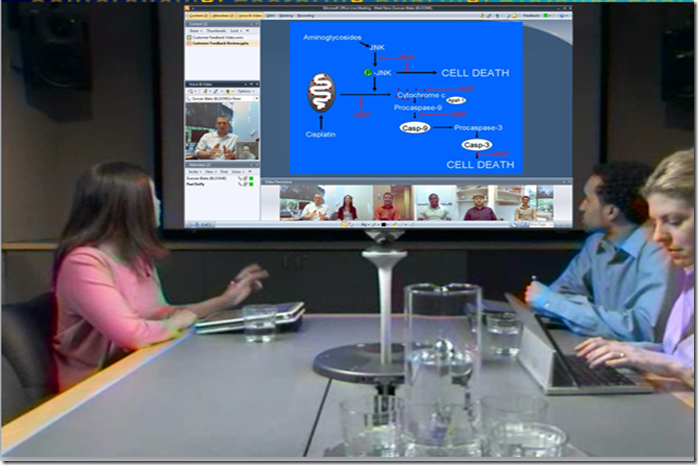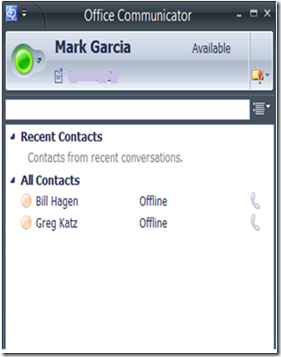What does Exchange Online and Office Communications Online look like?
I have had many school districts and universities ask for demos and overview of our cloud offerings for Exchange and OCS. Here are some screen shots I put together of the BPOS offering:
What is BPOS?
BPOS is Microsoft Online’s Business Productivity Online Suite consisting of 4 main components:
- Exchange Online
- Office Communications Online
- SharePoint Online
- Office Live Meeting
There are two flavors of BPOS. BPOS-S is BPOS Standard which is a multi-tenant approach and is capped at around 25-35k mailboxes depending on needs. BPOS-D is a BPOS Dedicated which is a dedicated infrastructure where you have more flexibility and larger scale. Most of my education customers fall into the BPOS-S bucket which provide a very cost effective monthly price point with education pricing.
Online Services Administration Interface
This is the main administration interface where you would provision online accounts, assign services above, open tickets, etc:
This is the Active Directory account console where you add users, delete users, change passwords, import users from CSV, etc:
This is the Service Settings page where you can configure the Online services you have licensed:
This is the Exchange Online page where you can create Distro lists, Contacts, Conf Rooms, whitelist, blacklist, etc:
This is the Exchange Online migration and coexistence page where you can configure Directory Synchronization with your on premises Exchange or migrate from Exchange or IMAP/POP messaging systems.
This is the SharePoint administrative console where you configure sites, site templates, quotas, user permissions, etc.:
End user Experience
This is the end user portal where you can launch Outlook Web Access, SharePoint or a LiveMeeting. There is also extensive help on using and configuring the services:
Each end user can install the Single Sign On client to provide auto-login into Outlook, SharePoint, etc, There is also an SSO client for Mac slated for release this month:
You can also run Outlook 2003 or higher directly against Exchange Online without VPN using Outlook Anywhere:
Outlook Web Access is available as well:
ActiveSync is also available for any mobile phone that supports it such as Nokia, iPhone 2.0+, Palm Pre, Windows Mobile 6.0+, etc. Blackberry support is also available at an additional monthly cost:
SharePoint Online is also available where you can provision SharePoint sites for team/document collaboration, check-in/check-out of documents, document workflows, etc:
Live Meeting Services is available for audio/video and web conferencing:
Office Communications Online is also available for IM/Presence, point to point audio or point to point video:
If you are interested in using our cloud services I strongly recommend you sign up for a trial here or for more technical information on BPOS visit here or here.